Starting 2024/2025 we have partnered with
- West College Scotland.
- West Lothian College.
- Abertay University.
These hubs will provide
- Regional Computing Science Conference
- Opportunities for CyberFirst Professional Learning
- Networking opportunities for teachers to build their networks with Cyber professionals and business
- Networking opportunities for children and young people to speak to Cyber students and professionals in college, university and industry




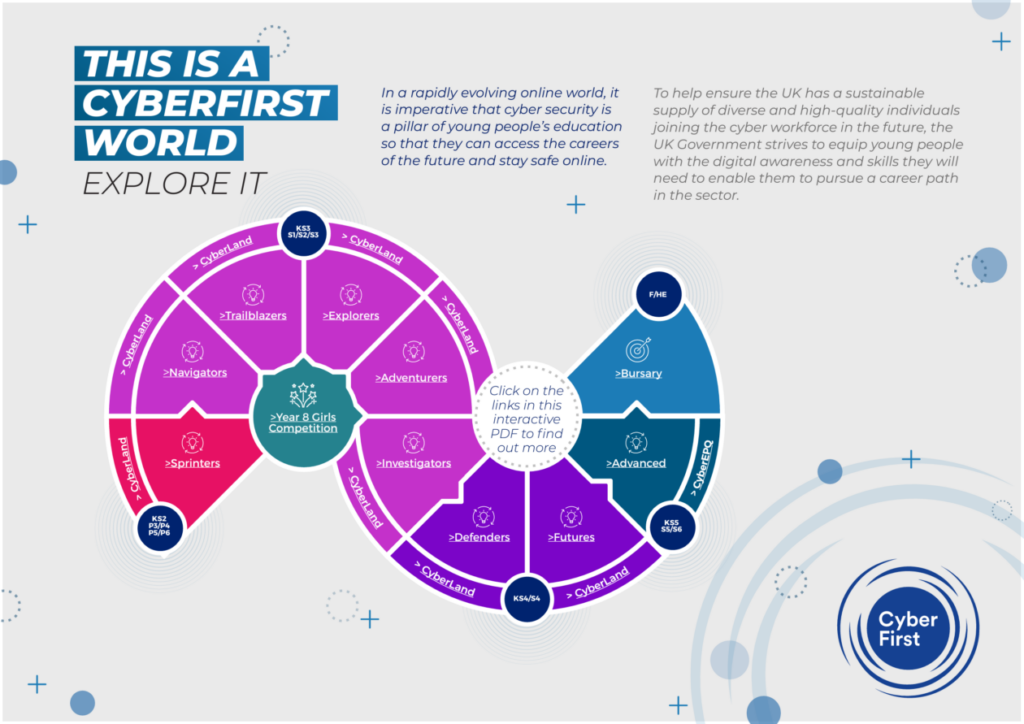











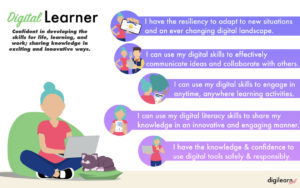

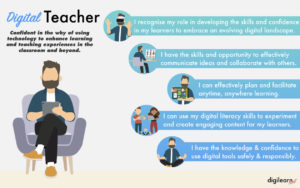
 Loading…
Loading…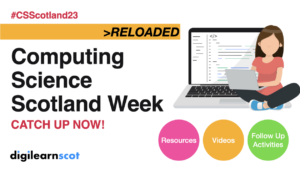






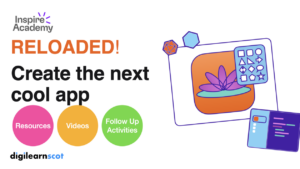


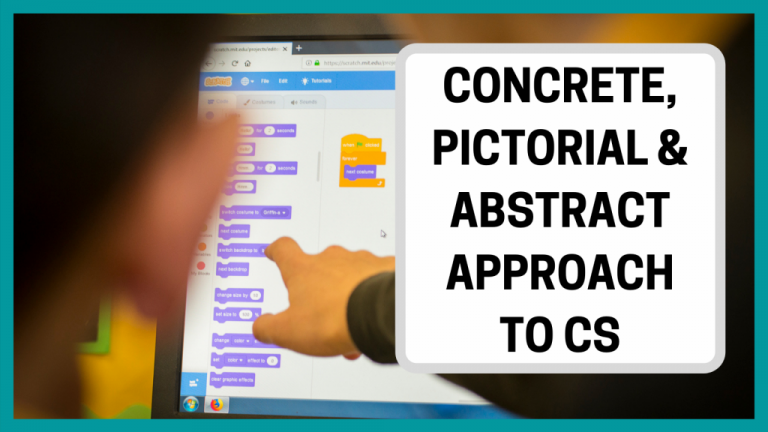
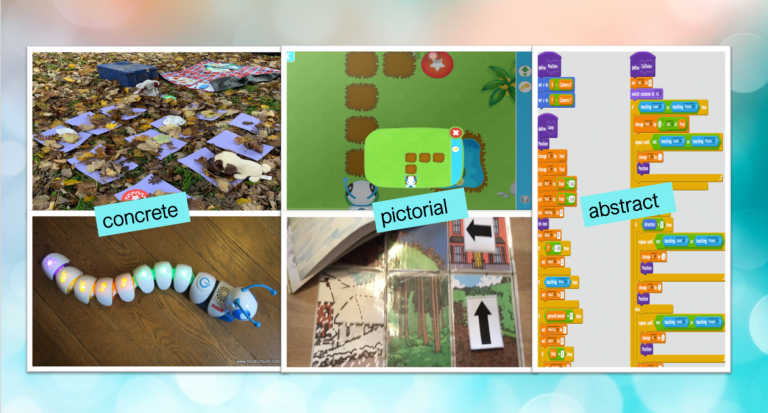

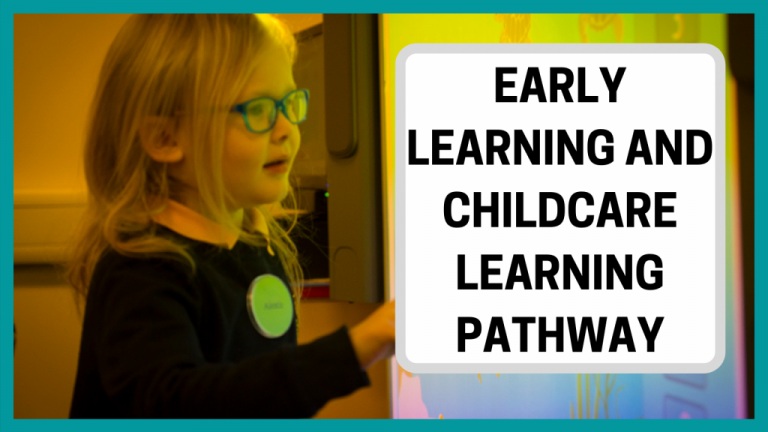




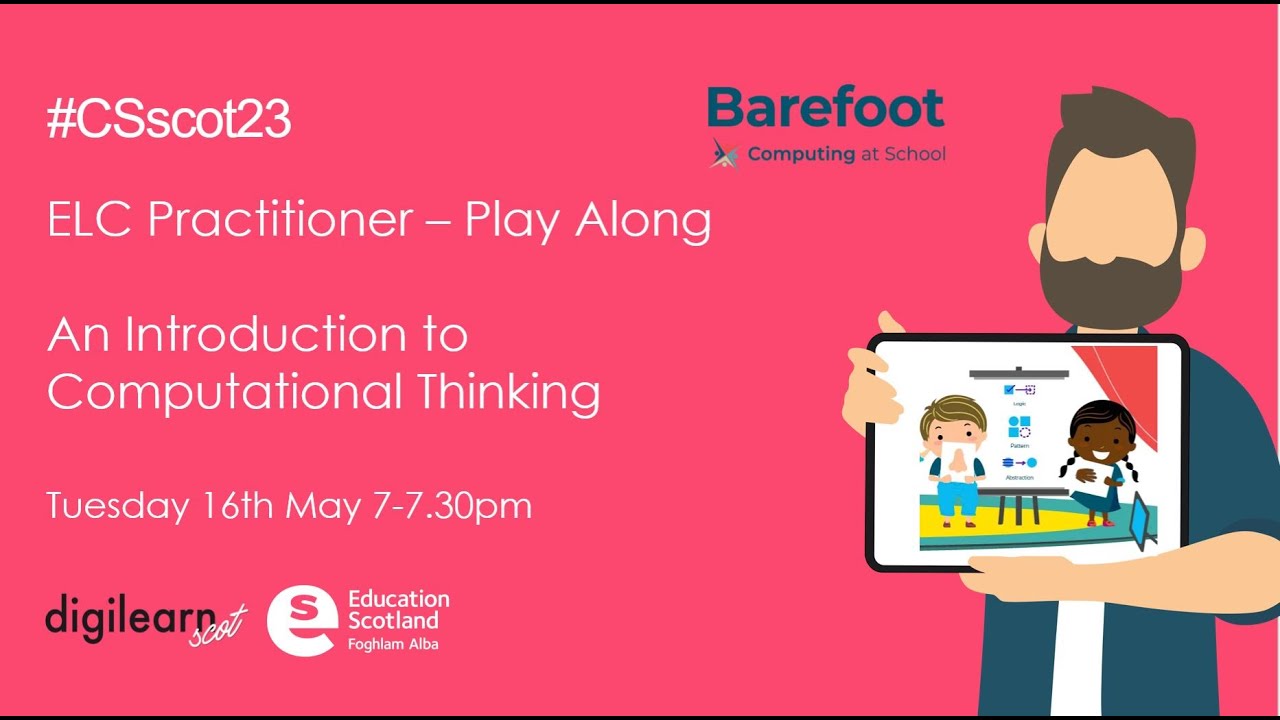

You must be logged in to post a comment.