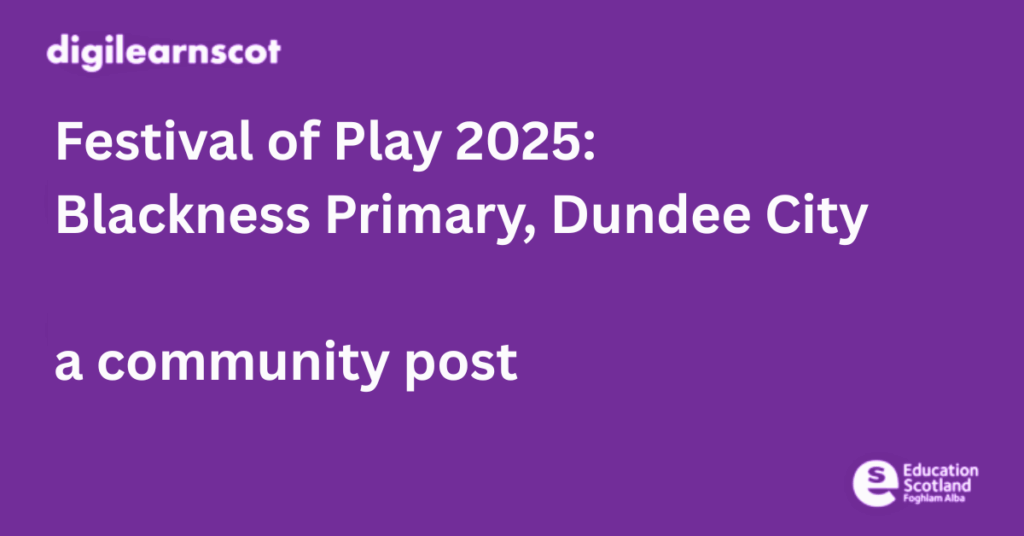
We were lucky that a parent of a child in our class works with Digital School House and they let us know about the event. There were spaces available and the children were really enthusiastic and keen to go. It would be great to let more schools know about the… Read more
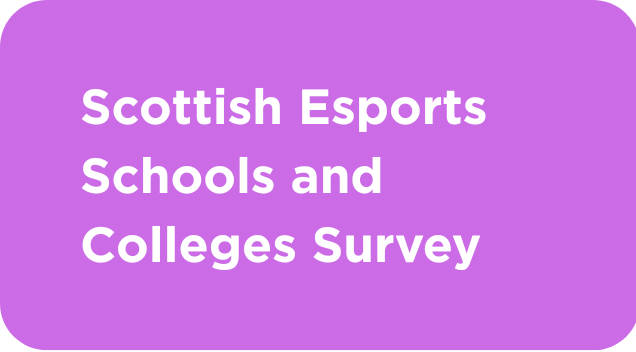
Scottish Esports are the national body for gaming and esports in Scotland and are conducting a survey to assess the viability of a national esports competitions for Scotland’s schools and colleges. This initiative aims to provide a structured competitive framework that supports Curriculum for Excellence, develops learners’ meta-skills, enhances digital… Read more

Island Saver is a free-to-play game from NatWest. It is designed to develop children and young people’s understanding of finance, including saving and tax. It can be played on consoles or iPad. Find out more about the game here: Island Saver Wiki Read more

The Digital School Team at North Lanarkshire Council have shared this summary of their recent work using Minecraft with primary school learners. To find out more get in touch with Alan Cooper Curriculum Manager CooperAl@northlan.gov.uk and Lauren McIntyre Digital Education Support Officer McIntyreLa@northlan.gov.uk at North Lanarkshire Council All resources and… Read more

Restore by GLITCHERS Restore is part of an academic research project called RestoreID (HORIZON-CL6-2023-BIODIV-01-17). This research project investigates the relationship between nature restoration, biodiversity, and disease prevention. The restore game is led by Dr Brad Duthie and Prof Nils Bunnefeld at the University of Stirling. The game will take… Read more
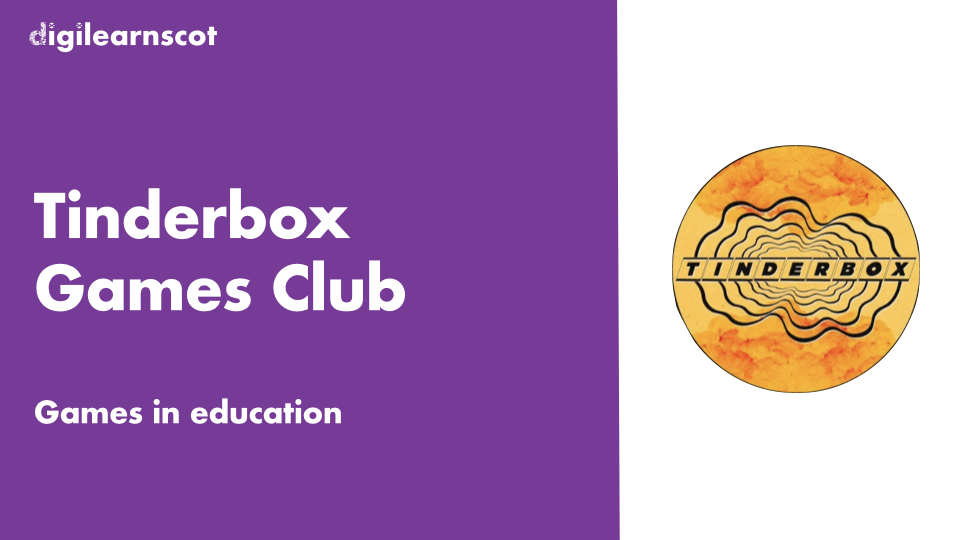
Tinderbox is a collective of young people, musicians, artists and youth workers in Scotland. Their work uses music and the arts to bring people together and strengthen communities, providing exciting opportunities that support young people to build their confidence, skills, self-esteem, and professional experience. Find out more about Tinderbox here… Read more

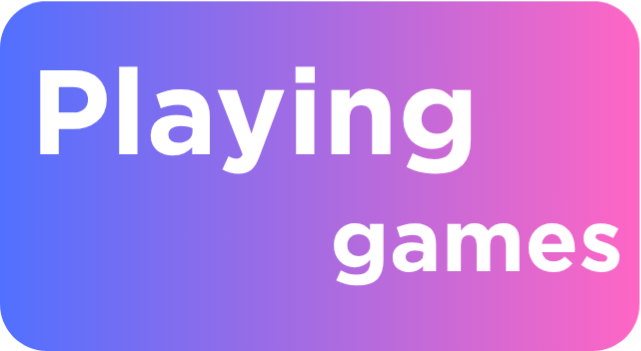
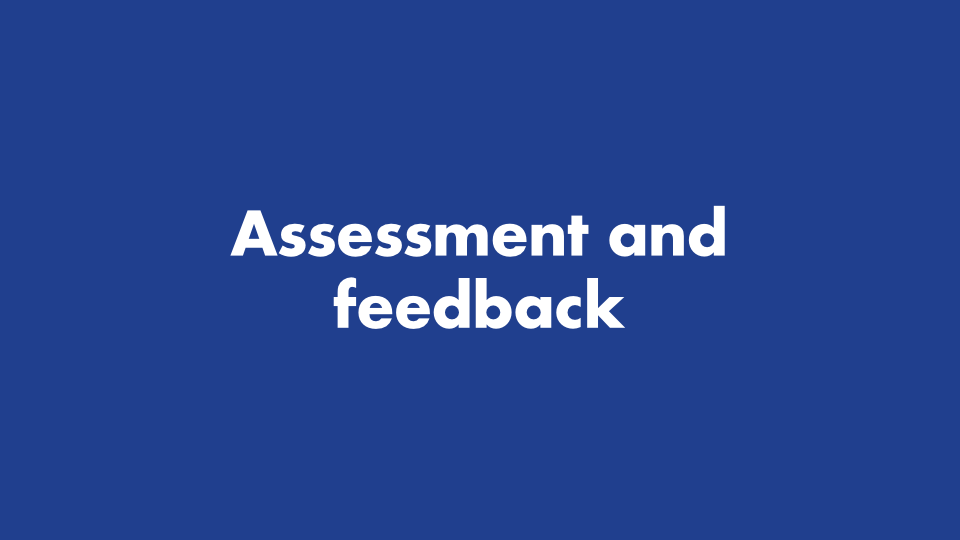

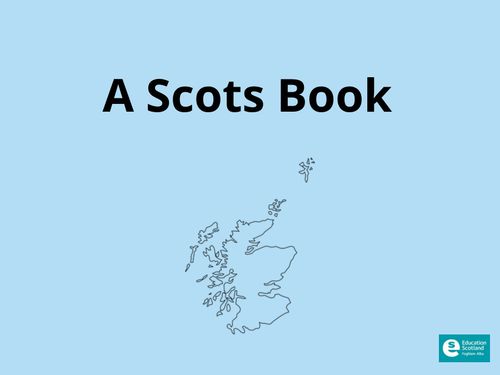

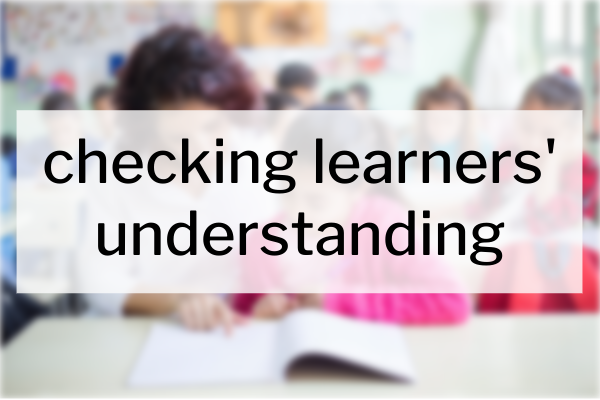


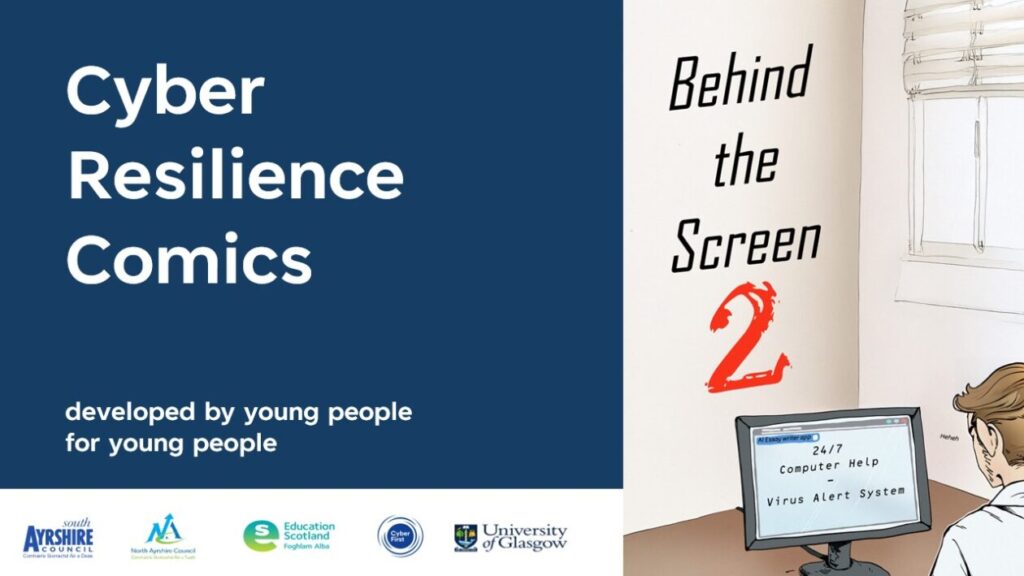
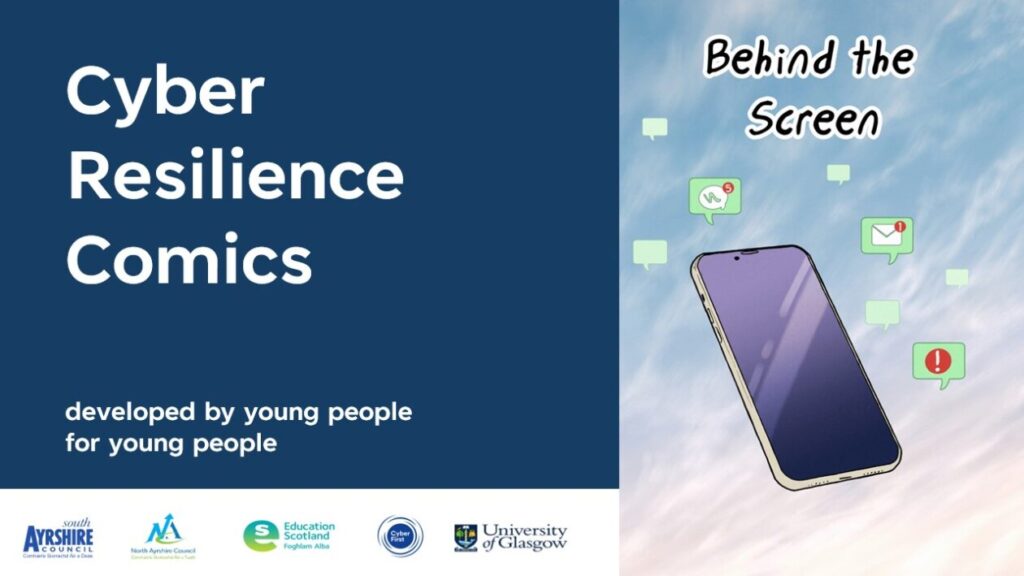

You must be logged in to post a comment.