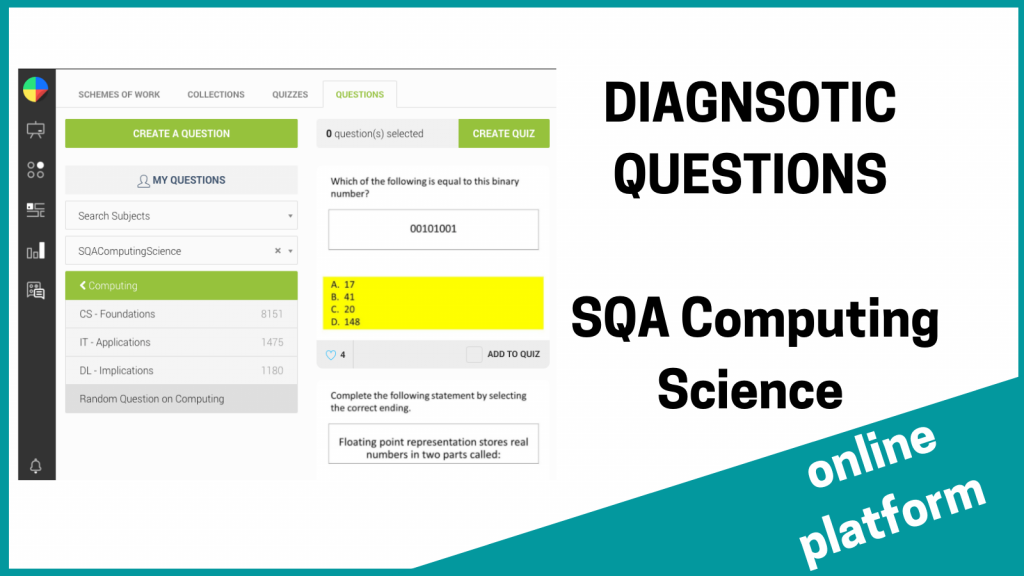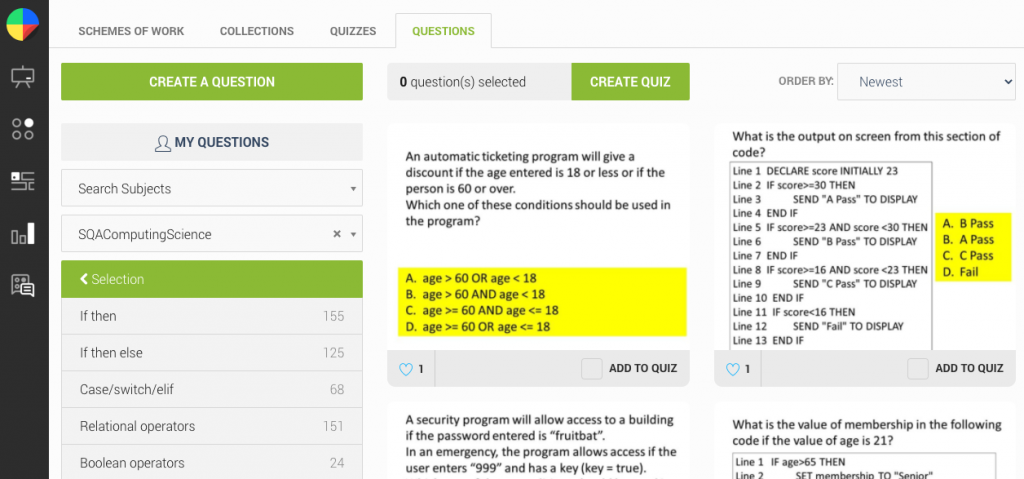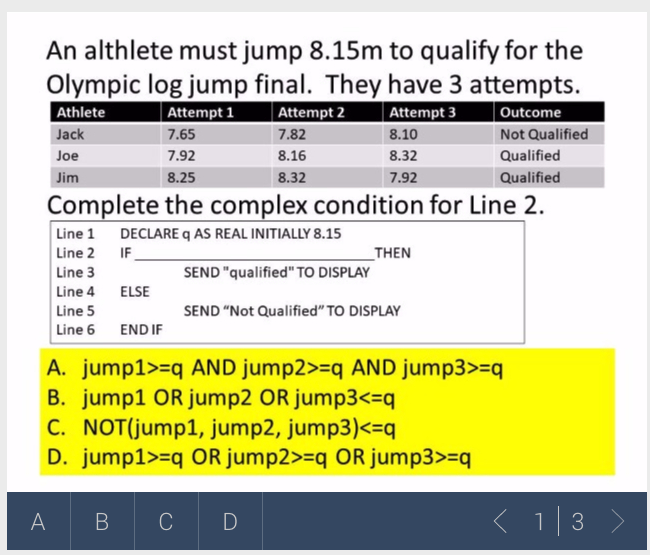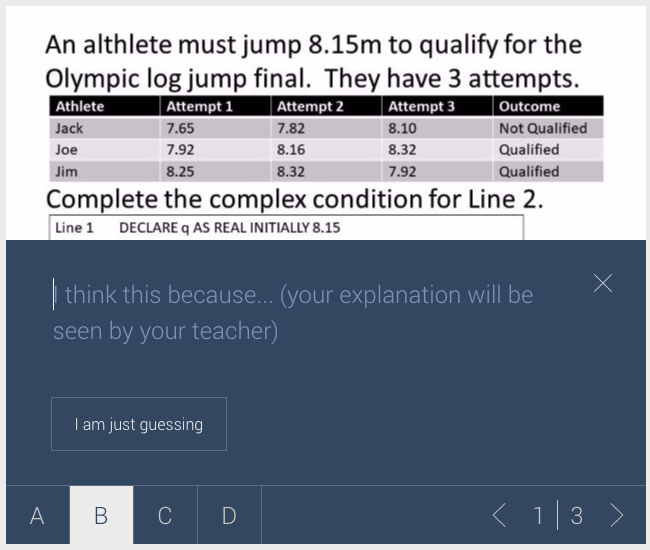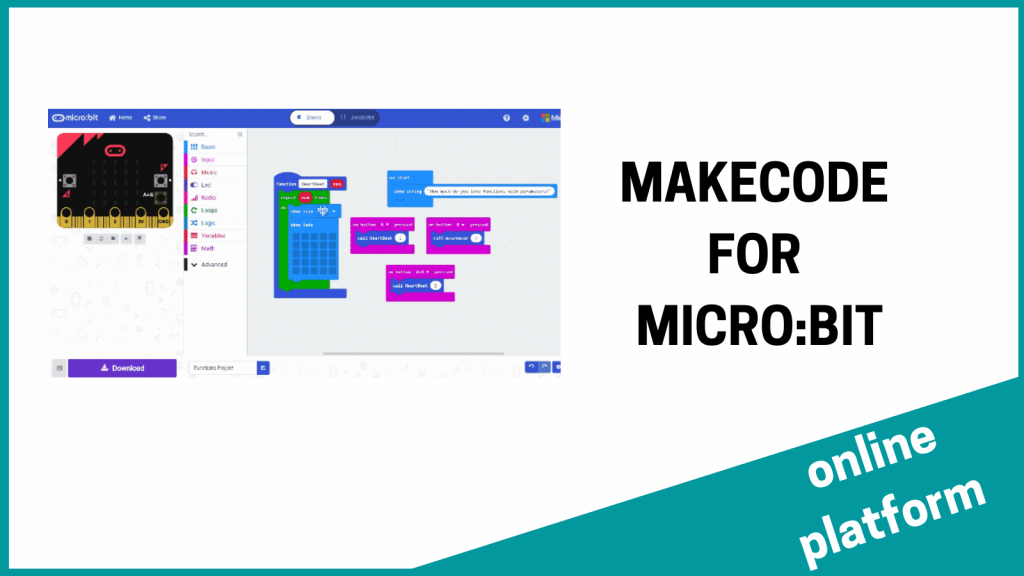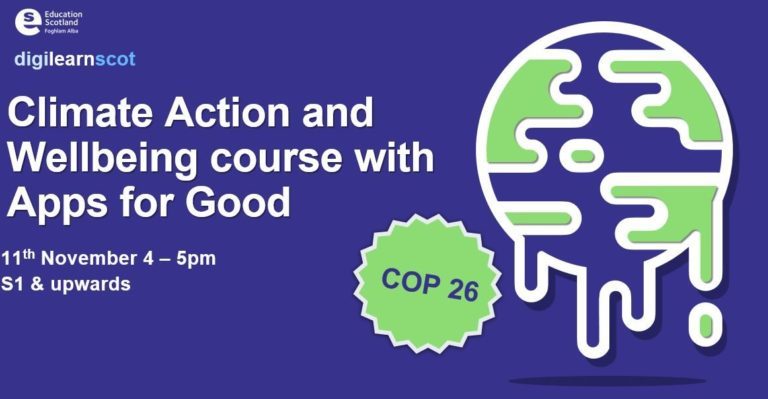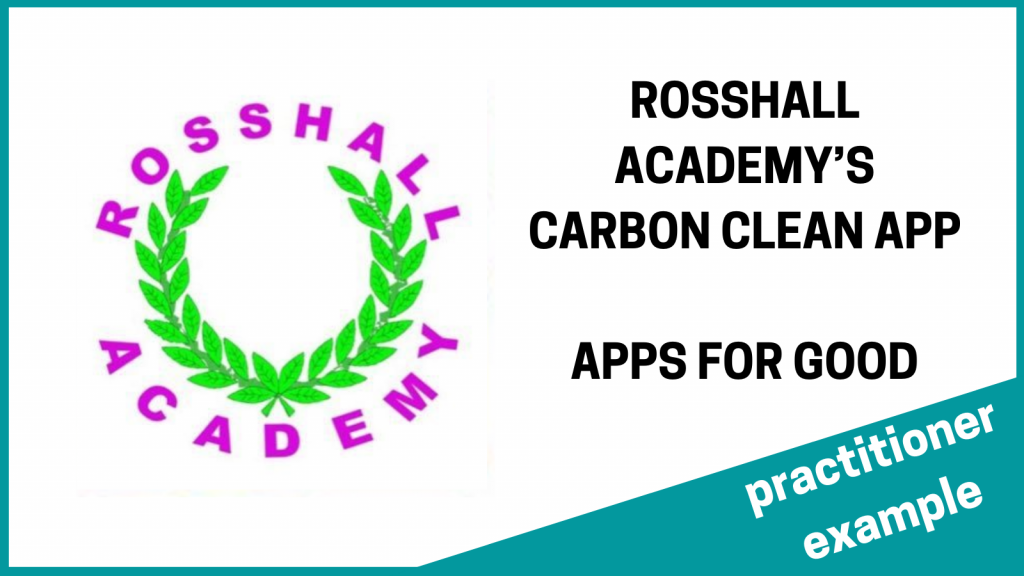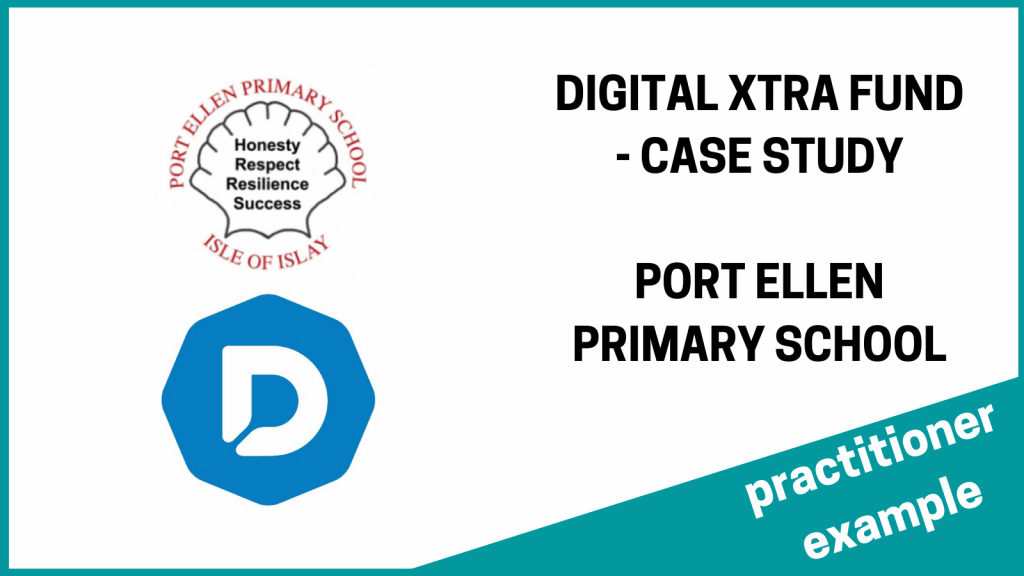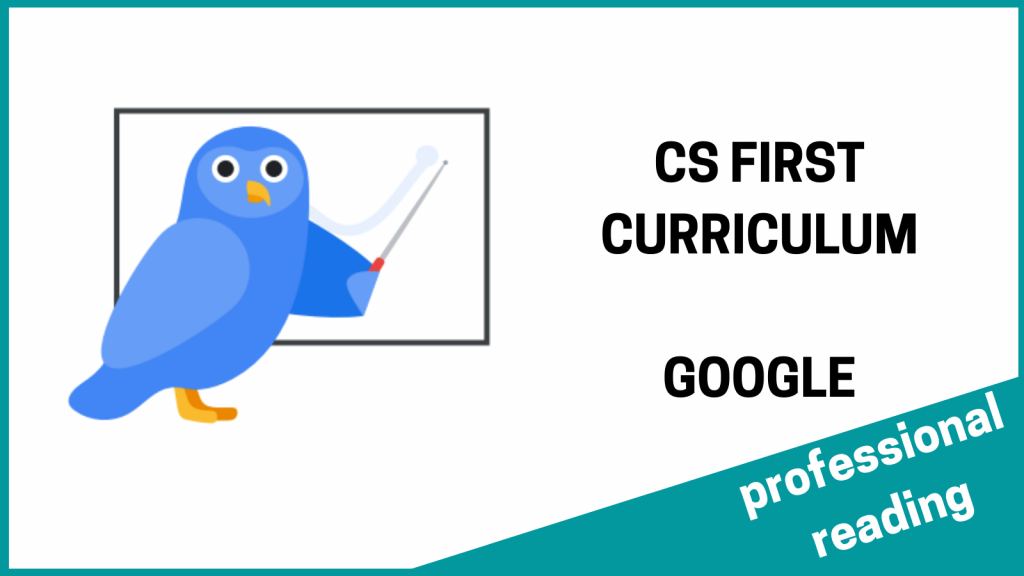There is a bank of diagnostic questions to support SQA Computing Science qualifications, as well as other qualifications and subjects at https://diagnosticquestions.com/
To find questions aligned to SQA content, select SQAComputingScience in the Author filter drop down. You can refine questions further by selecting topics.
There is the ability to add your school and create classes to track and monitor progress.
Questions have plausible distractors and learners are asked to explain why they chose that particular answer.
Example Question and distractors
Learner response options