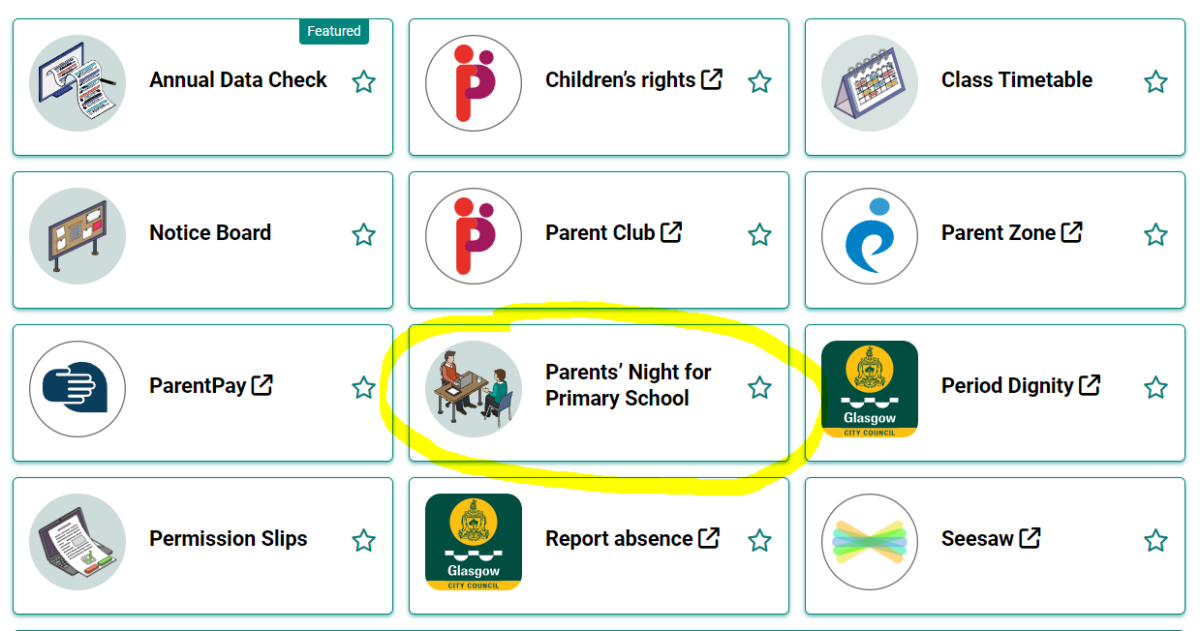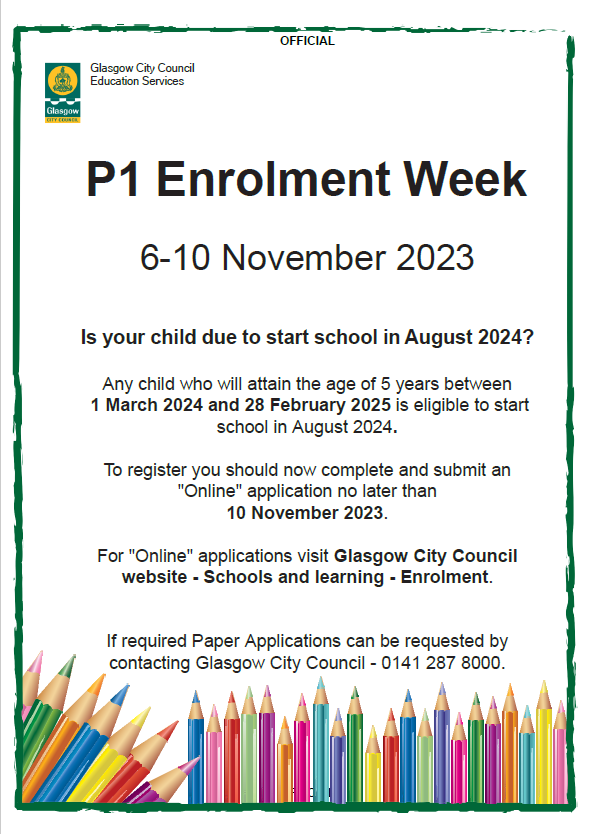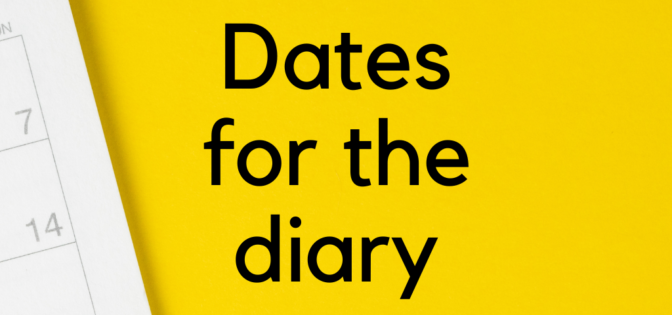Parent Information
Parent/teacher consultations
Thursday 16 and Tuesday 21 November 2023
You will be aware from recent communication that we are using an online booking system for parent’s night appointments. The online booking system will be live on Thursday 2 November from 4pm until Friday 10 November.
To access this, you will need to create a Parent Portal account. If you haven’t already signed up, we would advise you to sign up as soon as possible.
Parents Portal can be accessed using this link https://parentsportal.scot/pportal/ – Parents/Carer will need a MyGov account. You can then use the same login details to access Parents Portal.
Further guidance on registering can be found on the Glasgow City Council webpage: https://glasgow.gov.uk/index.aspx?articleid=27638
If you have any issues signing up or linking your child, please get in touch with the School Office on 0141 637 6798 between 9.30am-2.30pm.

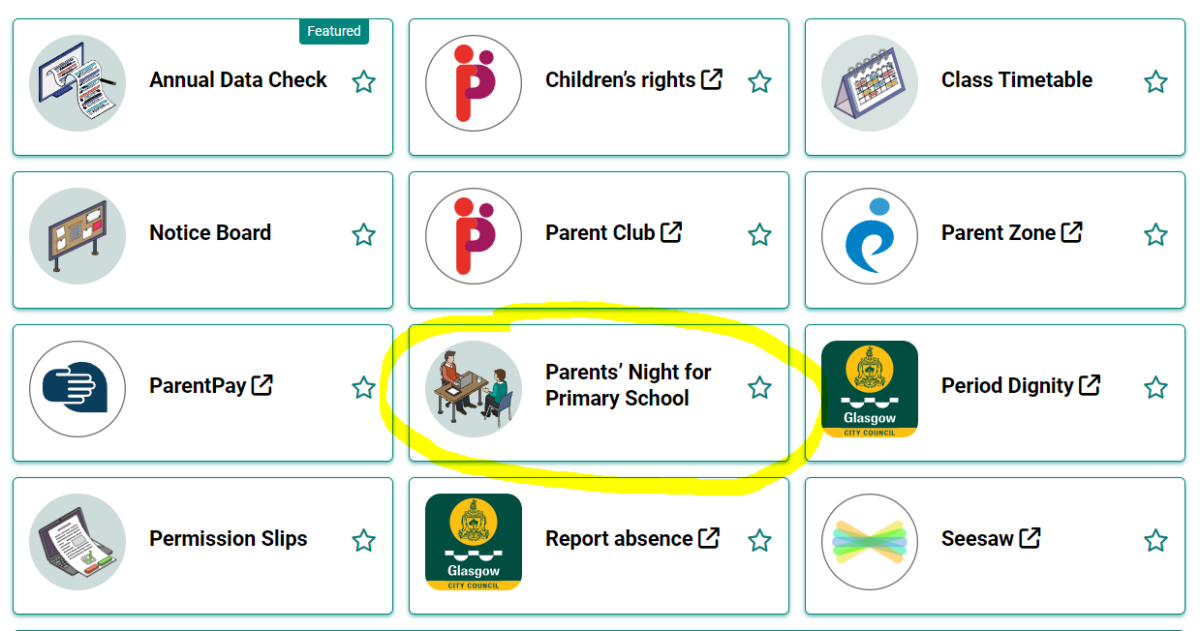
To make your appointment (from Thursday 2 November @ 4pm) – Please select your child’s class and an appointment time. Available slots will be visible. Appointments are for 10 minutes and we make every effort to ensure appointments run on time. A bell will ring at 10-minute intervals to help us keep to time. It is advisable to make sibling appointments 20 minutes apart to allow time to get to the next class. If you have twins in the same class, appointments should be made for 2 consecutive 10-minute slots. While the system is live, you are able to go in and make changes to your appointments. However, do not cancel an appointment without first making sure another appointment is available. Once the system goes offline, you will not be able to make any changes.
This is the first time we have used an online booking system and while I hope that it all goes smoothly, as with any new system there may be some teething problems. If you have any issues at all, please get in touch as soon as possible so that we can help.