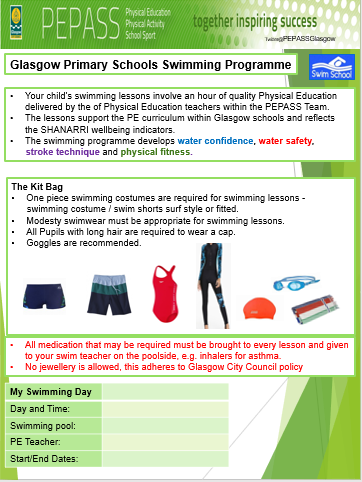This year we will use Showbie groups to communicate with you at class level. This will be for class information, reminders, photos and anything that applies to the class, that doesn’t need to be shared with the rest of the school.
To join your class Showbie group, your child will give you a code.
Further help about joining a group can be found via Showbie’s website – Showbie groups help
The class group will be announcements only, so any help you need or to alert the class teacher to something going on, should be directed to the management team via the school office 0141 637 6798
or by email to the Head Teacher via this form.