This case study explores the story of the 2022 Connected Falkirk Creative Activities for Kids Festive Edition and how schools engaged with and extended the range of iPad based challenges.






 DigiLearnFalk CLPL Calendar –https://bit.ly/DLFCal
DigiLearnFalk CLPL Calendar –https://bit.ly/DLFCal
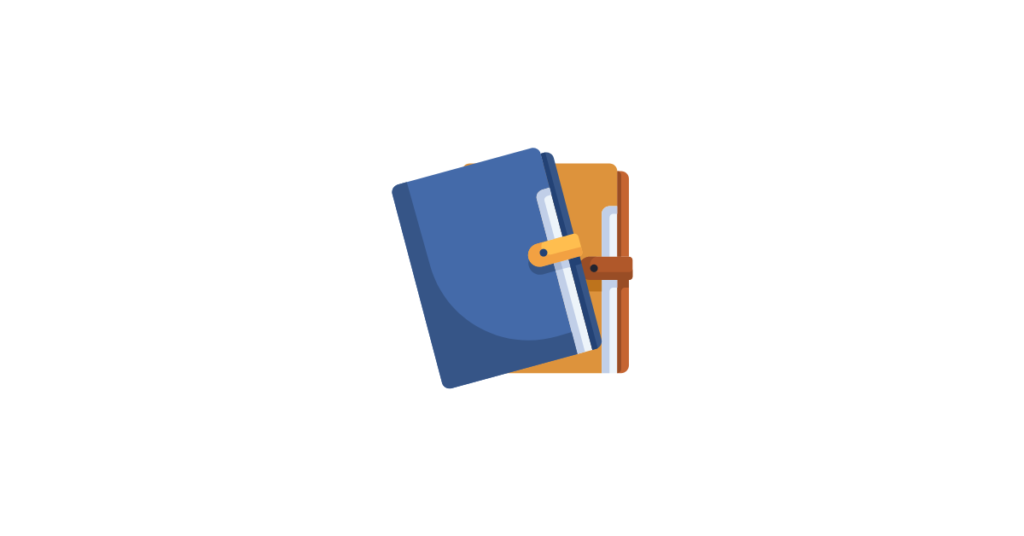



Apple Notes – the versatile digital notebook for quick capture, sketching, and organisation.
Notes is a built-in app on iPad that allows you to combine typed text, handwriting, photos, and scanned documents in one place. It syncs across all your Apple devices and, thanks to the Quick Note feature, can be accessed instantly from any other app on your iPad.
Quick Access: You can swipe from the corner of the screen or use the Control Center to start a note in a second. It is the fastest way for pupils to record a thought before they forget it.
Smart Scanning: It has a high-quality document scanner built-in. It automatically detects edges and cleans up shadows,turning physical paper into a digital PDF within your note.
Touch-Friendly Drawing: The built-in markup tools allow pupils to use their fingers to draw diagrams, highlight text, or annotate photos with ease.
Seamless Collaboration: You can share a note or an entire folder with colleagues or pupils. Everyone can contribute, and you’ll see “Activity” highlights showing exactly what has been added or changed.
Launch: Find the Notes icon (yellow and white pad).
Quick Note: Swipe up from the bottom-right corner of your screen at any time to open a small floating note – perfect for jotting down a thought while browsing Safari.
Scan a Document: Tap the Camera icon in Notes and select Scan Documents. Point the camera at a worksheet or textbook page, and it will capture it automatically.
Organise with Tags: Use hashtags (e.g., #LessonPlans or #Maths) anywhere in your note. This makes finding specific information across multiple folders much faster.
Lock a Note: If you have sensitive information (like password reminders or meeting notes), you can “Lock” a note using your iPad passcode or FaceID.
Checklists: Pupils can create interactive to-do lists for their writing projects. As they complete a draft, peer-edit, or check spellings, they can “tick” the bubbles to track their progress.
Searchable Handwriting: The iPad’s built-in “AI” (OCR) recognizes handwriting. If a pupil has handwritten notes, they can use the Search bar to find a specific word.
Maps & Links: While researching, pupils can “Add Link” to a note from Safari or Maps. It creates a rich visual thumbnail, making the note a visual “Research Hub.”
Smart Folders: Create a folder that automatically gathers every note containing a specific tag (like #P7Transitions). It saves you from manually moving files and keeps your admin organised.
Use Notes on your iPhone, iPad and iPod touch