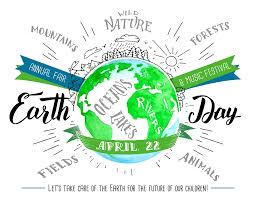- Welcome to a new week p4!

We hope you had a nice weekend.
Just a wee reminder about our blog being pick’n’mix and that the pages will be updated with some new activities during the week.
Updates:
*Teams – each class now has a Teams group (see Mrs Wright’s post below). Click on your class’s tile and use your Glow login details. We would still like you to upload your work on to your blog but Teams can be used for the following:
*Asking your teacher questions about your home learning.
*Requesting a password reset.
*For chatting with classmates or your teacher – remember it is good to stay connected.
Teams alerts teachers when someone posts a message so this is a quick way to get a response.
*Bug Club account – Pearson, the company that runs Bug Club and Active Maths, has made several additional resources free for schools to use during the lockdown. So sometimes you may find some new activities in your ‘My Stuff’ section. These include spelling games, Rapid Reader books and maths videos. Here is what it may look like:

*STEM activities are now also available.
*P4 Picture Gallery is where we are celebrating home learning.
*Did you know that you can email your teacher from your own email account through Glow? Just click on this tile:

As always, we are only providing you with ideas for home learning. You also have your paper pack and we are more than happy to hear about your own ideas too.
Friday 8th May is a holiday this week. It is a bank holiday celebrating the 75th Victory in Europe Day (VE Day) which helped bring an end to World War 2 in 1945.

So enjoy your 4 day week and hopefully we will continue to get nice weather.
Team P4