
Aberdeenshire final at RGU will be
Thursday 18th June 2020
Please put this date in your diary as we hope to see you there

Aberdeenshire final at RGU will be
Thursday 18th June 2020
Please put this date in your diary as we hope to see you there
Research suggests that there can be benefits to playing video games in terms of developing problem-solving, cognitive function and special awareness skills (Gee, 2005; Adachi and Willoughby, 2013; Green and Bavelier, 2006; Przybylski, 2014; Subrahmanyam and Greenfield, 1994; Spence and Feng, 2010; Connolly et al., 2012). Research by OECD (2015) shows that pupils who play video games have higher success when sitting computer-based tests, specifically in problem-solving and mathematics. The OECD also suggests that pupils who interact with computer software are more confident when faced with the prospect of a computer-based test.
It is widely known that more boys interact on a regular basis with video-gaming software than girls. It is vital that we encourage all pupils to interact positively with computer software so that all pupils can benefit from the skill development and confidence working with technology can bring. By encouraging and empowering boys and girls to engage with technology in a positive way, we move closer to closing the gender-based gap within the STEM subjects and inspire more pupils to consider a diverse range of curricular areas and learner pathways.
As part of CfE’s Health and Well-being Experience’s and Outcomes under ‘Planning for choices and change’, we ask that learners “experience activities which enable them to develop the skills and attributes they will need if they are to achieve and sustain positive destinations beyond school”. In a world where technology is ever present in the work place, it is important that all young people are provided opportunities to engage in exciting learning opportunities, such as GamesCon 2020.
During the event students could be,
Expressive Arts Experiences and Outcomes
Experiences in the expressive arts involve creating and presenting and are practical and experiential.
I have experienced the energy and excitement of presenting/performing for audiences and being part of an audience for other people’s presentations/performances. EXA 0-01a / EXA 1-01a / EXA 2-01a
I have the opportunity to choose and explore an extended range of media and technologies to create images and objects, comparing and combining them for specific tasks. EXA 2-02a
I can create and present work that shows developing skill in using the visual elements and concepts. EXA 2-03a
I can develop and communicate my ideas, demonstrating imagination and presenting at least one possible solution to a design problem. EXA 2-06a
I can use my voice, musical instruments and music technology to experiment with sounds, pitch, melody, rhythm, timbre and dynamics. EXA 2-17a
Inspired by a range of stimuli, and working on my own and/or with others, I can express and communicate my ideas, thoughts and feelings through musical activities. EXA 1-18 / EXA 2-18a
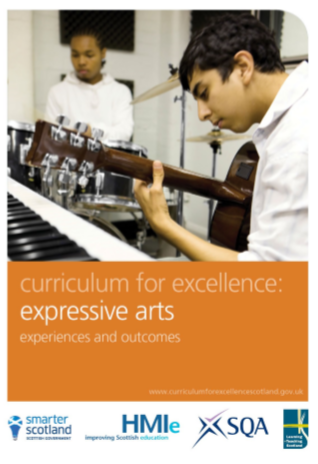
Click the above graphic to access the document
The image shows the marking scheme for the GamesCon 2020 event.
We hope this will better prepare young people for the competition finals.

GamesCon and Literacy and English

During the event the students would most likely be engaged or participating in activities in Literacy and English:
Working in the GamesCon 2020 competition will allow, at various levels the development of literacy skills.
I develop and extend my literacy skills when I have opportunities to:
Reading
Tools for reading – to help me use texts with increasingly complex or unfamiliar ideas, structures and vocabulary within and beyond my place of learning
Finding and using information – when reading and using fiction and nonfiction texts with increasingly complex ideas, structures and specialist vocabulary
Writing
Tools for writing – using knowledge of technical aspects to help my writing communicate effectively within and beyond my place of learning
Listening and Talking
Tools for listening and talking – to help me when interacting or presenting within and beyond my place of learning
Finding and using information – when listening to, watching and talking about texts with increasingly complex ideas, structures and specialist vocabulary

You will be able to better choose the most appropriate E’s and O’s for the young people engaging in the competition.
The process of working through the competition brief is a very good opportunity for holistic assessment based around the clusters of Es and Os highlighted above
For further information on the Expectations and Outcomes document please click on the image above
Computational thinking allows us to do this.
There are four key techniques (cornerstones) to computational thinking:
Each cornerstone is as important as the others. They are like legs on a table – if one leg is missing, the table will probably collapse. Correctly applying all four techniques will help when programming a computer. (More information HERE )
Barefoot Computing is a great FREE resource , and the resources are mapped to Curriculum for Excellence and the current Experience and Outcomes. The materials provide learning opportunities to support aspects of the broad general education Computing Science curriculum within the Technologies whilst also providing interdisciplinary experiences across the curriculum.
Barefoot add Logic and Evaluation as key concepts, but you will see the Computational Thinking concepts and approaches could be used anywhere in the curriculum.

SCN: 2 – 20a and b: (Summary) Topical Science at Second Level allows pupils to demonstrate their understanding of the impact of scientific discovery and invention has on their lives and society and to share opinions about topical scientific issues.
The invention of the internet and then social media has had an inconceivable impact on our society – we live our lives online and our data has now become an increasingly valuable commodity. Discussing this and developing an understanding of how to stay safe online and to share only what you want to share links very well with these E&O’s.
In addition at each level there are a number of Scientific Skills:
Scientific analytical thinking skills
– Applies scientific analytical thinking skills, with assistance, working with less familiar (or familiar but more complex) contexts. .
– Demonstrates further development of creative thinking including through the engineering processes of design, construction, testing and modification.
Skills and attributes of scientifically literate citizens
At Second Level, it is anticipated that learners will be able to demonstrate the skills below with assistance.
– Presents a reasoned argument based on evidence, demonstrating understanding of underlying scientific concepts, and engages with the views of others.
– Demonstrates understanding of the relevance of science to their future lives and the role of science in an increasing range of careers and occupations.
– Demonstrates increased awareness of creativity and inventiveness in science, the use of technologies in the development of sciences and the impact of science on society.
– Expresses informed views about scientific and environmental issues based on evidence.

Dr Amanda Ford has launched , with the help of STEM funding a fantastic set of online CLPL sessions to support her GamesJam.
West Paisley College are offering these free CLPL support sessions for educators that will focus on using Scratch to create your own games. They will run online through Teams in Glow on the following dates:
If you wish to be added to the team, take part in the sessions or want more information please contact Amanda Ford - amanda.ford@wcs.ac.uk
This programme is being supported by Education Scotland’s Enhancing Professional Learning in STEM Grants Programme through the Scottish Government STEM Education and Training Strategy.


Examples of some relevant numeracy and mathematics from the CfE experiences and outcomes
Having determined which calculations are needed, I can solve problems involving whole numbers using a range of methods, sharing my approaches and solutions with others. MNU 2-03a
Having explored the need for rules for the order of operations in number calculations, I can apply them correctly when solving simple problems. MTH 2-03c
I can use and interpret electronic and paper-based timetables and schedules to plan events and activities, and make time calculations as part of my planning. MNU 2-10a
I can carry out practical tasks and investigations involving timed events and can explain which unit of time would be most appropriate to use MNU 2-10b
Having explored a range of 3D objects and 2D shapes, I can use mathematical language to describe their properties, and through investigation can discuss where and why particular shapes are used in the environment. MTH 2-16a
Through practical activities, I can show my understanding of the relationship between 3D objects and their nets. MTH 2-16b
I can draw 2D shapes and make representations of 3D objects using an appropriate range of methods and efficient use of resources. MTH 2-16c
Click the above graphic to access the document
Elsewhere in this blog you will find links to great online resources such as CodeClub (https://codeclub.org/en/ ) Hour of Code ( https://code.org/learn) and more will be added throughout the year
We encourage everyone involved in the competition: young people, teachers, support staff and parents or carers to read the posts on the blog.
This post is to look at the project development from initial registration to your hopeful attendance at RGU in June 2020.
Some of the ideas below are simply bullet point tips, that could be used as topic headings or conversation starters for you new teams. Other ideas have a little more text to help you and the young people in the team.
Tips for initial team discussions
You may find that you will end up with more than a single team, that will be a bonus as it generates a greater interest in the discipline around software development and collaboration, and competition between the youngsters.
Learn together : find out each team members strength, and how they could fit into the team, remember it is not all about coding. Then use these strengths working with each other, learning from each other. Teaching someone is a fantastic way to learn!
Share, Share and Share: great ideas can come to you at any time, share these as soon as you can, keep a digital notebook of your ideas and share these with your team. In and out of school you could use Glow, Onenote in O365 or Keep in G-Suite are great tools.
If you have iPads then the Notes App is great, but you may not have access to your notes at home.
Collaboration: Ask your teacher to create a Team space in Glow, and then you can plan and organise meetings, have different channels for the different areas of your project for example: Coding, Design, Graphics, Advertising, Documents, and so on and this can be accessed anywhere you have internet access.

The image shows a Team site with headings for Meetings, Storyboards, Artwork, Algorithms and so on. It would be up to your team to decide what your priorities would be.
Remember to include photos, video and Audio of your project as it develops.
Leadership: Every team needs someone to move the team and the project on. This is a difficult aspect in developing your team, so you may want to rotate this role, so you all get a feeling for the importance and challenges in the role. It may not be for you, and that is fine, but you will have gained experience and that is good.
First meeting of the teams (Brainstorming meeting)
You will have already had initial discussions, found out each others strengths and weaknesses, and now you may have the makings of a great team.
Your first agenda for the meeting will be all about the project (and you won’t need to be accessing Scratch!)
At that first meeting you should be looking at the competition rules and what you are going to have produce. You will have previously read the 5 rights documents, and you will have copies available for you during the meeting ( https://5rightsfoundation.com/the-5-rights/ )
A quick reminder:
You are then going to needs lots of bits of paper and pencils to brainstorm the project, some of the topics could include:
Planning meetings
The purpose of these meetings is to work out the finer details of your Scratch project, and whether it is to be a game, and if its a game what type of game, or if it is to be an animation.
A good Scratch application will be easy to use, will this be by using the keyboard, or the mouse, or both?
Think about accessibility, and if you can address any accessibility issues. The common mistakes we have seen is text that is very small, or text that has poor contrast with the background (eg blue text on black background)
Please remember that as this stage you DO NOT need to be writing code or working on Scratch, this is all about planning what your final product MAY look like.
Think about how you could promote this project
Remember to photograph and keep all of the documents at this and every stage. The judges will be looking for this documentation
Prototype Meetings
From the planning meetings you will now have a good solid idea of the product you are going to make.
This stage will involve storyboarding your ideas, closely looking at each screen as it will be displayed to the user.
Take a bit of time to sketch out your ideas, and note any interactivity that may be needed.
If you are not good at drawing, then why not use Powerpoint , Slides or Keynote to design each page? You could even use the presenters notes feature to add your comments to each page.
Storyboarding will also show all the links between the scenes/screens in your project, and these can start to give you your ideas on writing the algorithms that you will need.
Your graphic artists will have drawn the characters and backdrops you will need.
Your coders will be writing the algorithms that they will use when you get to the computer for coding
Your researchers will be writing the user instructions for the game/animation
Promotions team will be looking at the best ways to advertise the game, maybe focussing on a ket character, or a key message.
When the algorithms and graphics are complete then you can then build your program. Keep all the notes of any difficulties and errors you encounter and how they were fixed.
Evaluation meetings
You will now have a complete program, so now you will need to fully test it. That will mean giving it to others , not in your team, and importantly you get feedback from these testers, that you record and action
Look at every aspect of your project:
and then….go back and check everything again!

Please click here for the link to the Northern Alliance GamesCon 2020 blog