In the event of school closures, as a staff team we will provide the following learning experiences for our children and families. 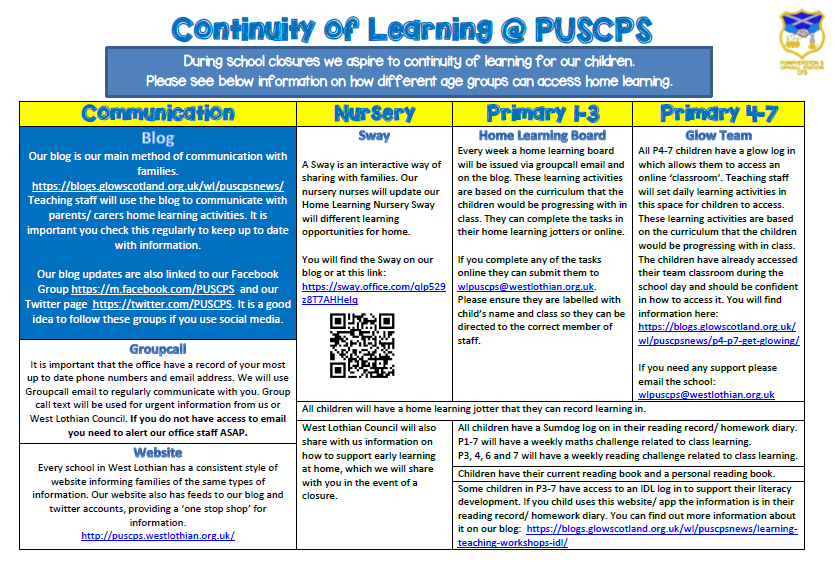
Please download here: Continuity of Learning at PUSCPS

Pumpherston and Uphall Station CPS Blog
A place for news, information and sharing learning from PUSCPS
In the event of school closures, as a staff team we will provide the following learning experiences for our children and families. 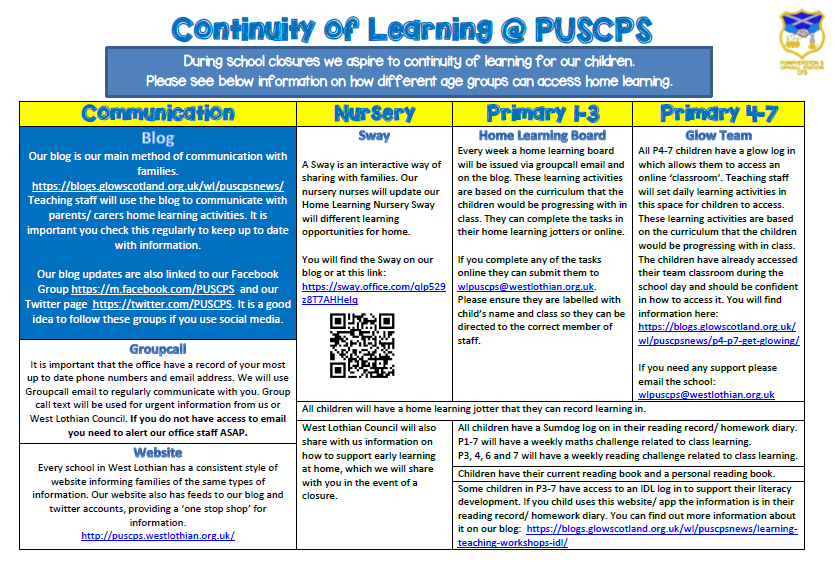
Please download here: Continuity of Learning at PUSCPS
We would request that if children have access to a phone or tablet they download the following free apps to support with learning through glow:
Downloading Microsoft Apps and Logging in for the First Time
The instructions on the link below will show you how to log into the apps.

To download Microsoft Office 2016 from the Glow Application Library, search for the ‘Office 365’ tile, shown here. It can be found on the National (Scotland) Launch Pad or you can add it to your own Launch Pad. Further help on the App Library is available here.
To download the software to a PC or Mac, click on the Office 365 tile and follow the instructions. More information from Microsoft is available here.
If you are downloading to an iPad or iPhone, you will need to download the apps from the App Store then log in using your Glow username. More information from Microsoft is available here.
It is also possible to download the apps from within Microsoft O365. To do so, click on the Office 365 link in the top left of your screen. This will take you to the O365 home page. Click on ‘Install Office 2016’ and follow the instructions.
Entering your username
When logging in, you will be asked to enter your username – this is your Glow username plus the domain e.g. gw15examplejames@glow.sch.uk. You will then be transferred to the Glow login screen.
Once you have entered your login details here, your registration will be complete. The Glow username will only activate the software for as long as that account is active in Glow.
Saving their work using an app
When using an app such as word or powerpoint, children should save their work to one drive.
When uploading their work to a team:
Saving their work using a netbook/ laptop
When using an app such as word or powerpoint, children can save their work to one drive/ or the computer.
When uploading their work to a team:
Primary 4-7 have been using glow to access learning online. Every child in P4-7 has a username and password that they can use to access different resources.
Each class has created a team and within the team the children can access different learning tasks in and out of school.
Miss Burton has set the children in P4-7 a free writing task and a maths question of the day. Log into your team and click on the literacy and numeracy channels to access the task. These channels can be accessed at home and at school. I look forward to reading what you come up with!
To find out more about glow click here.
If your child can not remember their glow log in, please email the school office (wlpuscps@westlothian.org.uk) and we will reset it for them.
Please remember that in the unlikely event of a school closure, children can access home learning activities on our blog at:
https://blogs.glowscotland.org.uk/wl/puscpsnews/category/winter-ready/
Shortly your child will come home with a sticker to show that their teacher has discussed this with them.
It is important that we have the correct telephone number for all parents/ carers so we can groupcall you in the unlikely event of a school closure. This can be done for Primary 1 -7 children on the parents portal.
Advice and guidance from West Lothian Council
West Lothian’s 31,000 pupils, their parents and carers can be one of the most affected groups during bouts of severe winter weather, particularly if there is a need to close a school.
Head of Education Jim Cameron said: “During periods of winter weather, the school closures page is the most viewed page on the council’s website, so we know it’s an important issue.
“One of the most important actions for parents and carers to do is check that their child’s school has up-to-date contact details so that messages via GroupCall can be communicated effectively. GroupCall is the first method of communication in the event of a closure or school disruption, so it’s very important that the school has the most up-to-date contact details.
“Whilst the message will also go out via websites, Apps and social media, GroupCall is the main method for schools. If there’s no GroupCall message, then there is no major disruption at the school.”
He added: “Parents/carers should also note that it’s their responsibility to decide on whether their child/children should travel to school during winter weather. It’s not for the school staff to tell parents whether their child should come to school unless, of course, the decision has been taken to close the school due to weather conditions.”
“The school can only make a judgement based on the condition of the school building and immediate area outside a building. They can’t make a judgement based on individual streets, roads and paths for every child.
“In extreme weather conditions such as snow, parents/carers should carry out an assessment as to whether they consider it safe for their child to travel or walk to school. Parents/carers should then inform the school of their decision at the earliest opportunity.”
For information on the impact of winter weather on local facilities, and tips on how to keep safe ,visit: www.westlothian.gov.uk/winter
Pupil safety is paramount and we have taken the decision to use a structured approach to re-opening schools.
This approach will allow us to clear snow and carry out essential safety checks to ensure that schools are staffed, safe to access, and that facilities such as heating systems, pipes and catering provision are in place and working correctly.
We understand that school closures are inconvenient to parents and pupils. However, we will always put pupil safety first and ensure that we have all appropriate measures in place before allowing pupils to return to school.
Our plans are based on current weather forecasts and if there are any further updates on schools, we will let you know via GroupCall and, website and Social Media as quickly as possible
West Lothian Council is planning to re-open secondary schools on Monday 5 March
The following schools are planned to open at normal opening times:
For more information visit: https://www.westlothian.gov.uk/schoolclosures
Good morning everyone!
I hope you are all safe and warm. It’s hard to believe that we have another snow day!
If you would like to continue your learning at home, your teachers have set you some activities that you might want to take part in during your snow day! Please click on our blog link and find the activities for your class or whole school activities.
https://blogs.glowscotland.org.uk/wl/puscpsnews/category/winter-ready/
Or use the Winter Ready tab to navigate to the learning ideas.
Remember you can take part in our snow day reading and/ or maths Sumdog competition. Your log in should be in your homework diary.
P7 you can you use your glow log in, to log into your Yammer group.
Remember to leave a comment on our blog or ask your parents to send us a photo on Twitter @PUSCPS or to the school email address of what you have been doing.
Whether you are spending your snow day outdoors or indoors, remember to stay safe. We look forward to seeing you all soon, have a lovely weekend.
Miss Burton