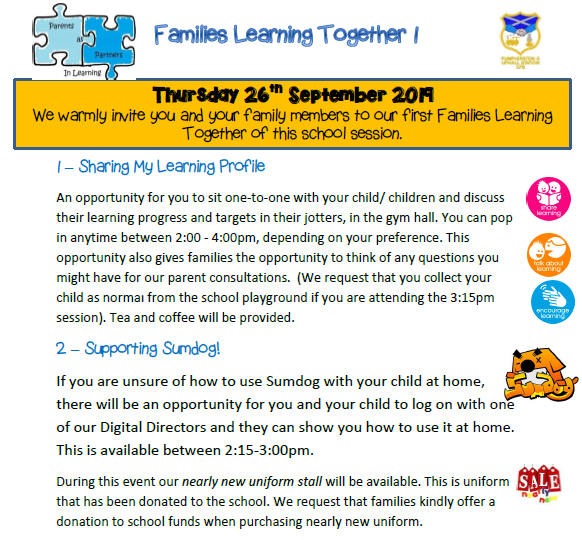Like most other schools, this year we are moving to an online booking system for parent appointments, this is for a number of reasons, including a reduction of hours in our school office. On this system you can book an appointment for your nursery and/or primary school child/children. If Mrs Dugan, our support for learning teacher works with your child you can also make an appointment to see her.
Our school parent appointments are on Wednesday 2ndOctober 5:20-8:00pm and Thursday 3rd October 4:00-6:30pm. Our nursery parent appointments are on Wednesday 2nd October 6:30-8:30pm and Thursday 3rd October 6:30-8:30pm, depending on the group your child is in.
This system can only send invitations to the main contact for the child which has been recorded on SEEMIS and we request that they make the appointment.
To make your appointments please go to: https://parents-booking.co.uk/pumpherston
Please note: You need to type this address into your website browser’s ‘web address bar’.
Try not to ‘Google’ search the website address, it will not be searchable that way.
Login by entering the requested information, and then use the Booking Wizard to make your appointments.
You will need to enter:
• Your title (Mr/Mrs/Miss/Ms) and surname
• Your child’s first name, surname and date of birth
Please note: The login details you enter must match those we have on record for you. If you have not alerted the school to any relevant name changes, we will be expecting you to login with the details you gave us originally.
The booking system will allow you to make bookings from 12th September 2019 at 6.00pm and will close for bookings on 25th September at 6pm.
Once you have logged in, we suggest you use the ‘Booking Wizard’ to make your appointments, although a manual booking option (one booking at a time, one child at a time) also exists.
Troubleshooting Tips:
• If you cannot login and have tried all the combinations you think we have on file, please contact the school office using the e-mail address at the top of the login page.
• The email address you can enter is only used to receive a confirmation of your appointment. It will not be used as a login ‘check’. Your e-mail address is never the reason you cannot login.
• If you have several children to make bookings for, and decide not to use the Booking Wizard, you can make appointments one-by-one using the ‘manual booking’ method. Use the ‘Change Child’ button on the blue bar (above the school’s name, at the top of the web page) to swap between your children.
If you are unable to book at home, please contact the school office for help.