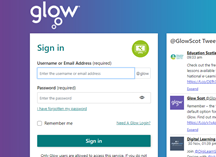GLOW is as safe and secure an environment as we can make it. In order to keep it safe, it is vitally important that pupils always log in to their own account and keep their login details secure. This means that they should not disclose their password to anyone, including friends or family members.
The school does not keep a record of pupil passwords. If a pupil forgets or gets locked out of their account our only course of action is to reset their password. This will impact any devices that have passwords saved on them at home.
If pupils have an additional email account e.g. Gmail, Yahoo, MSN etc – they can set this as their password recovery email. In Glow go to Profile Settings and choose My Profile.
GLOW username
Our Glow usernames all have wl in front of them, some have numbers and they are case sensitive. e.g. wljoe.blogs5
GLOW email
Our Glow email is similar e.g wljoe.blogs5@glow.sch.uk
When logging into glow we should use our username or email and password:
A common log in error is to type their username and @glow. This will return an error.
Logging in to Microsoft 365 Apps on devices. (Teams, Sway, Powerpoint etc)
When logging in to Apps we normally only have to do this once but if the password is changed it will need to be changed on the device as well.
When asked to log in to App it normally requires your GLOW EMAIL i.e. wljoe.blogs5@glow.sch.uk this will then take you to “your organisations sign-in page” where your username and password needs to be entered.
Remember
While parents are encouraged to view and discuss learning content at the shoulder of their child, pupils should never share passwords with parents or anyone else.
Cyber security best practice suggests all Glow users should do the following:
- Keep your password to yourself
- Never let anyone else access Glow using your account details
- Never access the system with another user’s login details
- Always choose a password in line with the guidance found here: https://glowconnect.org.uk/password-guidance/
- Always choose “no” when prompted to save your password on a device which you share with others
- Always sign out fully from your Glow session when no longer using it
Pupils should report any concerns related to access to their login details and should understand how to change their password. As with all aspects of Glow use pupils should report concerns to a trusted adult or use, Report a Concern available across all Glow services.
Parents must not use a pupils’ Glow account to contact the school or your child’s teacher.
All communications should be through the school email:
wlstjosephwhit-ps@westlothian.org.uk
Further information on how to use Glow/Microsoft 365 and Teams can be found at bit.ly/wlglowguide
I hope that you find this useful.