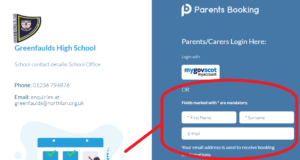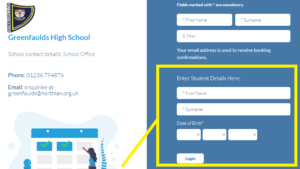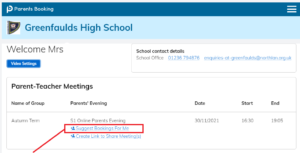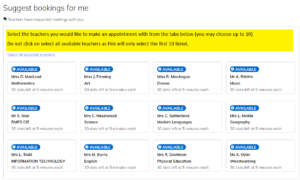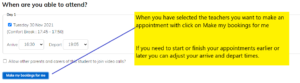Welcome to our step-by-step guide to help you set up and book your appointments for the S1 on-line Parents Evening which will take place on Tuesday 30th November from 4.30pm. We look forward to being able to meet with parents/Carers and provide information on the progress of your child at this stage. Please note that teachers are limited to 30 appointments and, where they may have more than one S1 class, it may not be possible to see every teacher. This however would be no different from face-to-face appointments. In order to maximise the number of appointments for all pupils we have limited the number of bookings available to 10 per child. We look forward to seeing you on the night however if you have any questions or issues logging on and making bookings, please contact the school office and we will try our best to deal with them at the time, or to follow up on them immediately afterwards.
Kind regards
Karen Adler DHT S1
Step 1 Logging on to the system:
To login to the system, please use the following link: https://parents-booking.co.uk/greenfaulds
Do not log in using the Mygovscot tab but instead log in using your first name, surname and email. Please note this must match the main contact details we have on record for you.
You should then enter Your child’s first name, surname and date of birth
Remember the booking system to make your appointments will NOT open until 6.00 pm on Tuesday 23rd November.
You can continue to make appointment until it closes at 8.50 am on Tuesday 30th November i.e. the morning of the Parents Evening.
Should you have any issue with logging in, please contact the school for assistance.
Step 2 – Making Appointments.
Once you have logged in you can now make appointments.
Click on suggest bookings for me. Suggest Bookings for Me will let you choose the teachers you want to book (across multiple students, if applicable), and asks when you are available for appointments. The system then calculates the most efficient order for your appointments, and you have 5mins to confirm (or adjust) these.
Once bookings have all been made you can print or e-mail an appointment confirmation.
Step 3- Joining the Video Meetings
On the day of the Parents Evening, you will need to login to the website address again, some 10 minutes before your appointments are due to begin. You will then be able to join the video meeting room, where you can wait for your appointment(s) to start. You will be taken into each appointment automatically and the appointment will also end automatically after 5 minutes.
Internet Browser Compatibility:
You must use one of the listed device and internet browser combinations for the video meeting technology to work:
- Android phone/tablet: Chrome or Firefox
- Linux computer: Chrome or Firefox
- Microsoft Surface: Chrome or Firefox
- Mac computer: Safari, Chrome or Firefox
- Windows computer: Chrome, Firefox or Edge (Chromium)
- Apple iPhone/iPad (iOS 11+): Safari
Troubleshooting Tips:
- If you cannot login or are unable to make appointments at home, please contact the school office.
- The email address field entered is only used to send your appointment confirmation. If you have problems logging in, it will not be because of the e-mail address you entered.