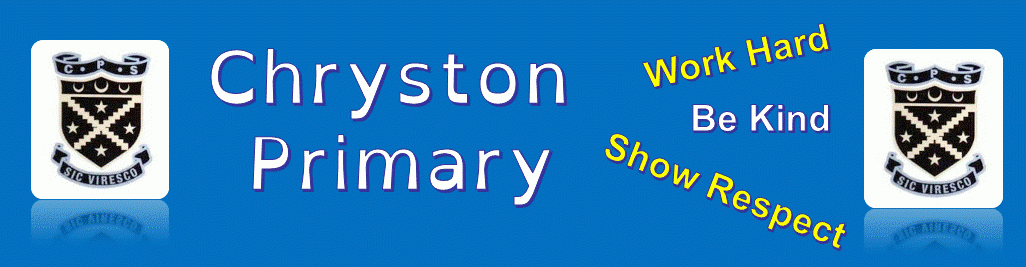Glow is an intranet for education and connects learners and teachers across Scotland. We also use Glow for our website. All Scottish school pupils have their own log in which they can access at home and at school. In Chryston, all pupils should have access to their own log in. Please ask if your child requires access to Glow and has forgotten their log in details. All staff are able to reset the passwords for the children.
You access Glow here – https://sts.platform.rmunify.com/account/signin/glow
Office 0365 on home devices
Office 365 can be also downloaded to home devices. All children with a Glow account can download Office to up to 5 devices for free. This can be done easily following these instructions
Or here’s a link to a (very amateur) video Mrs Mcintyre posted on our school Twitter account –
https://twitter.com/chrystonprimary/status/1257997102803812357?s=21
Further Glow support
Guide to support January 2021 – How to access learning January 2021
How to access teams – How to access Glow teams
How to access Office 0365 online – How log into Glow and find office 0365
How to get a document to read to you within Glow – How to get document to read to you
Video of how to change your profile picture –
How to access One note – OneNote Pupil and Parent Computer Homework Guide