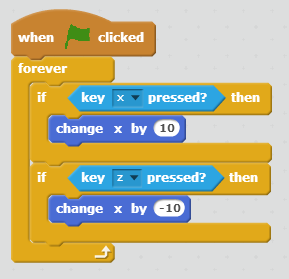Today we recapped performing calculation within and using a loop. We started off redoing the 6 times table task, before improving it to display all the times tables from 1 to 10.
We then created a program that took in 4 ages and displayed the total only using one user created variable
These two programs make use of loops to reduce the number of programming lines, this making the program more efficient.