Test Data
For an exam out of 100
- Normal (data within expected range) – 78, 45,67, 85, 44
- Extreme (data at limits of expected range)– 0, 100
- Exceptional (data out with expected range) – -89, bob
Errors
- Syntax – The rules of the programming language have been broken. E.g. a typing mistake Displya rather than Display
- Execution – using Average = total / 0 would give an execution error.
- Logic –will only show up when you run the program. Please see below
counter = 0
while counter < 0:
counter = counter + 1
Readability of code
- Internal commentary – information about what the program does written by the programmer alongside the actual code. #Green in python.
- Meaningful identifiers – Calling variable names that mean something length or height rather than L or H
- Indentation starting parts of the code slightly into the middle of the page making it easier to read.


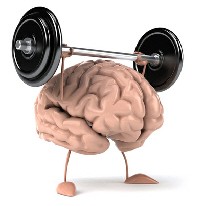
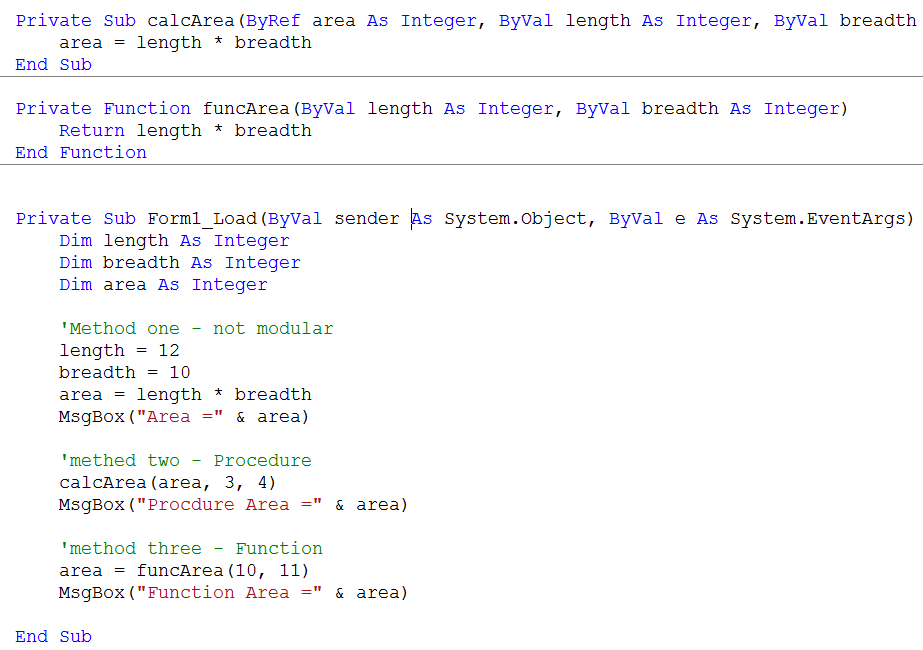
 I then took a screenshot of the resulting console window and cropped it with
I then took a screenshot of the resulting console window and cropped it with 