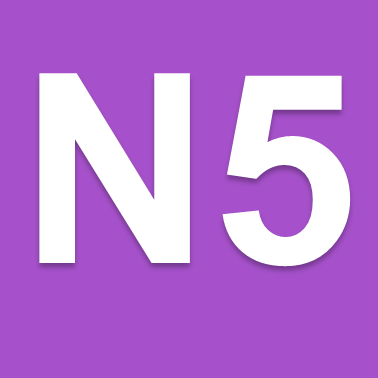So today we were looking over predefined function. For the N5 course we have to be aware of RANDOM, ROUND, & LENGTH.
The RANDOM function picks an integer between two values.
import random number=random.randint(1,20) # random(StartValue,EndValue) print(number)
The ROUND function rounds a real number (floating point) to a fixed number of decimal points.
a=1.2 # 1 b=2.6 # 3 c=2.5 # 2 d=3.5 # 4 e=3.453444354 print(round(e,2)) # round(valueToRound,NoOfDecimalDigits)
The LENGTH function displays the number of characters in a String or the length of an Array.
name="Stratton was here"
numbers=[1,2,3,4,2,3,4,6,4,3,2,43]
print(len(name))
print(len(numbers))
print(numbers)
for index in range(len(numbers)):
print(numbers[index])
for index in range(len(name)):
print(name[index])