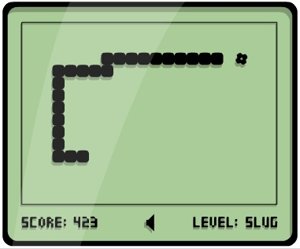Well we have found a much more straight forward way of capturing a test run. Remember to print screen once you have entered the values.
[kml_flashembed movie="http://www.youtube.com/v/pNVBvTuuJGE" width="425" height="344" allowfullscreen="true" fvars="fs=1" /]
Note: Change the quality of the video to HD for a better viewing experience.