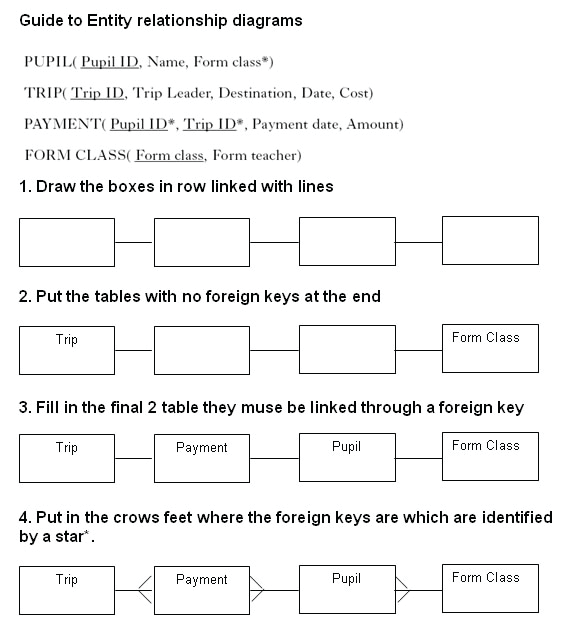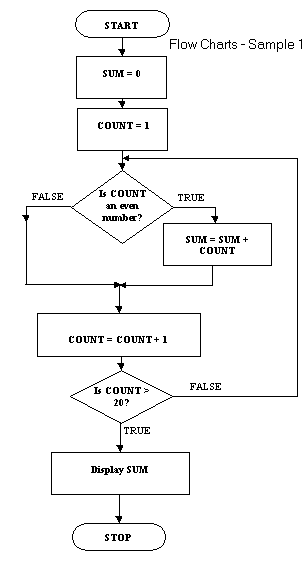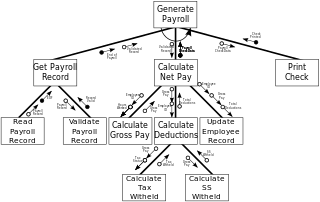Input Validation: making sure that the data input by the user is acceptable e.g. in a suitable format and within the upper and lower limits of the data required by the software
RECEIVE userInput FROM (INTEGER) KEYBOARD
WHILE userInput < lowerLimit OR userInput > uperLimit DO
SEND “Input must be between” & lowerLimit & “and” & upperLimit TO DISPLAY
RECEIVE userInput FROM (INTEGER) KEYBOARD
END WHILE
Linear Search (efficient): sets a Boolean variable to false initially and uses an unconditional loop to set it to true when the item is found; the loop terminates when the item is found or the end of the array is reached
RECEIVE itemToFind FROM (INTEGER) KEYBOARD
SET found to false
SET arraySize to higestIndex
SET counter TO 0
WHILE counter <= arraySize AND found = false
SET counter to counter + 1
IF array[counter] = itemToFind THEN
found=true
END IF
END WHILE
IF found = true THEN
SEND itemToFind & “found at position” & counter TO DISPLAY
ELSE
SEND “Item not found” TO DISPLAY
END IF
Finding Minimum: sets an initial value to the first item in the array then compares it to the remaining items
SET maxiumValue to numbers[0]
FOR counter FROM 1 TO 9 DO
IF maximumValue < numbers[counter] THEN
SET maximumValue to numbers[counter]
END IF
END FOR
SEND “The largest value was” & maximumValue to DISPLAY
Finding Maximum: sets an initial value to the first item in the array then compares it to the remaining items
SET miniumValue to numbers[0]
FOR counter FROM 1 TO 9 DO
IF minimumValue > numbers[counter] THEN
SET minimumValue to numbers[counter]
END IF
END FOR
SEND “The smallest value was” & minimumValue to DISPLAY
Count Occurrences: sets a total to zero at the beginning and increments it as items are found to match the search item
RECEIVE itemToFind FROM (INTEGER) KEYBOARD
SET numberFound to 0
FOR EACH number FROM numbers DO
IF number=itemToFind THEN
SET numberFound to numberFound+1
END IF
END FOR EACH
SEND “There were” & numberFound & “occurreneces of” & itemToFind & “in the list” TO DISPLAY
Thank you to C O’Toole & A Madill from Braidhurst High School for allowing me to edit and publish this here.