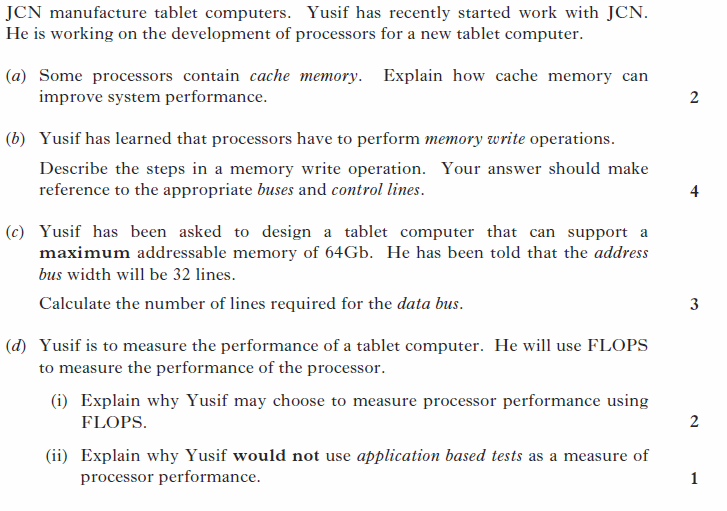Tag Archives: Cache
Factors that effect Computer Performance.
Lots of things effect computer performance. We were looking at a few of them in today’s lesson.
Different types of RAM can have a big impact on the performance of a computer system. Why? Data has to be moved in and out of RAM, the quicker this data can be accessed and moved the faster the processor can get to processing it. Cache improves performance, this high speed SRAM is located close (often in) the processor. It allows the contents of RAM to be stored close to the processor, the processor check here for the next instruction, if its not found then it checks RAM. Although this sounds a bit haphazard, cache can improve the performance of the machine quite significantly.
Then we recapped how RAM effects performance.
- More RAM means less need to use virtual RAM, therefor an increase in speed.
- Cache allows for faster access then when the processor gets a cache hits the contents are transferred quicker. there are different types of cache.
- Increases in RAM speed has failed to keep up with the increase in RAM capacity but different RAM has different clock speeds and even different ways of access.
We went on to look at how the speed and type of a peripheral can effect performance and that they require an interface. The interface allows the CPU to talk to the peripheral. (some brief notes below but we will look at this in more detail in a future post)
Functions of an Interface
- Buffering – holding data temporarily while in transit between the CPU and peripheral.
- Data Conversion – changing data into a form the CPU can understand and vice-versa – protocol conversion e.g.
- serial to parallel
- voltage conversion
- Handling Status Information – to show whether the device is ready to receive or send data e.g. is the printer ready or out of paper.
A big thank you to Mr. Allen in Airdrie Academy for letting me cut up and publish his revision notes – AA Computer Performance
Cache Memory
Today’s lesson was a bit of a race, it covered Cache memory, SRAM & DRAM.
Its important that you remember that Cache Memory is not the same as Internet Cache. If you can’t get your head around how me running back and forth to the filing cabinet was caching then have a look here.
As a by the way, we also learned today that a memory location can hold more that one bit. I wonder if that will be useful in the future?
How Stuff Works!
I was using Stumble Upon tonight when I came across the this site explaining how caching works.
It has a good explanation of how a cache works but the rest of the site is a little goldmine of videos and explanations. Take for example part of Tuesday’s lesson on scanners or Wednesday’s image type lesson.
When you are creating blog posts of lessons in the future, use the tools at your fingertips and search and research the topic more, rather than just relying on what you remembered from the day. Take this video as an example
WARNING Youtube videos, comments and posts often contain unsuitable language and material that may be age sensitive. They are out with the school’s control and should be viewed with caution.
[kml_flashembed movie=”http://www.youtube.com/v/vJG698U2Mvo” width=”425″ height=”344″ allowfullscreen=”true” fvars=”fs=1″ /]
A lesson is a lot like that, you will pick the bits that you think are important but you need to remember that there is a lot in there you must read up on later.