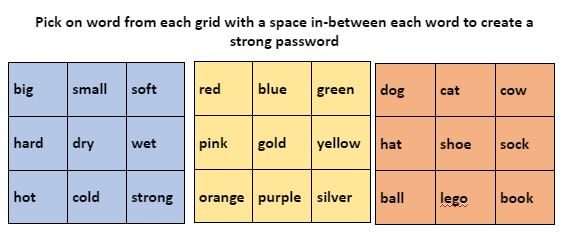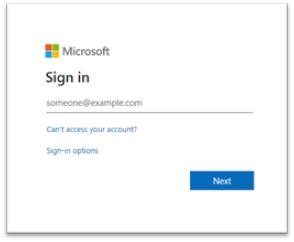It is important for all Glow users to remember that their account details should be kept private. School staff should remind learners and parents/carers that Glow is for the use of learners and teachers/support staff with the appropriate security checks only. We ask that parents/carers do not access Glow directly by logging in with their child’s details, but would encourage them to engage with their children to find out about and support the learning they are doing within Glow.
To meet the requirements of the Glow agreement that allows our users to access Glow, login details should only be provided to the user themselves. This is in order to maintain the security of the system. Providing log in details to non-Glow users, including parents/carers could put the Glow environment and users at risk. In the event of a security breach of this type Glow passwords for the whole school have to be reset and if action was not taken quickly, every pupil in the school could have their Glow account disabled.
You can find Password Guidance on the Glow Connect. Staff should be aware that if they are supporting pupils to choose a new password that it should be unique to each pupil and should not be shared.
The use of password grids like the one below could be helpful in assisting younger learners to choose a password.