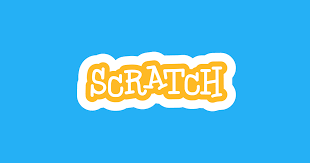WEEK 4 – 29th January 2019
The ability to code computer programs is an important part of literacy in today’s society. When children learn to code, they learn important strategies for solving problems, designing projects, and communicating ideas.
In class, we used Scratch Junior to make up a literacy story on the iPad. Scratch Junior is an introductory programming language that enables children aged 5 and up to create their own story. “As young people create Scratch projects, they are not just learning how to write computer programs. They are learning to think creatively, reason systematically and work collaboratively – essential skills for success and happiness in today’s world.” (The Lead Project, 2014) Within the classroom, Scratch can be used to aid teachers in a wide range of subjects from maths and literacy to music and art. Scratch helps children develop creative thinking skills, logical reasoning, problem solving skills and collaboration skills. As it was designed for exploring and experimenting it supports any different learning style.
Using Scratch, I created a literacy based story. The story begins with the main character Tom the cat in space. He tells the children he is going on an adventure around the world but is going to need their help to spell what he sees.

From space, he travels to the beach, the letters making up the word ‘beach’ are presented at the top of the screen and jump up for the children to spell out the word to the cat.

After congratulating the children on their spelling, the cat then travels to the desert. I included an image of a giraffe, which added additional learning out with literacy. The cat asks the children if they know where giraffes live, and the children are then required to spell out the word desert.

The cat then travels to the park and repeats the same pattern of asking the children to spell it out.
I really enjoyed using the Scratch app, due to only having some brief knowledge of coding from academy, I enjoyed having the opportunity to play around with the app to produce something of value. Now that I have some experience using the app, I am excited to broaden my knowledge by getting myself used to working with it. I look forward to using Scratch within the classroom and observing how the children interact with it.
As I am aware that a lot of pupils aren’t keen on standing up infront of the class to present, I think I would take the advantage of scratch for presenting. For example, if we are doing topic work, the children could use scratch to present what they’ve learned rather than creating posters etc.
When it comes to using Scratch in the class, I think it would work well with early level pupils as they will engage more with it and gain more whilst using it. From the Curriculum for Excellence, some experiences and outcomes I liked with this activity were:
LIT 0-31a
“I enjoy exploring events and characters in stories and other texts and I use what I learned to invent my own, sharing these with others in imaginative ways.”
TCH 0-14a
“I understand that sequences of instructions are used to control computing technology.”
As far as writing this blog is going, I am enjoying having somewhere to express my ideas and feelings about digital technology. I was nervous at first as I wasnt sure I would be able to think of things to write or that I would be writing the right thing. However, as the weeks are progressing I am really enjoying having this space to express myself.
References:
The Lead Project, 2014
Education.gov.scot. (2019). [online] Available at: https://education.gov.scot/Documents/All-experiencesoutcomes18.pdf [Accessed 29 Jan. 2019].