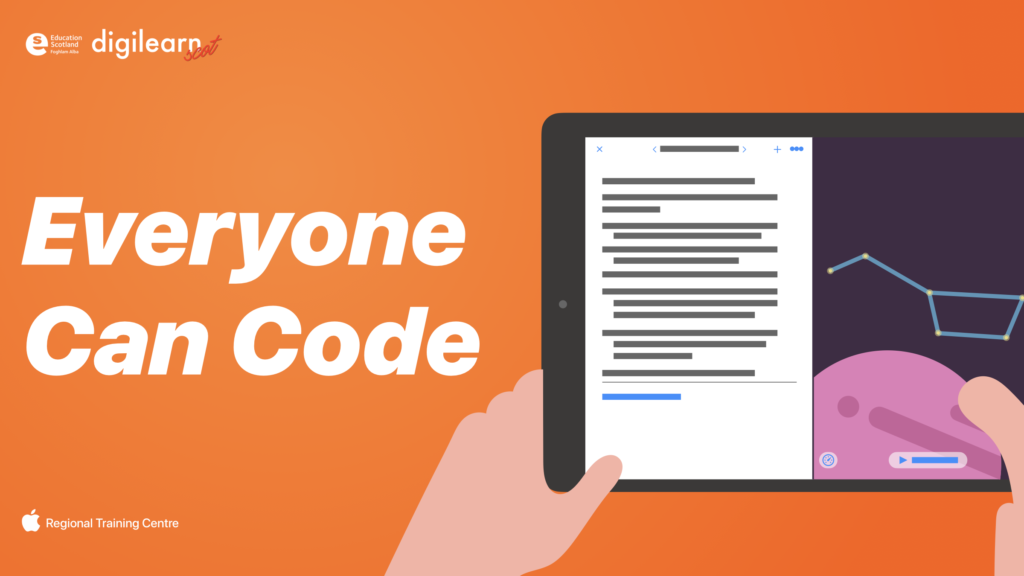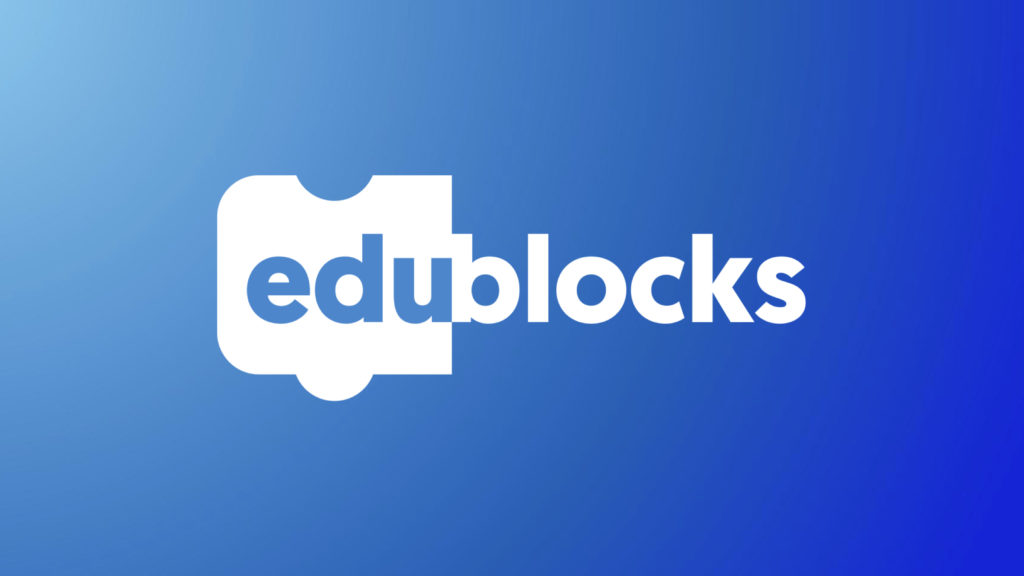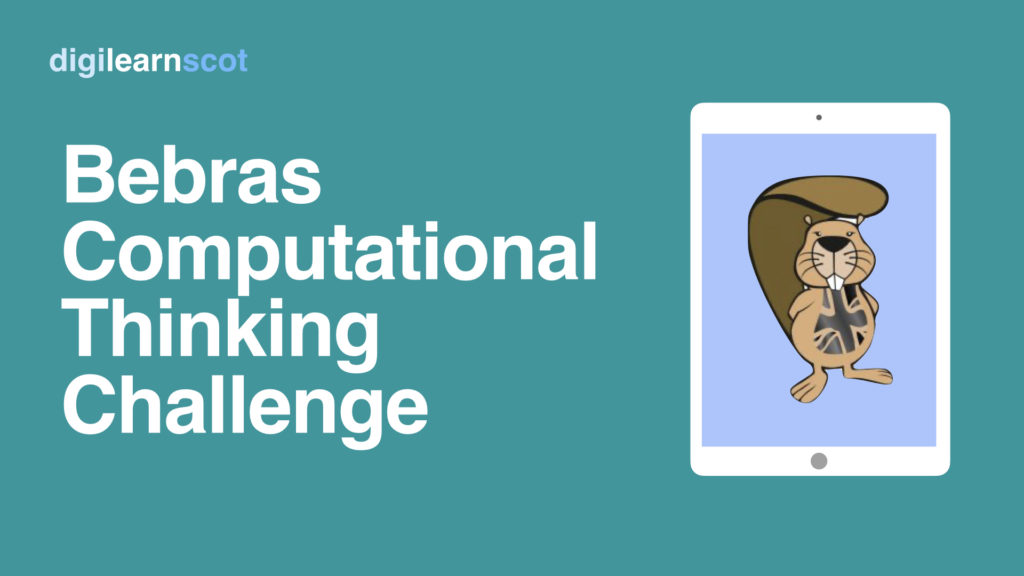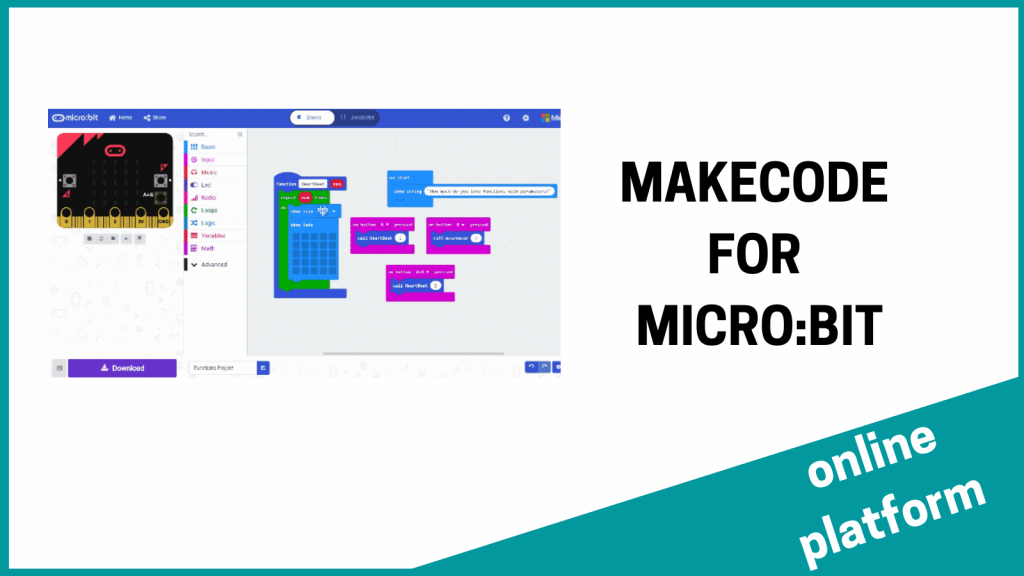When you teach code, you’re also teaching logic, creativity, and problem solving—skills all students need for the future. The Everyone Can Code curriculum from Apple introduces students to the world of coding through interactive puzzles, playful characters, and activities for both in and out of the classroom. And from the start, they’ll learn to code in Swift, the same programming language used by professionals to build powerful apps.
Everyone Can Code is a set of free resources built around the Swift Playgrounds app that inspires students to code and solve real-world challenges. It includes teacher and student guides that offer flexible, engaging lessons designed to work for an hour or an academic year. There are complementary Swift Coding Club materials for after school clubs. App showcases give aspiring coders a chance to celebrate their ingenuity with the community, whether they’re learning in or out of the classroom.
Learn more about Swift Playgrounds