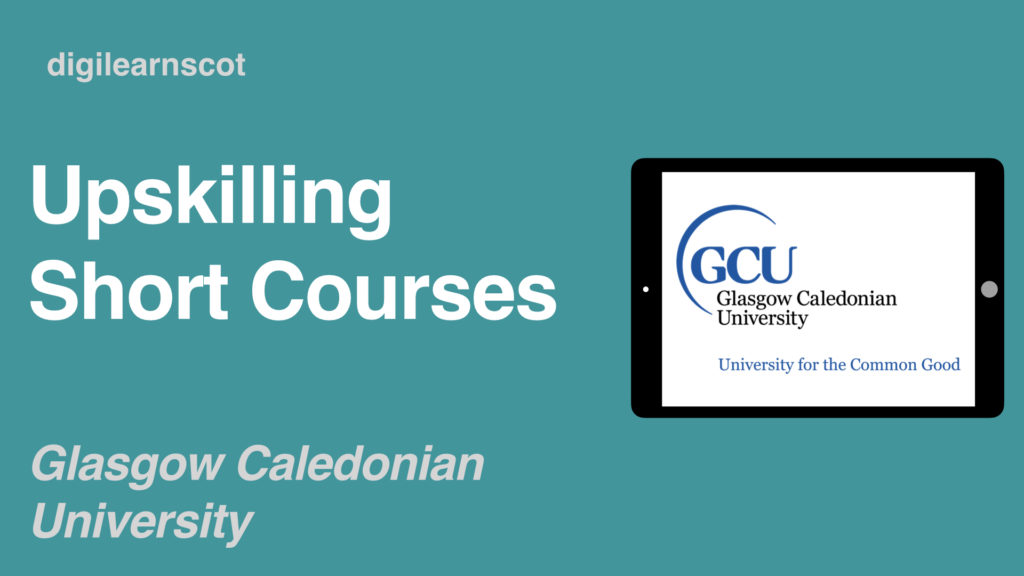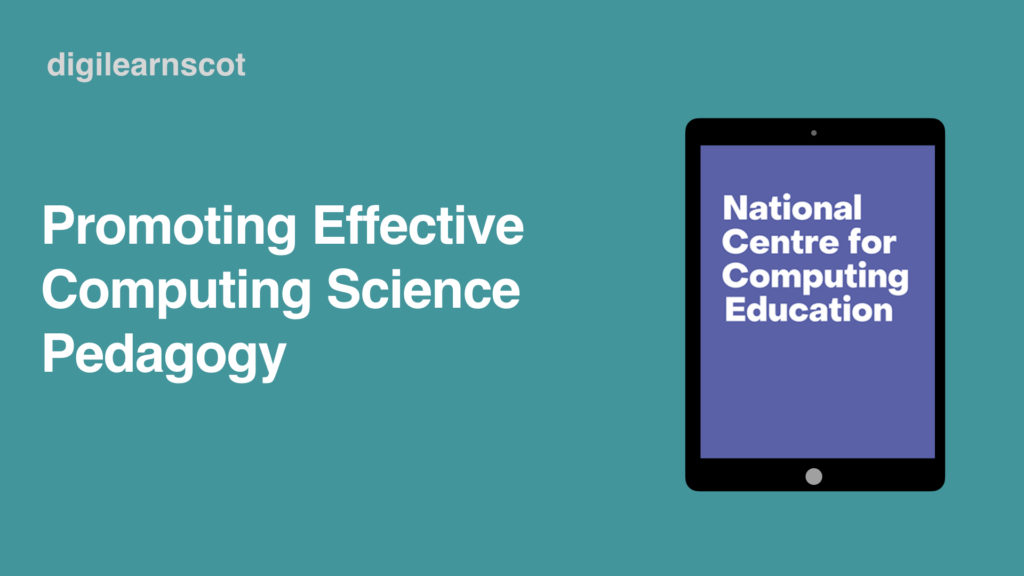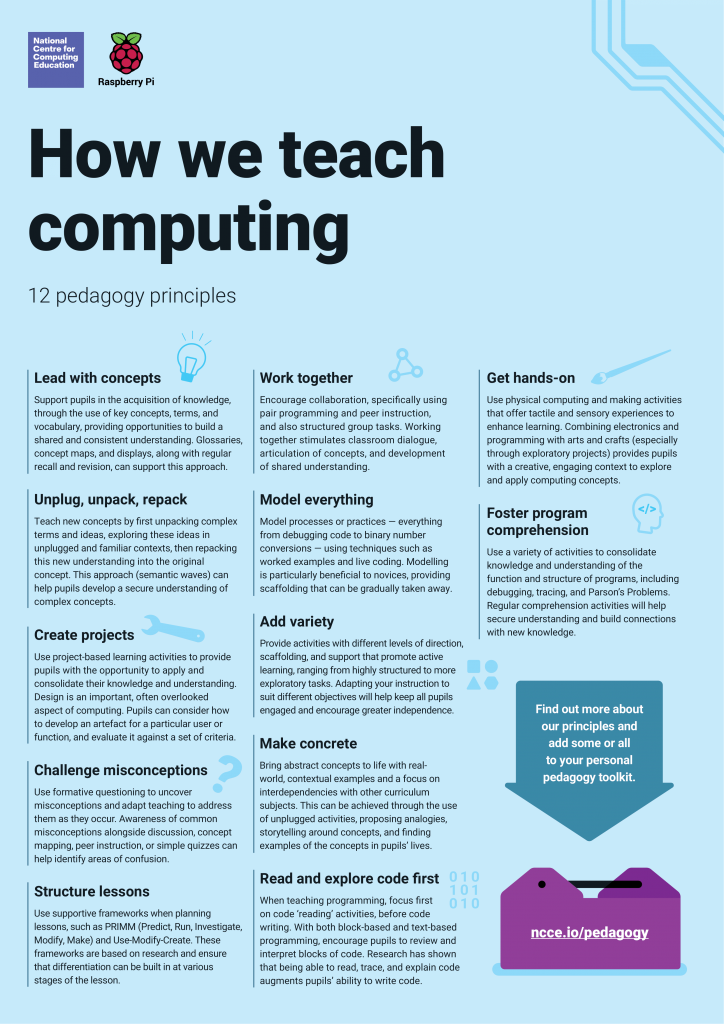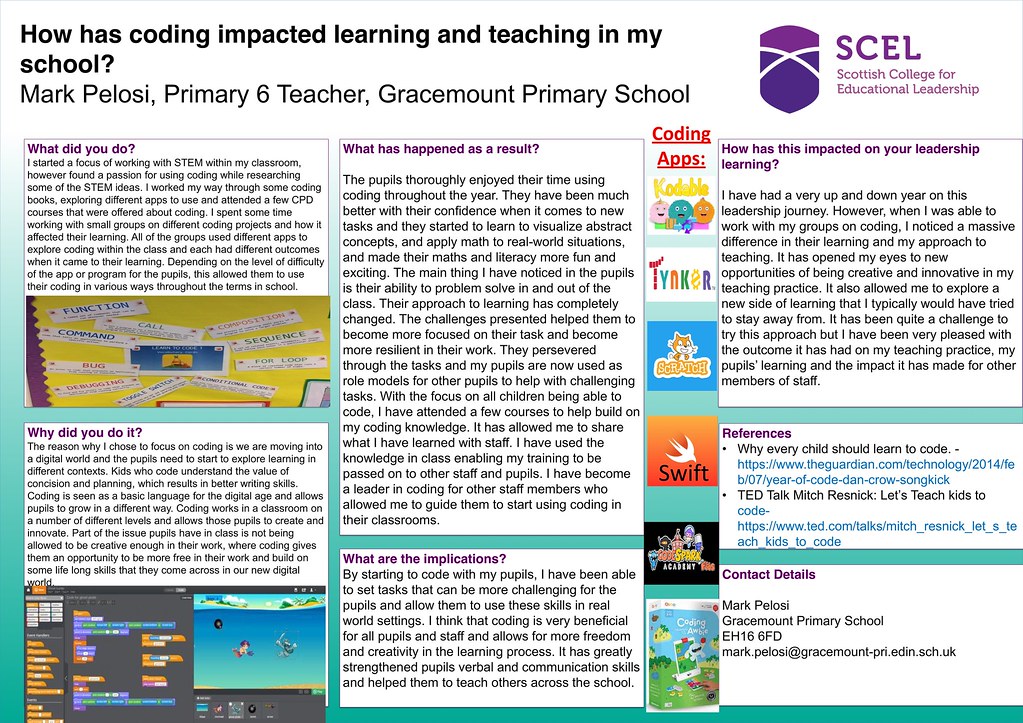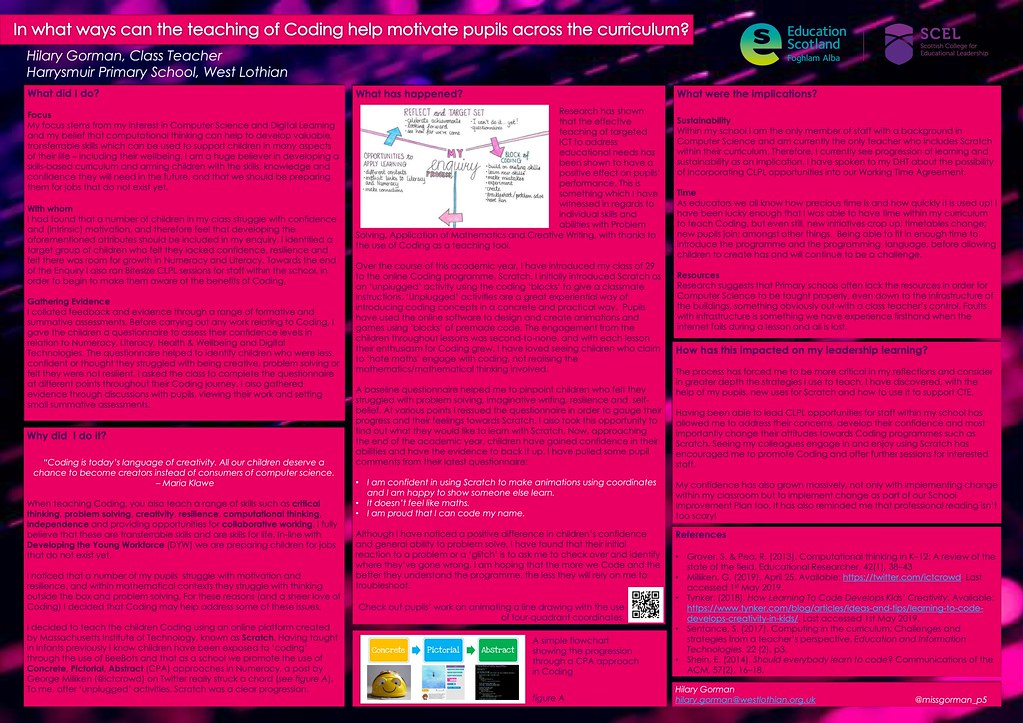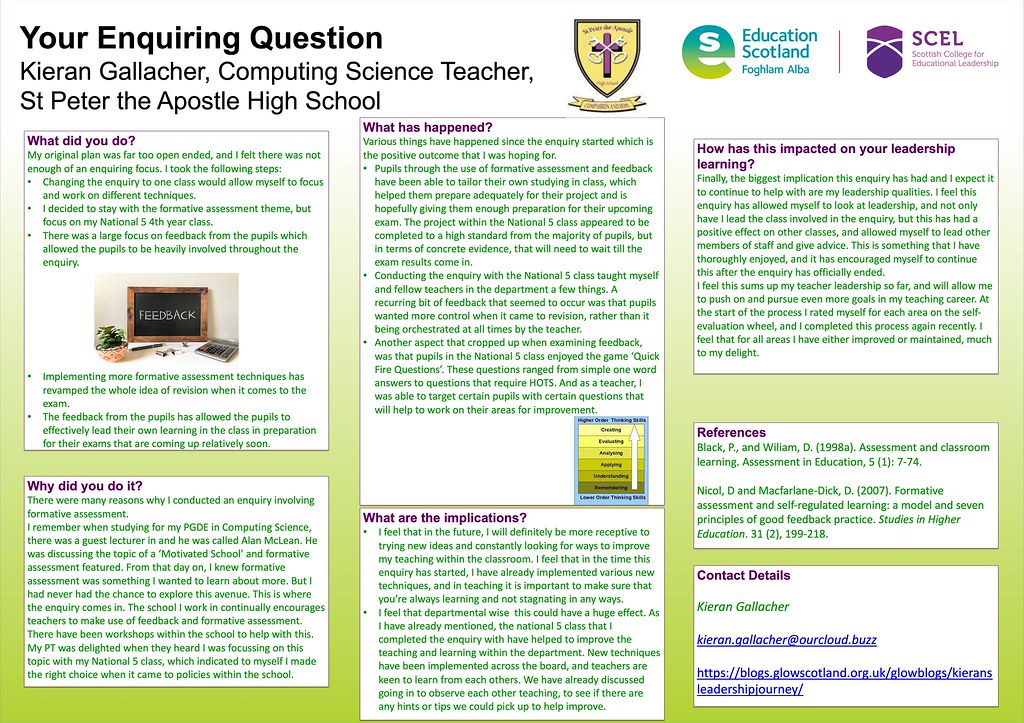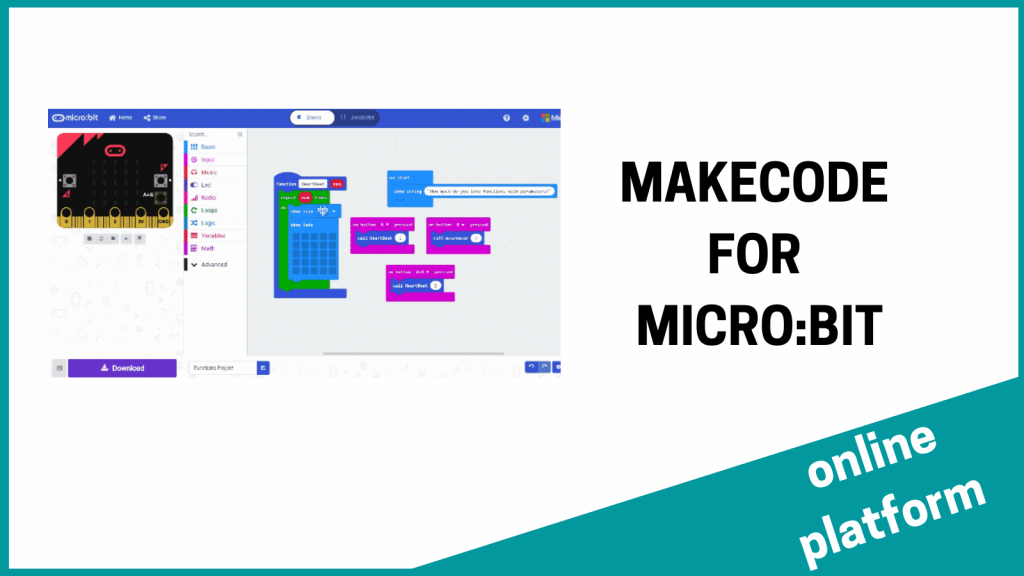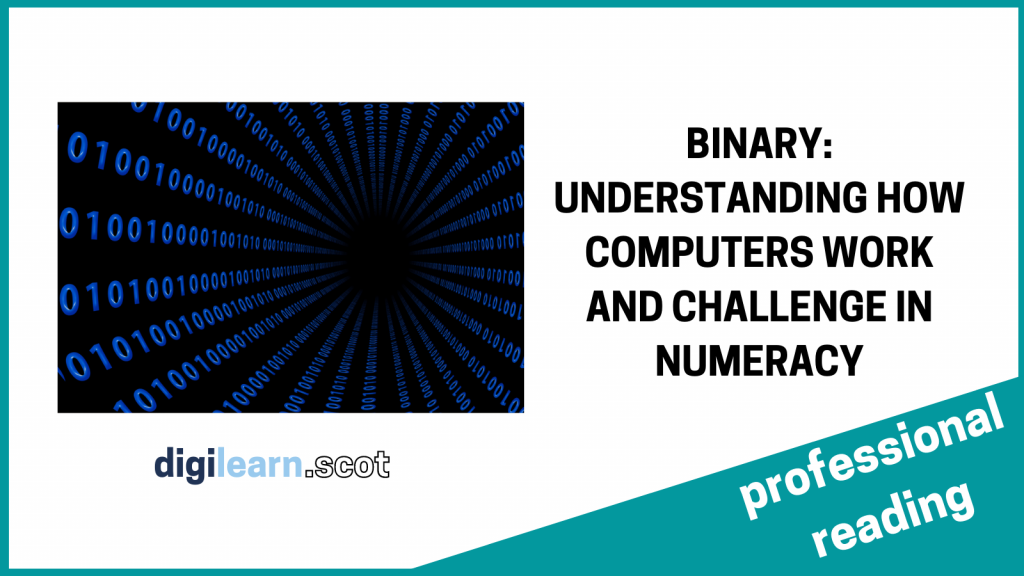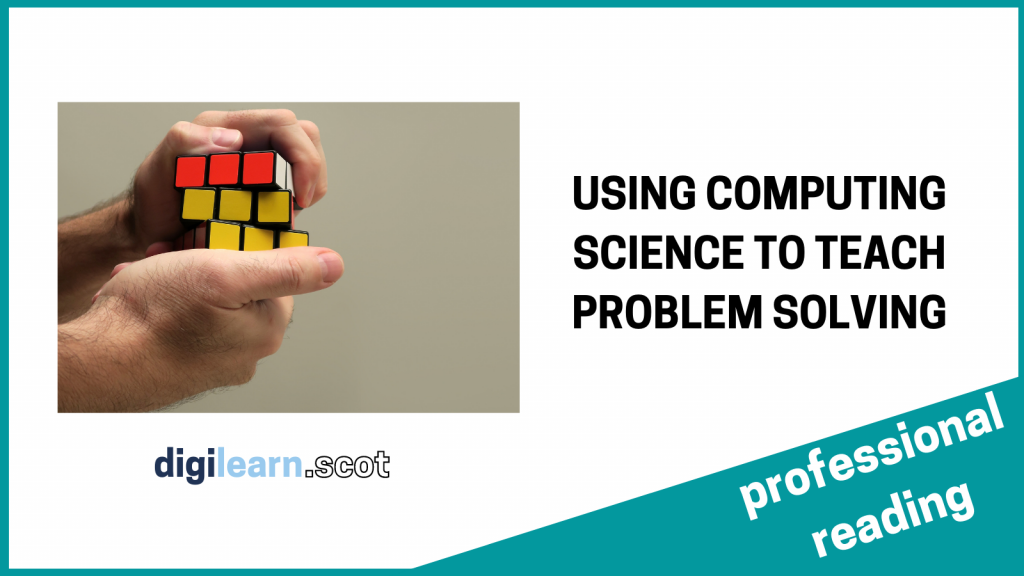GCU is offering around 250 fully-funded places on individual modules or short courses to help fill a skills gap in the Scottish economy.
The upskilling scholarship opportunities are designed to further develop the knowledge of those working in or seeking to enter, the financial services industry, cyber security, data, renewable energy and virology.
Candidates will become registered GCU students and will work towards achieving modules with portable academic credit via online study.
Supported by the Scottish Funding Council and the National Transition Training Fund, the upskilling scholarships are available to anyone over 24 who is resident in Scotland.
For more information and to view the full range of opportunities, access the links in the comments below.
Upskilling Short Course Links
AI Machine Learning short course scholarship
https://www.gcu.ac.uk/study/aimachinelearningscholarship/
Bank Operational Risk Management CPD Scholarship
https://www.gcu.ac.uk/study/bankoperationalriskmanagementcpdscholarship/
Climate Change and Carbon Management CPD Scholarship
https://www.gcu.ac.uk/study/climatechangeandcarbonmanagementscholarship/
Cyber Security Short Course Scholarship
https://www.gcu.ac.uk/study/cybersecurityscholarship/
Data Analytics and AI Machine Learning CPD Scholarship
https://www.gcu.ac.uk/study/dataanalyticsandaimachinelearningcpd/
Data Science Short Course Scholarship
https://www.gcu.ac.uk/study/datasciencescholarship/
Distributed Instrumentation Maintenance Aware Design
https://www.gcu.ac.uk/study/maintenanceawaredesignscholarship/
Financial Risk Modelling
https://www.gcu.ac.uk/study/financialriskmodellingscholarship/
Financial Services Regulations CPD Scholarship
https://www.gcu.ac.uk/study/financialservicesregulationscpdscholarship/
Renewable Energy Technologies CPD Scholarship
https://www.gcu.ac.uk/study/renewableenergytechnologiescpdscholarship/
Virology Short Course Scholarship
https://www.gcu.ac.uk/study/virologyscholarship/