How to log on to IDL

Step 1 – Click on the website address:
https://appuk.idlsgroup.com/#/login
Step 2 – Enter your username and your password. If you forgot your details, you can contact your Guidance Teacher or donna.harper@aberdeenshire.gov.uk.
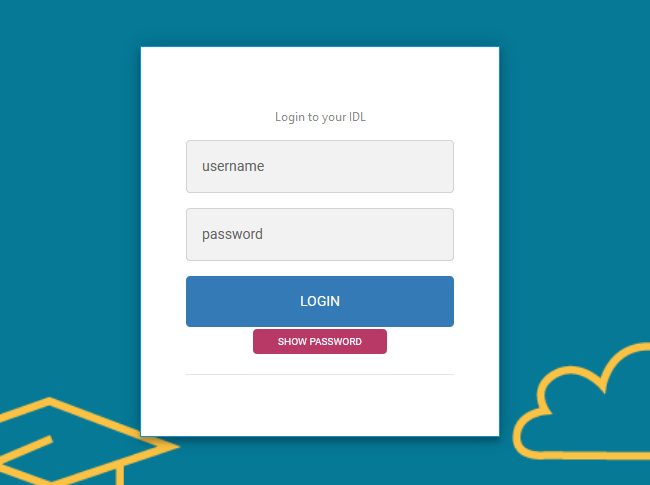
Step 3 – Select either Literacy or Numeracy.

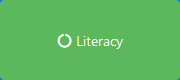
Extras:
You can see your progress if you click on Literacy Progress or Numeracy Progress. If you do not have access to them, you can contact donna.harper@aberdeenshire.gov.uk and she will make them available for you.
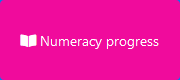
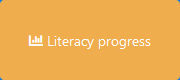
You can change the colour of the background and of the text by clicking on Colours.


Find out more:
About IDL

