How to log on to Education City

Step 1 – Click on the website address:
Step 2 – Enter your username, your password and Scotland for the country. If you forgot your details, you can contact your Guidance Teacher or donna.harper@aberdeenshire.gov.uk.
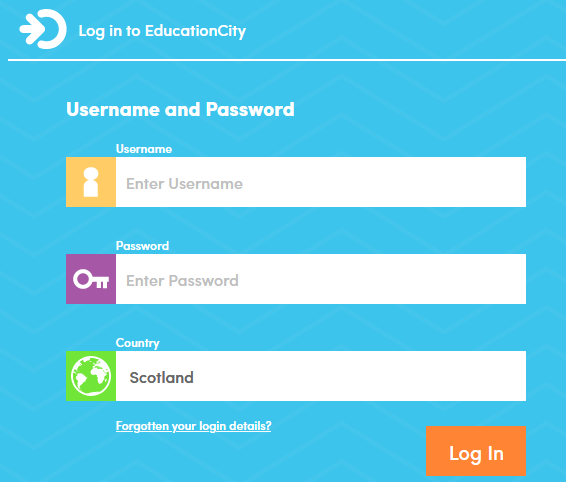
Step 3 – You can now see the different sections and start working.
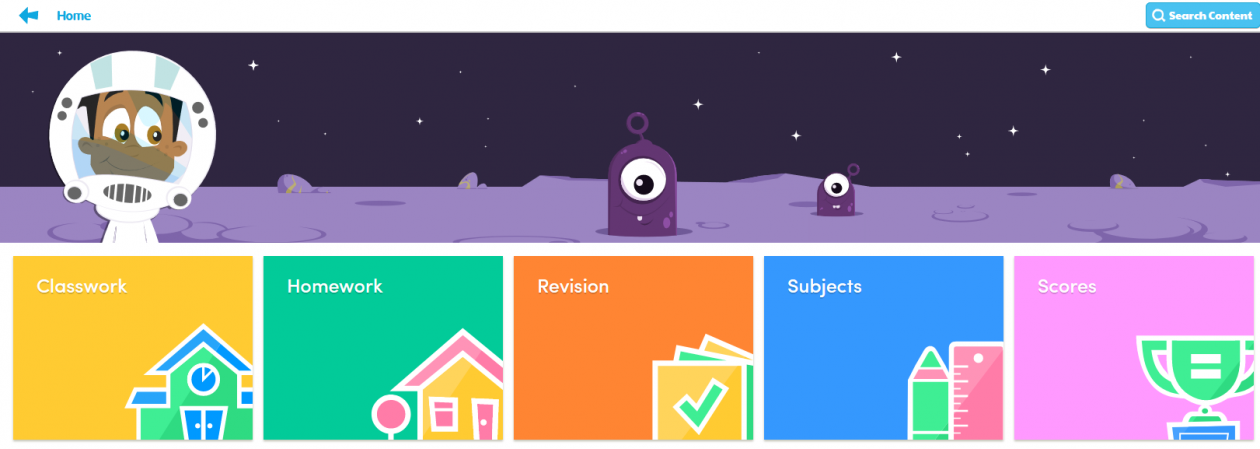
Classwork: work set by the teacher to complete in class.
Homework: work set by the teacher to complete at home.
Revision: revision journals are generated to help you focus on areas you can improve on, according to your test scores.
Subjects: all the literacy, numeracy, science and computing activities. They can be completed at any time. This section is also called “pick and play”.
Scores: top scores from all activities and tests.
Find out more:
Education City website

