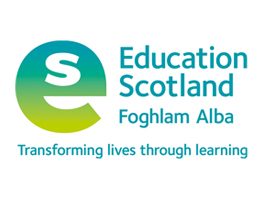Scottish Book Week: 21st-25th November 2016
Reading Challenge
To celebrate Scottish Book Week we are asking pupils to take a photo of themselves reading for pleasure in an usual place. To share your photo you can:
- Tweet us your photo to @MidCalder_PS
- P5-7 can take a photo into school on their own device (if they have signed their BYOD contract)
- Take a copy of their photo into their class
These photos will be displayed in our new library area,
SumDog Reading Contest
We are holding a SumDog Reading Challenge from 21st -24th November. There will be a P1-2, P3-4 and a P5-7 contest.
Your child can take part in this challenge at home or in school, and the winners will be announced at Assembly on 25th November.
Reading Open Afternoon
Parents and carers are invited to join us on Thursday 24th between 1:30-2:30pm to find out how we teach reading and how you can support reading at home.
The Nursery session will run from 10-11am for morning pupils and 1:30-2:30pm for afternoon pupils.