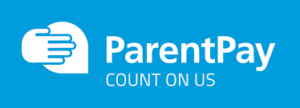
What is ParentPay?
We use the ParentPay system to manage payment for school meals and other chargeable services online. This system allows for the cashless operation of our canteen and makes arranging payments for trips or other services (payments for school dances, photographs, sports kit etc.) considerably easier for parents.
ParentPay offers parents/carers the freedom to make payments whenever and wherever, 24 hours a day, 7 days a week – safe in the knowledge that the technology used is of the highest internet security available.
How do I register for ParentPay?
Parents/carers of our new S1 pupils and any other pupil that is new to our school will receive information about registering as part of our welcome pack. The activation letter will ask parents to create a secure online account, activated using a unique ‘myaccount’ username and password. ‘myaccount’ is a free and secure sign-in service for accessing public services online in Scotland. Parents who have children in nursery, primary and secondary school can create a single account login for all their children.
What are the advantages of using ParentPay?
ParentPay holds a payment history for users to view at a later date; no card details are stored in any part of the system. Once users have activated their account, they can make online payments straight away.
Does ParentPay have an app?
Please note there is currently no app available for making payments or booking through ParentPay. Users can add a ParentPay icon to their mobile device, allowing easy access to the payer pages in order to complete top-ups, payments and bookings.
Who should I contact if I have a query about the charges on my account?
If you have any queries about a charge on your ParentPay account, please contact the school office: https://blogs.glowscotland.org.uk/sb/peebleshighschool/contact/
Free School Meal and Clothing Grant Applications
Information on applying for Free School Meals and Clothing Grant is available on Scottish Borders Council Website: Free School Meals and Clothing Grant
Please do not hesitate to contact us to discuss support if you are experiencing financial difficulty.
Frequently Asked Questions
How do I add a child to an existing account?
How do I change my username or email address in ParentPay?
How do I add account recovery details?
How do I merge two ParentPay accounts?
How do I pay with credit card/debit card?
How do I bank transfer or create an auto top-up in ParentPay?
How do I change my ParentPay password?
How do I set alerts for my account?
How do I add my mobile number to the account?
Can another payer, such as a partner or ex-partner make a payment on my child’s account?
What do I do if my email on the activation letter has already been used in ParentPay?
How do I add to my child’s school meal balance?
How do I check the balance on my account?
How do I view payment history?
How do I make a withdrawal from an account?
How do I obtain a Paypoint card if I prefer not to use a debit or credit card for online payments?
How does ParentPay secure my data?
