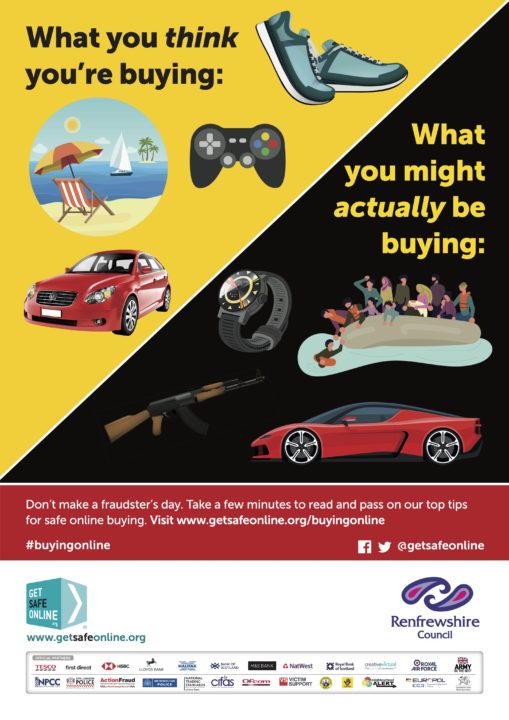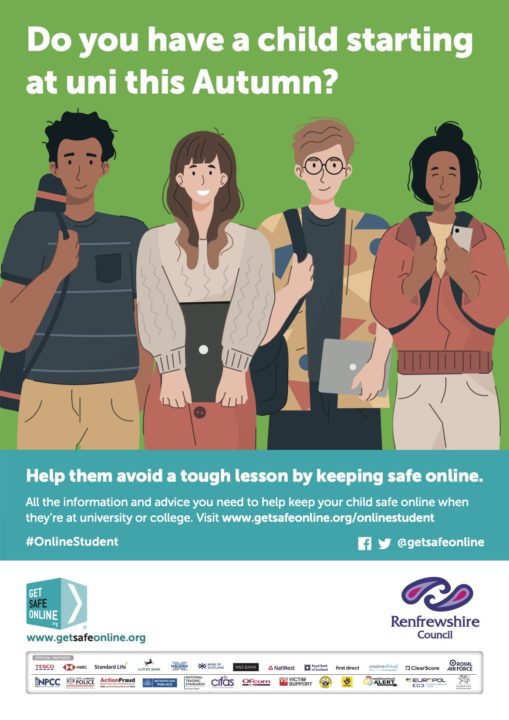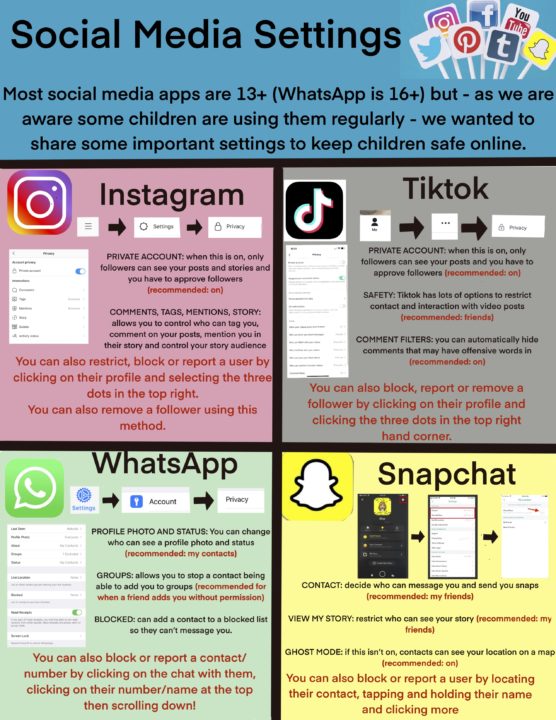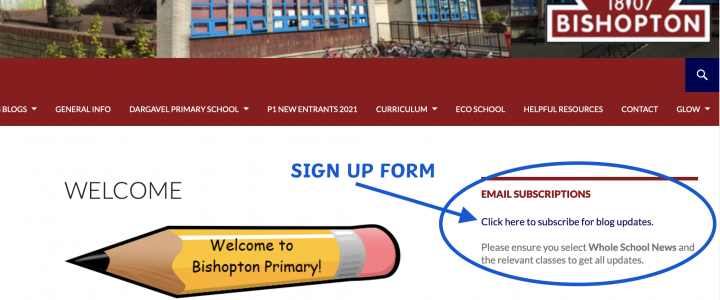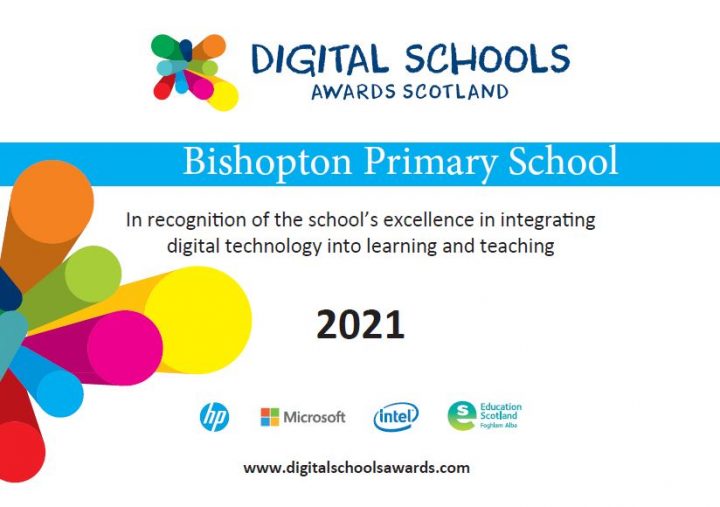#HolidayBooking @getsafeonline
Get Safe Online
In June 2022, Miss Burnett attended training to become a Get Safe Online Ambassador. Renfrewshire Council, in partnership with Get Safe Online, are creating a team of online safety ambassadors working in education to help educate and support pupils and communities stay safe online.
Each month, Get Safe Online have a campaign focusing on one aspect of keeping safe online. To find out more about previous campaigns, please visit THIS page.
The January campaign is titled: Holiday and Travel Booking
Seems like everything you buy has shot up in price – including your holiday. Fraudsters are taking advantage of this and tricking people into paying for non-existent holidays. Don’t become a victim #HolidayBooking