All pupils have been added to their own Registration Group in Microsoft Teams in Glow. The purpose of these teams is to allow pupils to maintain regular contact with their Pupil Support Teacher and Depute Head Teacher while the schools are closed. They can also message them privately if they need any advice or support at this time.
Please encourage all of your children to access this resource and let their Pupil Support Teacher know how they are.
How to access Microsoft Teams:
Login to Glow>Scroll to the bottom of the page>Click Microsoft teams.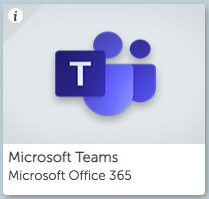 The Microsoft Teams App can also be found on the App store. Download the app and sign in with your Glow account to gain access.
The Microsoft Teams App can also be found on the App store. Download the app and sign in with your Glow account to gain access.

