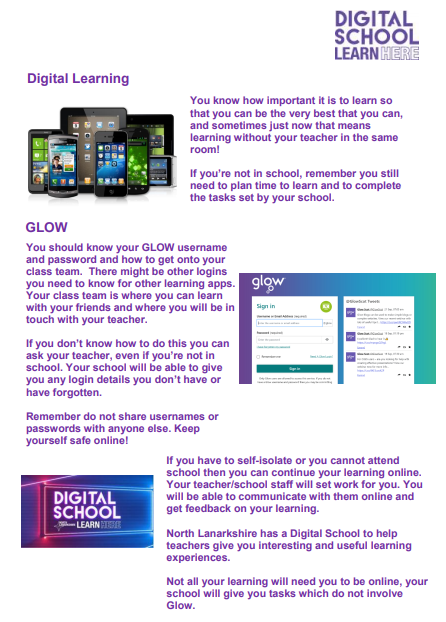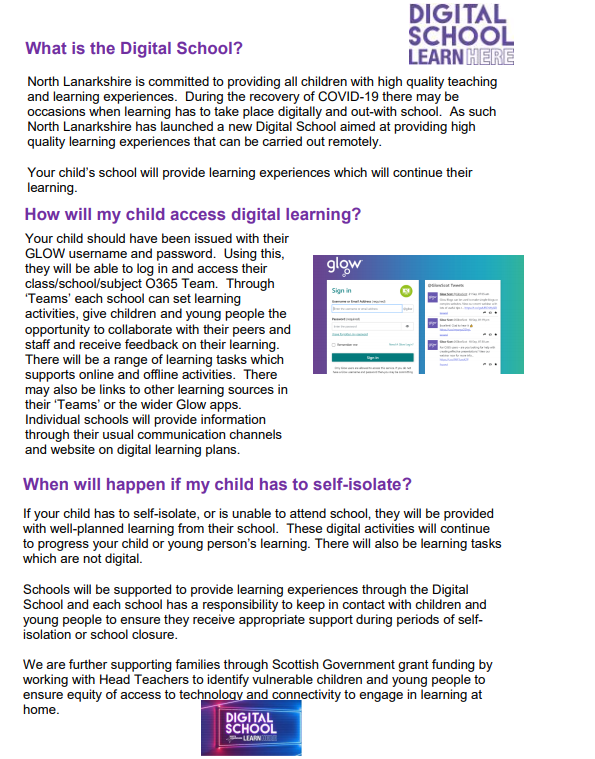Digital Learning Leaflets
Online Learning – Help Videos
Q. How do I access Glow?
Pupils can access Glow using a computer, mobile phone, a tablet, an XBOX or Playstation with a web browser. Please use the link https://glow.rmunify.com/ to access Glow. The majority of faculties have been using Microsoft Teams (via Glow) to distribute work to pupils.
Click here to view the entire series on YouTube from start to finish. Thank you to Meldrum Academy for sharing.
In addition to work uploaded on Microsoft Teams, you can find useful websites that can be used at home to help with all curricular areas in the Departments section of the website.