Please click here if you need support when navigating through MS Teams. For example, finding tasks, using the calendar to join live meetings, using the different channels/ folders.
If you are using an iPad or iPhone for home learning then please watch this video to see how to use these devices to complete work on Microsoft Teams.
click on the link above to watch the video.
Instructions on how to access Microsoft Teams:
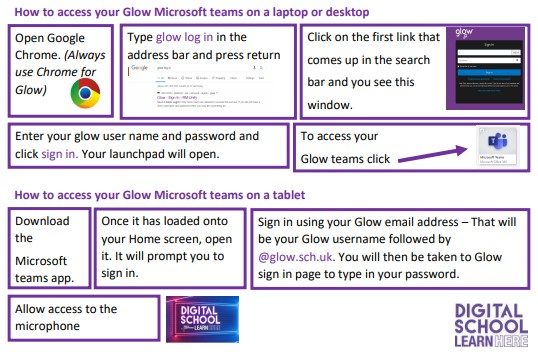
Please find attached below information leaflets for both parents and pupils.
Parent/Carer Digital Learning Leaflet
Pupil Digital Learning Leaflet
Reading Activities – Oxford Owl
Parent/Carer Guide – Virtual Classroom
Pupil Guide – Virtual Classroom
Please see the overview of Home Learning supports available.
Please click here to find out more about our Spotlight on Digital School Awards

