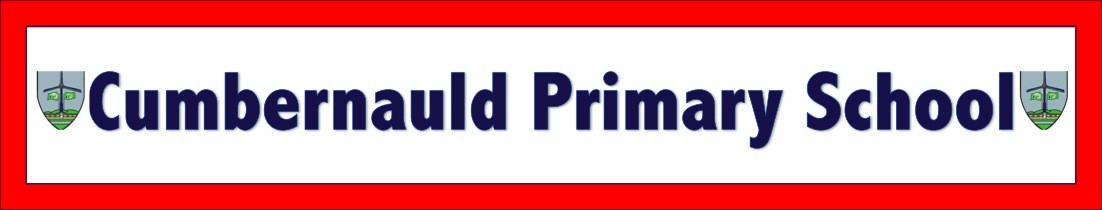Dear Parents, Carers and Pupils,
We hope you are keeping well and safe. Hopefully, the Home Learning grids have been enjoyable and given you and your family some fun tasks to do when not at school. We are all missing school and especially missing our pupils. Please know you are all very much in our thoughts.
This week (30.03.20 – 3.04.20) we will be posting new learning activities. The learning grids or projects provide work for the week. Our aim is to keep pupils learning in a way that is manageable for children and parents and is not overwhelming. We will post the activities on our website and in ‘Microsoft Teams’ on Glow on Monday 30.03.20. Click on the Home Learning Link above to see the new challenges. We will attach instructions on how to access your ‘Microsoft Team’ below.
Microsoft Team will help us to keep in regular contact with our pupils. It will be our virtual class giving pupils and parents an opportunity to communicate with the class teacher – asking questions and seeking information relating to school – just like being in the class. We are excited about using ‘Microsoft Teams’ as it will help us connect again – something we have been really missing.
In using ‘Microsoft Teams’ it is important that we establish some expectations and guidelines to be followed. This will help to ensure that we all focus on supporting each other’s learning and wellbeing.
- Microsoft Team is for asking questions or seeking information relating to tasks and learning – just like a conversation between the pupil and teacher. Unfortunately it is not a social platform for chatting with friends. You have lots of other ways of doing this.
- Remember our RESPECT values – always use appropriate language and conversation when speaking on the chat.
- It can be used by parents to seek information when appropriate especially on behalf of younger pupils.
- Please no personal info or photographs – this is to keep everyone safe.
- No video calls – as you can imagine the teaching staff were very keen for this to be agreed!!!
- Questions will be responded to at points throughout the school working day. We will do our very best to get back to you. Please be mindful that staff are also working on additional school tasks throughout the day.
- We are seeking the support of parents in monitoring your child’s safe use of ‘Microsoft Team’.
In addition to the grids or projects and the support from class teachers we will also provide regular information on useful sites, apps and activities to help support learning, family time and to help ‘Bust the Boredom’. Look out for these on our website and Teams.
Please see instructions for accessing ‘Microsoft Team’ instructions below.
Please be patient with us as a staff, this is fairly new to us and we are learning every day! We look forward to working together in this new format and making connections again.
We are very appreciative of your support and cooperation.
The staff of Cumbernauld Primary.