There appears to be little bit of confusion among pupils.
The Higher course this year will have Unit Assessments, an Assignment, and Exam. This is unchanged from last year. The Higher pages on this site have the relevent course information.
Computing teacher and a PT at Coltness High School.

There appears to be little bit of confusion among pupils.
The Higher course this year will have Unit Assessments, an Assignment, and Exam. This is unchanged from last year. The Higher pages on this site have the relevent course information.
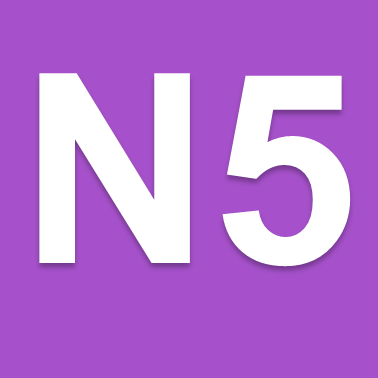
Next year’s National 5 Computing Science course will be delivered under the new arrangements. I have updated the course infromation in the pages at the top of the site.
I will continue to make changes to the site to reflect the new content.
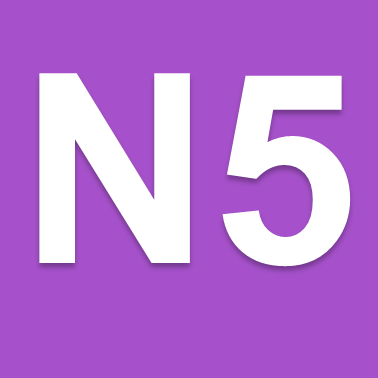
You should also be able to convert from bits, Bytes, Kilobytes, Megabytes, Gigabytes & Terabytes.
For colour depth

| Theme: | Answering programming questions in the exam |
|---|---|
| Subjects: | Higher Computing Science |
| Audience: | Student |
| When: | Wednesday, 10 May 2017 6:30 PM |
| Presented by: | Ian King, SCHOLAR Online Tutor for Computing and Information Systems |
| Session link: | http://heriot-watt.adobeconnect.com/scholarhomework (Enter as a Guest) |

| Theme: | The Project |
|---|---|
| Subjects: | Advanced Higher Computing Science |
| Audience: | Student |
| When: | Wednesday, 19 April 2017 6:30 PM |
| Presented by: | Ian King, SCHOLAR Online Tutor for Computing and Information Systems |
| Session link: | http://heriot-watt.adobeconnect.com/scholarhomework (Enter as a Guest) |
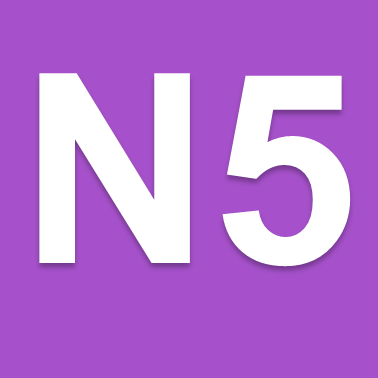
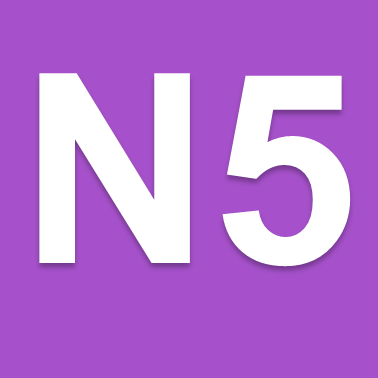
I was asked for a better explination at Easter school, I hope this helps.
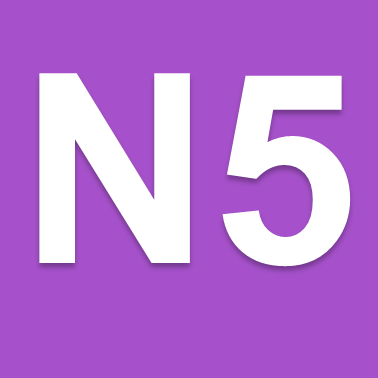
Some of you were concerned that I had missed something that was on your revision sheets, so I thought I might revisit it here. In the previous post I had decided to reorganise this section, which wasn’t reflected in the CAS.
Description and exemplification of the appropriate type of storage required for a specific information system including:
It is important to pair the correct type of device with a specific information system. Systems that require a lot of storage like video or image libraries often prioritise this over very fast access to a hard drive is used. While systems that require fast access like video editing will make use of solid state devices.
The rule of thumb with capacity is bigger is better, however, this can come at a substantial cost. It is therefore important to understand the needs of the IS, a server will require subtancialy more capacity than a presentation for example.
Portable Information Systems will require USB ports to connect to. Some IS devices may make use of wirelesss connections. The computer must have the same interface as the IS device.
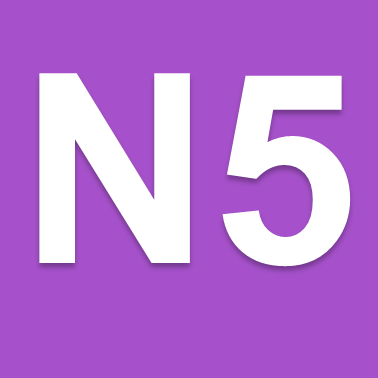
Description and identification of coding to create and modify information systems including JavaScript mouse events.
Javascript is used in HTML documents to add interactivity. The HTML file below has a number of interactive elements to it. Use notepad++ to investigate it further.
<!DOCTYPE html>
<html>
<head>
<title> Teacher Example </title>
<!--
The <script> in the <head> tag allows the functions to be called from
anywhere in the document
-->
<script>
<!-- Changes Style on Mouse Over -->
function mouseOver() {
document.getElementById("demo").style.color = "red";
}
<!-- Changes Style back after Mouse Over -->
function mouseOut() {
document.getElementById("demo").style.color = "black";
}
<!-- Asks for and displays a name -->
function myFunction() {
<!-- Asks the user to enter their name -->
var person = prompt("Please enter your name", "Harry Potter");
<!-- Displays the persons name in ID demo3 -->
if (person != null) {
document.getElementById("demo3").innerHTML =
"Hello " + person + "! How are you today?";
}
}
</script>
</head>
<body>
<!-- Display a heading that can be changed later -->
<h1 id="demo" onmouseover="mouseOver()" onmouseout="mouseOut()">Welcome</h1>
<!-- Displays a button that when pressed will display the date in the first Heading-->
<p>
<button type="button"
onclick="document.getElementById('demo').innerHTML = Date()">
Click me to display Date and Time.</button>
<!-- Uses Javascript to display the message "Your Text Here" -->
<p>
<script>
document.write("Your Text Here");
</script>
<!-- The text RESULT is not displayed as it is replaced by
the results of the calculation below it-->
<h1 id="demo2">RESULT</h1>
<script>
var price1 = 5;
var price2 = 6;
var total = price1 + price2;
document.getElementById("demo2").innerHTML =
"The total is: " + total;
</script>
<!-- This button calls the function myFunction from above -->
<p>Click the button to demonstrate the prompt box.</p>
<button onclick="myFunction()">Try it</button>
<p id="demo3"></p>
</body>
</html>
Description, exemplification and implementation of coding to create and modify information system including the use of HTML with the tags for:
o Document
o Links
o Graphics
The documents below show a HTML document with the basic html document tags and a document showing the html tags for links and images
<!DOCTYPE html> <html> <head> <title> </title> </head> <body> </body> </html>
<!DOCTYPE html>
<html>
<head>
<title> Page1 </title>
</head>
<body>
<h1>Example of a heading of type 1</h1>
<h2>And this is heading 2</h2>
<!-- The anchor tag <a> is used to link a html document to another document.
The href attribute gives the name of the destination of the link. -->
<p>Here is a paragraph of text,
which includes a link to <a href="page2.html">page 2</a></p>
<p>
<!-- The image tag <img> is used to display an image.
The src attribute is the name of the image -->
<image src="logo.png">
</body>
</html>
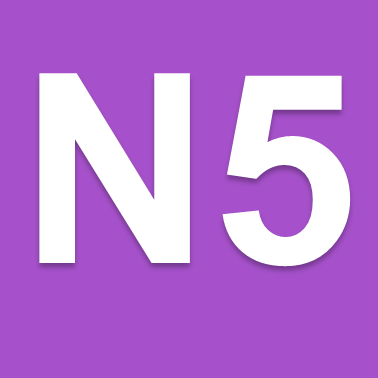
| operating system platform required | |
| An Operating system is required to allow all parts of a computer system to communicate with each other and with the user. | |
| Describe the purpose of an operating system including: | |
| controlling peripherals | |
| The OS controls the Input and Output to attached peripherals using device drivers. | |
| running software | |
| The OS schedules software access to the processor, this allows several pieces of software to appear to run at the same time. Example Word-processing while listening to music. | |
| HCI | |
| The Human Computer Interface is how the user and the operating system communicate with each other. The two main types of HCI are command line where the user types command and graphical where the user runs applications and command using icons and a pointing device. | |
| Understand the features of web browsers including: | |
| OS support | |
| Web browsers are often available for different operating systems. This allows the for the same browser experience on different platforms. | |
| privacy modes | |
| Most modern browsers have a privacy mode that clears browsing history and downloads from the computer at the end of the session. This is useful if you are trying to buy a gift and want it not to show up in your browser history. | |
| Ad filtering | |
| Browsers have the ability to block adverts, this can either be in the form of a pop up blocker or an extension that removes adverts from the pages. This might cause problems in the future as websites are ran by companies who need to make a profit to pay for the website. | |
| page zooming | |
| Some people require fonts etc. to be a little bit bigger to make them easier to read. Web pages can therefore be zoomed to increase the size of hard to read content. | |
| Description and exemplification of the appropriate type of software required for a specific information system including: | |
| type of application | |
| Word processor, spreadsheet, database, multimedia, presentation, web page authoring software, games. | |
| operating system | |
| Before buying or using an application you need to make sure that it is compatible with the operating system used on the computer. | |