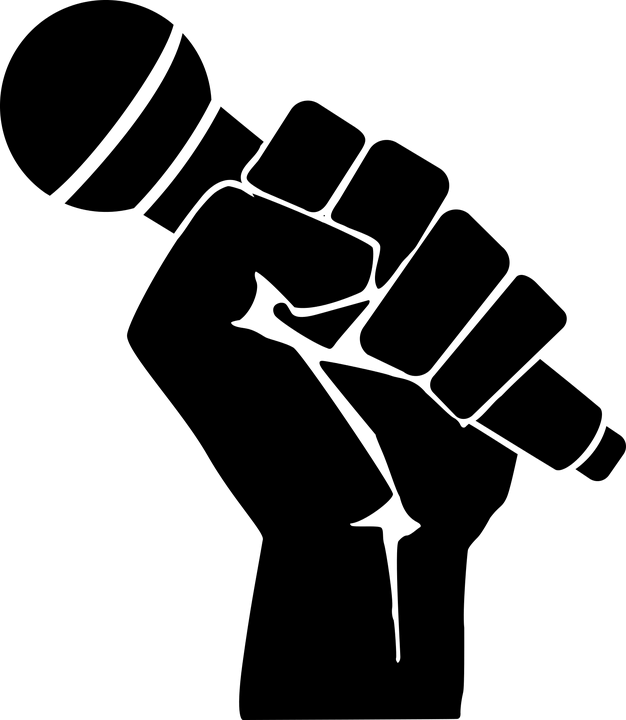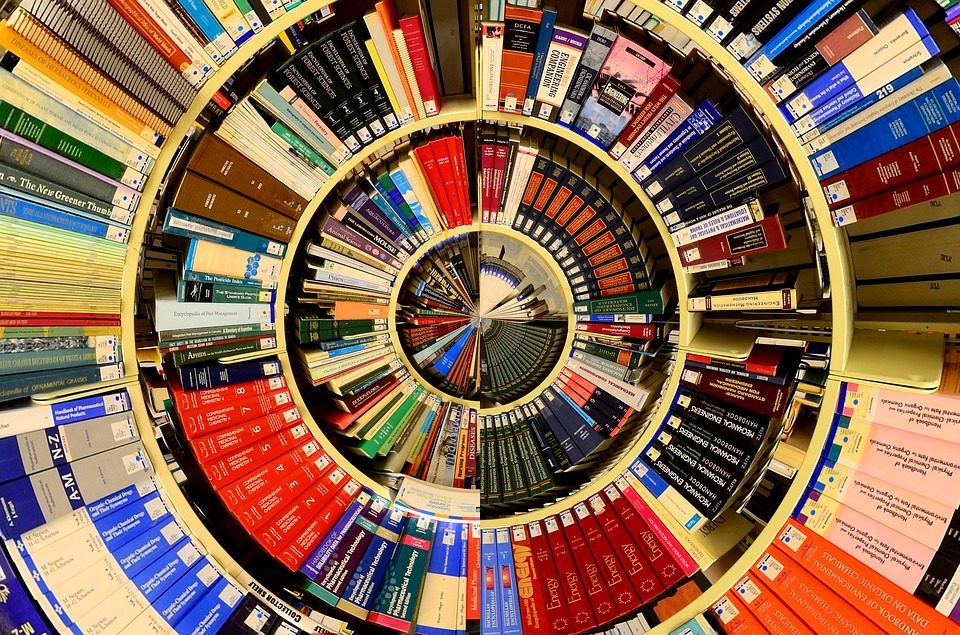27/02/18
Mobile Devices
This session was based on mobile devices and how they are used within the classroom as a tool for teaching and learning. I had never used an Easi-speak microphone before this session and it was interesting to see how it worked and how is could be used in a classroom setting.
Before taking on the task of the session we started by doing some reading of different articles and a report from the Children’s Parliament to see how mobile devices are being used across Scotland:
- Apple Mac computer
- Audio Books
- Computer (PC)
- Digital camera
- Drone
- DS (various versions)
- Go Pro (when mountain biking) I-pad/tablets I-pod shuffle
- Kindle
- Laptops
- LeapPad
- Mobile phones
- Nintendo 3DS XL
- Play Station (various versions)
- Sky Box
- Smart Board (at school)
- TV
- Various tablets
- Wii X-box (Children’s Parliament, 2016)
From this summarised list it’s clear that there are many different types of technology that we use not just in the classroom but also in everyday life and as modern technology moves forward its inevitable that it shall be used more and more in the classroom and at home. I feel that using different technologies within primary schools is very beneficial as it helps children bring the skills they learn at home using the different devices into the classroom setting as a type of play. Play is a basic right for all children and they need the freedom to play to allow them to develop new skills and relationships (Learning and Teaching Scotland, 2010).
Albert Einstein once said that “play is the highest form of research” but it’s also the best way of letting children discover who they are as individuals and learn how to communicate and make friends with other children in the setting. Encouraging children to play is the best way to ensure they progress in every aspect of their holistic development and continue on to be successful individuals and fulfil their potential in life.
In the workshop we were tasked by writing an “I am” poem which afterwards would be transferred from one piece of digital technology into another, a power point presentation. While creating the power point we put each line of the poem on its own slide and added a picture that appropriately fit the line of the poem. To further add to the slides we then recorder the lines of the poem using the Easi-speak microphone and then put them onto each slide of the power point that they matched with. So that as each slide came up it would read out the line of the poem. During this task I felt that it would be an appropriate task to have a primary class do as it would give them the chance to work either independently or collaboratively as well as help them develop their skills and knowledge of mobile devices.
This task also relates to many technology experiences and outcomes:
- “I can explore and experiment with digital technologies and can use what I learn to support and enhance my learning in different contexts.” TCH 1-01a.
- “I regularly select subject, purpose, format and resources to create texts of my choice.” LIT 1-01a / LIT 2-01a. (Scottish Government)
I feel activities like this would help children discover the easiness and flexibility of different mobile devices.
Reference List:
Scottish Government , Curriculum for Excellence: Technologies experiences and outcomes [Online] https://education.gov.scot/Documents/technologies-eo.pdf [Accessed 28th February 2018]
Children’s parliament (2016) A Digital Learning and Teaching Strategy for Scotland: The View’s of Children [Online] http://www.childrensparliament.org.uk/wp-content/uploads/REPORT_digital-learning-consultation_Childrens-Parliament-1.pdf [Accessed 28th February 2018]