In order to consume online content and potentially inappropriate or harmful content, learners usually need access to:
- an internet-connected device
- platforms or services, providing the content
When supporting learners with this area, it is important to consider who controls their access to these opportunities and resources:
- Is there a risk of this occurring in school?
- How is that enabled?
- Are there steps that could be taken to reduce the risk of this?
If it is an out-of-school risk:
- How can the school support with this?
- Is support required for families or learners?
- Who can support with this: Community Learning and Development or Police Scotland?
Being more cyber resilient reduces the risk of internet safety issues arising. We all want the internet to be a more welcoming space for children and young people and that is why we promote this positive message of safe, smart and kind.
Topics to explore with learners might include:
- the types of content they intend to view and how to judge if it is potentially inappropriate
- the risks of unintentionally accessing and consuming inappropriate content and how to reduce the risk of this with cyber resilience
- are the potential risks, and associated harms, the same for everyone – why are they different, and why does this matter?
YouTube and TikTok are the two most popular video content platforms for children and young people, while Instagram is the most popular social media platform to consume content, such as posts, images and videos.
These guides offer an overview of each app:
Instagram
TikTok
YouTube

















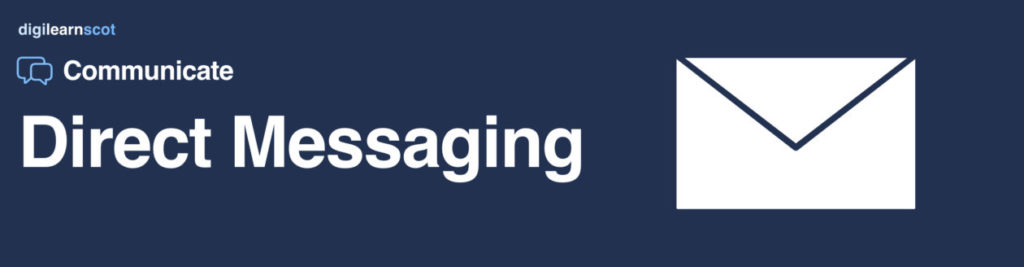






You must be logged in to post a comment.