As we move into this next stage of teaching during lock down and coming out of lock down it’s really important that we make the correct decision. In the Scottish Government’s reopening Schools guide as well as Local Government guidelines we have seen the term blended learning being talked about. What does this mean? We know that blended learning means that it uses a number of different pedagogical approaches including distance learning and prudential learning but what else does it incorporate?
Blended learning is a generic term given to a number of different approaches involved in synchronous and asynchronous teaching using online tools as well as being present in a classroom. This can have a number of different names and approaches:
Rotational learning, flexible learning and flipped learning or the flipped classroom.
Rotational / blended learning is a: “…model (that) allows students to rotate through stations on a fixed timetable, where at least one of the stations is an online learning station. This model is most commonly in primary schools because teachers are already familiar with rotating in centres and stations.
The ‘Flex blended learning’ is included in types of Blended Learning and its model is one in which… “a course or curriculum area in which online learning is the backbone of pupil learning, even if it directs pupils to offline activities at times. Pupils move on an individually customized, fluid timetable among learning modalities. One teacher is on-site, and students learn mostly in their school classroom, except for any homework assignments. The teacher or other adults provide face-to-face support on a flexible and adaptive as-needed basis through activities such as small-group instruction, group projects, and individual tutoring.”
Flipped Learning:
A flipped classroom is a type of blended learning where students are introduced to content at home and practice working through it at school.
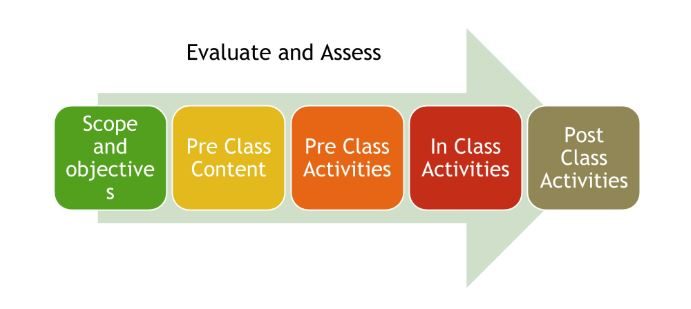
It is important to understand the stages of Flipped learning and that activities that are accrued out at home are clearly and concisely linked to activities in the classroom.
We we think of Bloom’s Revised Taxonomy might would immediately think of the the standard triangle with the remembering at the bottom and creativity at the top,
Flipped Learning turns Bloom’s Taxonomy on it’s head:
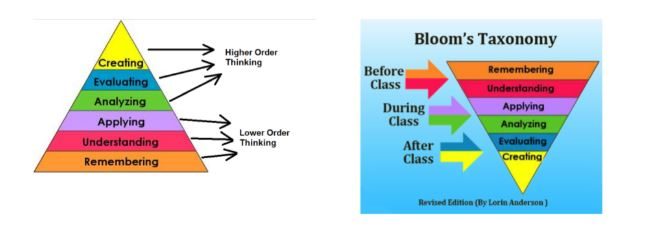
We need to think of our learners carrying out those low order thinking skills outside of the classroom in their work at home so that when we are in the classroom we can work on their high order thinking skills.
When we talk about “home work” we are talking about those activities that our learners can do it independently with if necessary and possible support from parents and carers. What format might these contain:
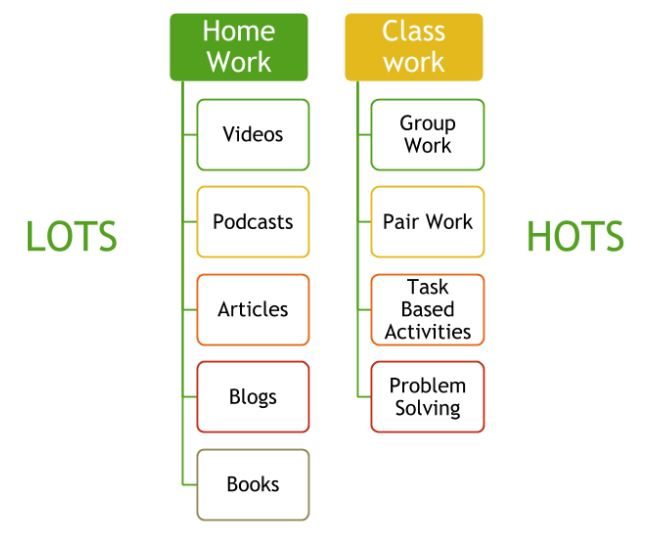
We could add to those activities at home , simple worksheets, Kahoots, quizlets etc.
In our flipped classroom it is important to think of the activities that we are going to do:
- The link between home and the classroom.
- Our central Repository – Where will they be? Drive, Classroom, Teams, Onedrive Etc.
- Classroom management: How will I manage the class at home and in the class: Will they be working collaboratively at home? Will I have differentiated groups or tasks? Will they work in pairs in the classroom?
- Content: How will I create content for my classes? When it comes to video, will I create my own video material or will I look for appropriate ones online? How can I create activities that are attractive and engage my learners?
These are just some of the areas that need to be considered when carrying out flipped learning.
So does it work? What are the benefits? Pupils can be learning at their own pace and with peers. Missed class or were ill. The class has online video material, so you can see what has taken place. Having done work prior to coming to class, learners prepared to contribute. It is a format which enriches Group work & projects. As teachers we can target those learners who need help knowing that other learners can work in a more independent manner. A teacher instead of standing centre and at the front we are guiding our learners from the side “coaching” them. This format benefits differentiation and work in small groups.
As we all know our learners do not come in a “standard format” where one size fits all. As teachers and educators we all know that often certain approaches work well with certain learners. The situation we find ourselves in now as a profession requires us to think of the 4 “Cs”:
- critical thinking,
- communication,
- collaboration,
- Creativity.
- Flipped Learning Apps – A few Examples
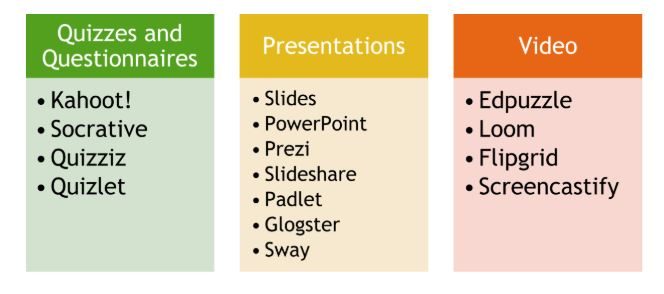
Further reading
Video – What is Flipped Learning

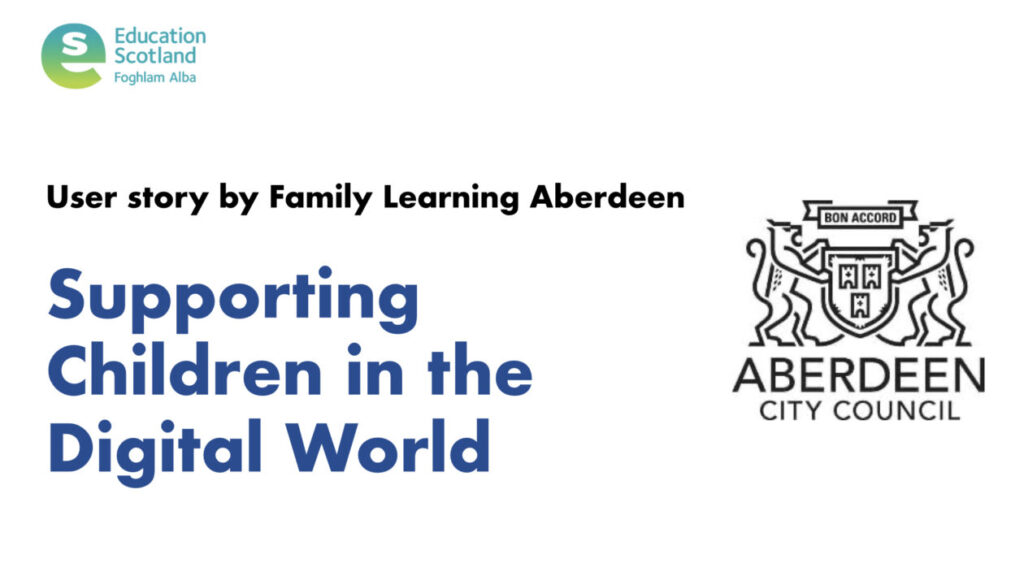
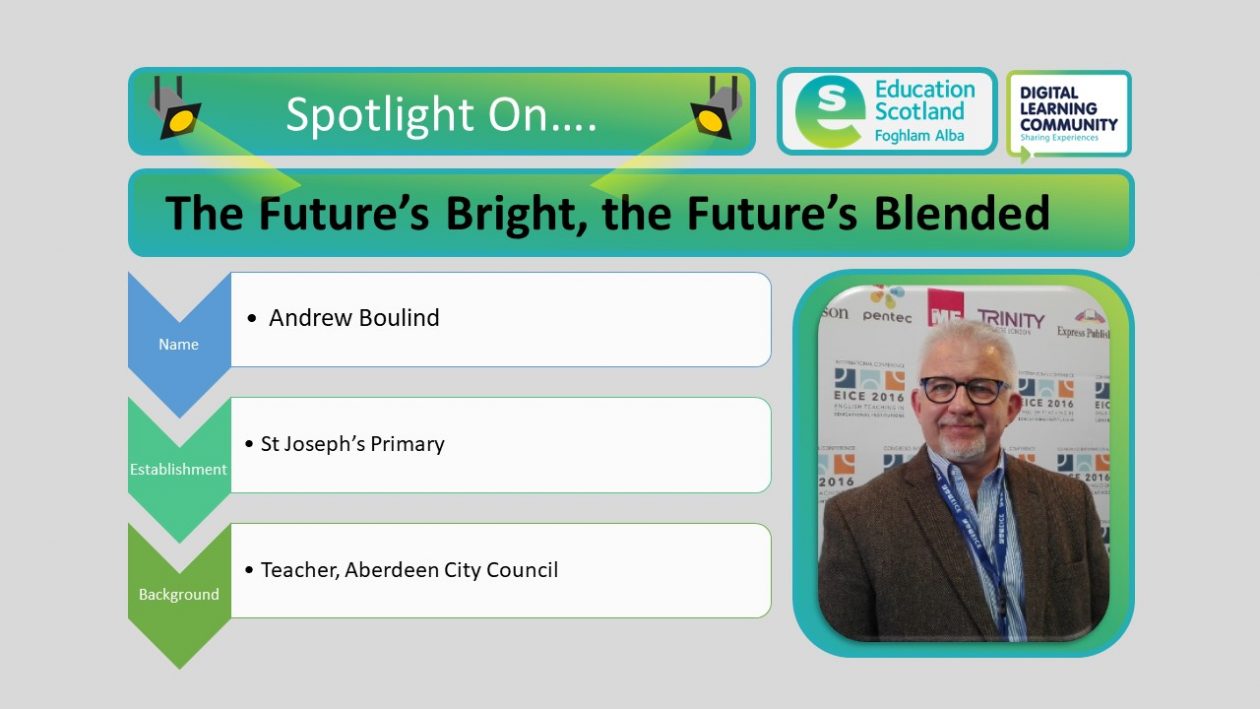
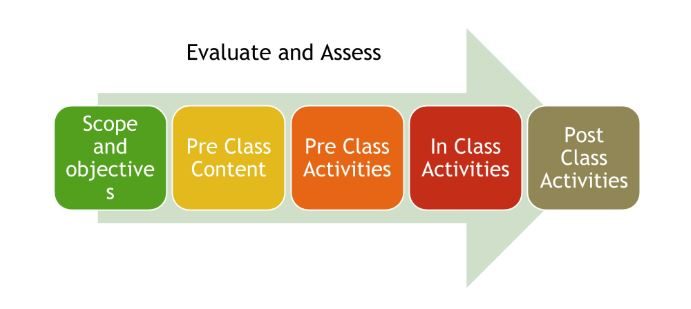
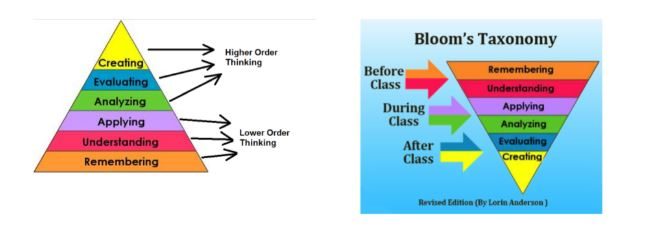
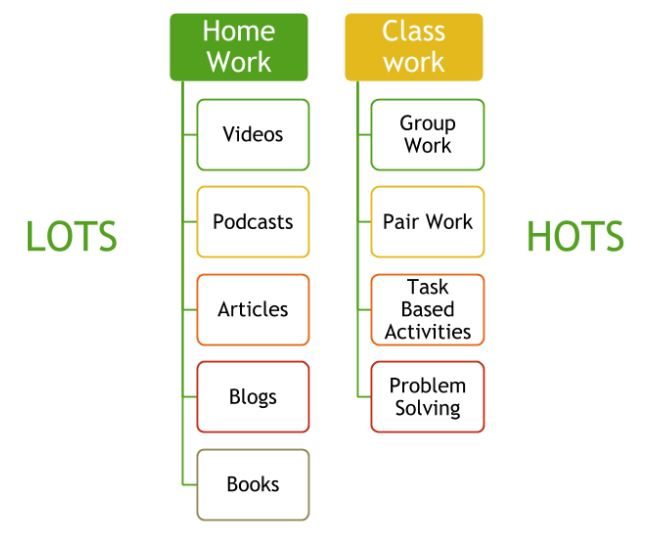
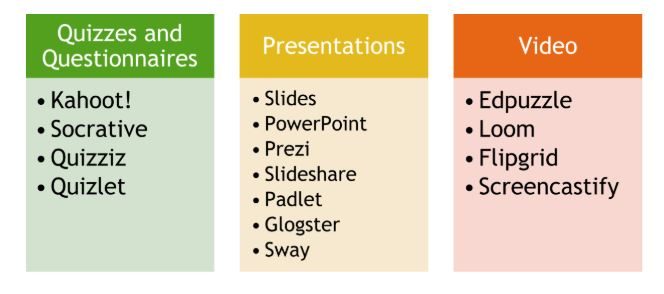
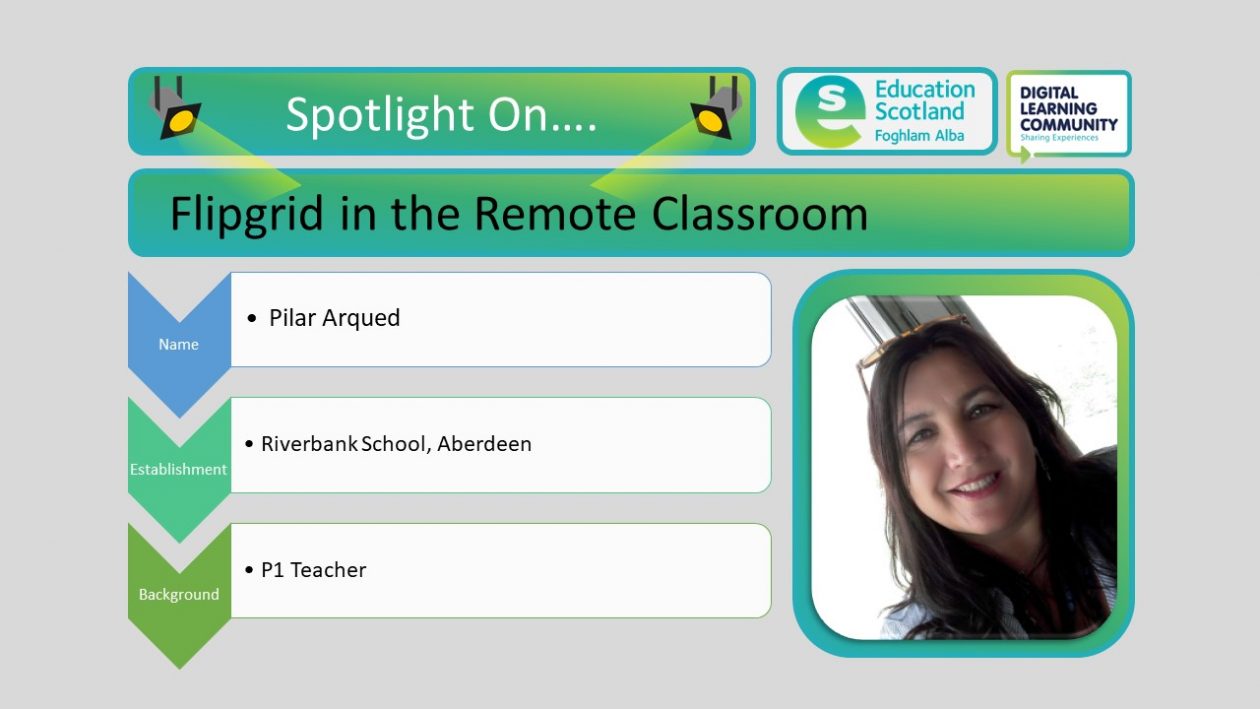
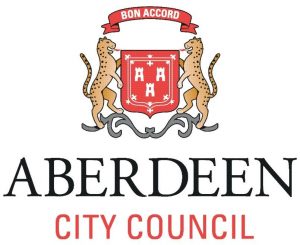
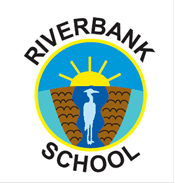

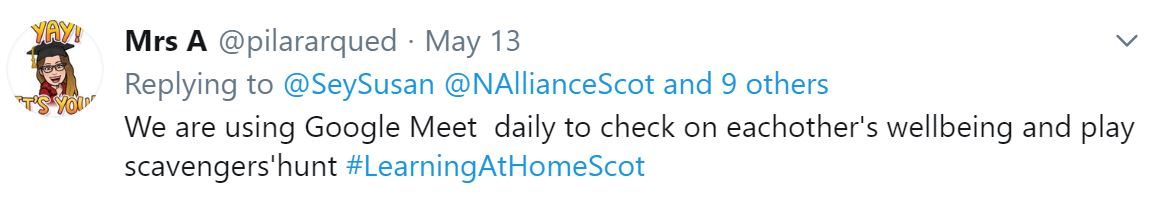
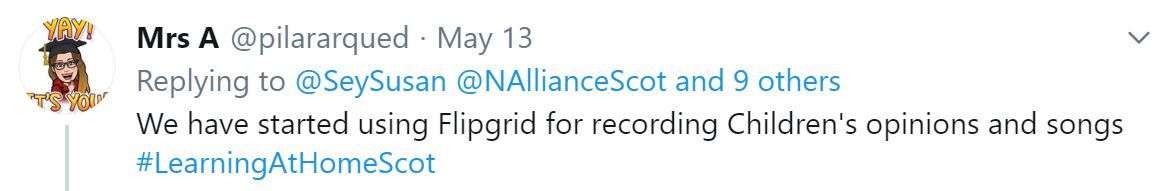
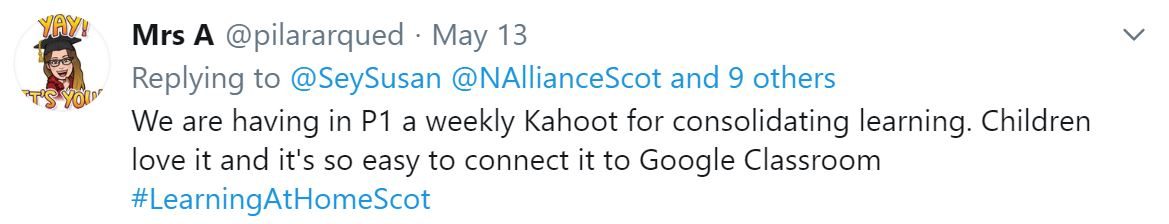
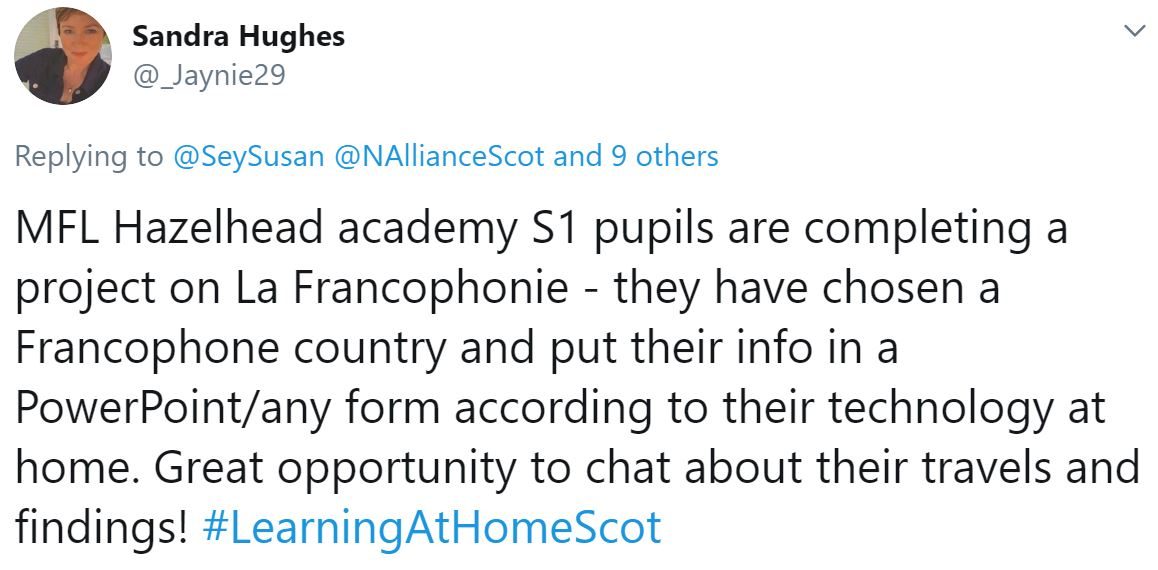
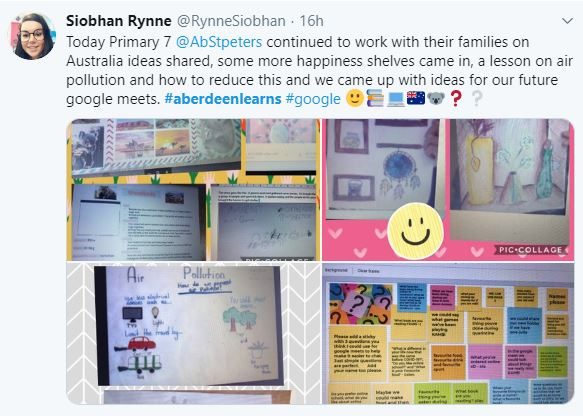
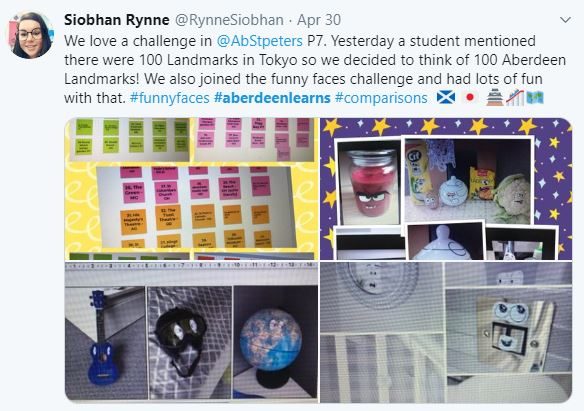
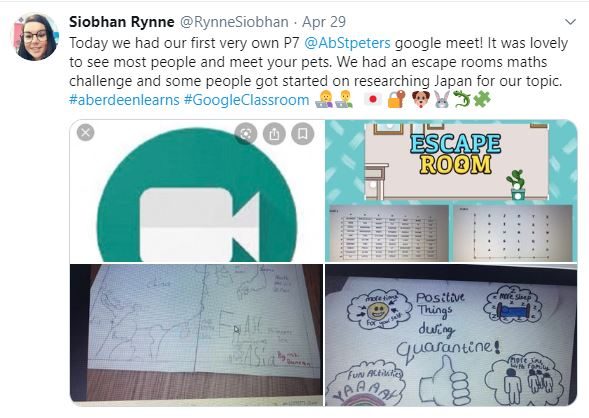
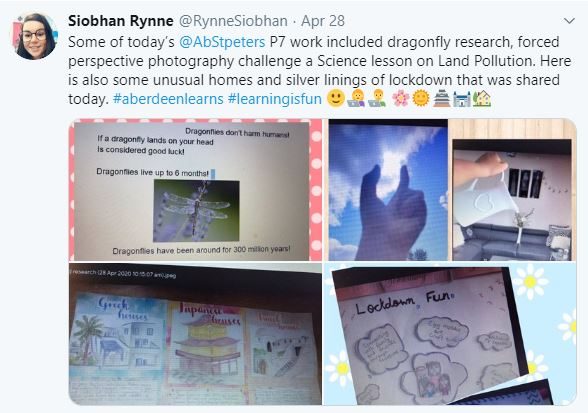
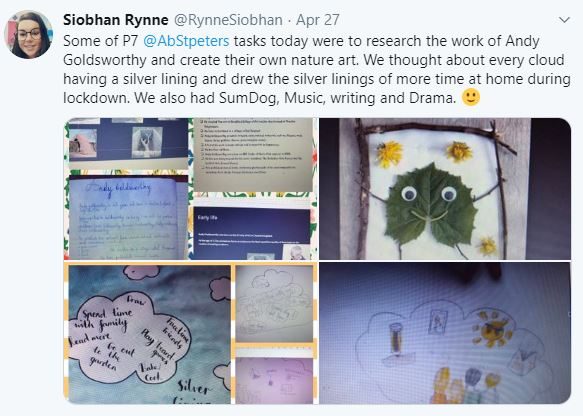
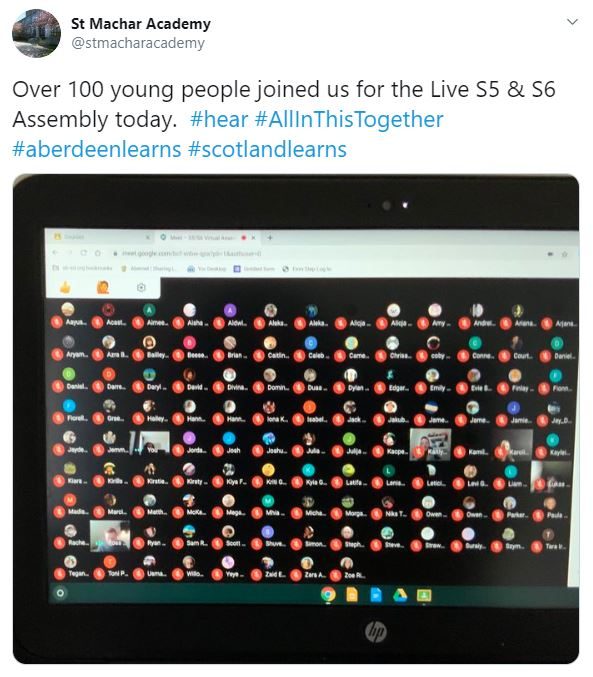



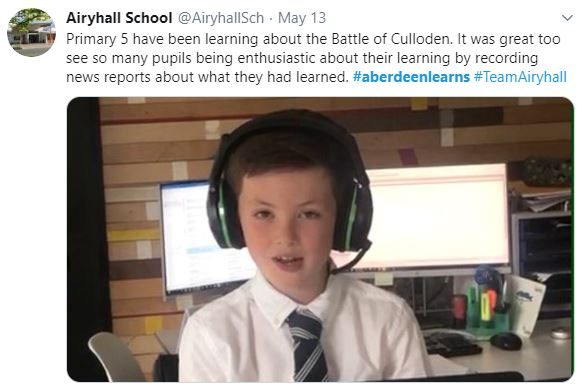
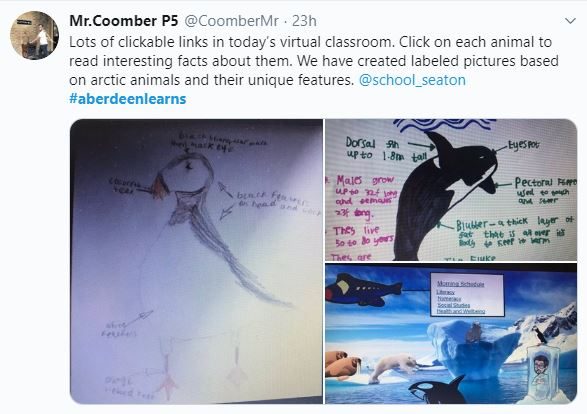
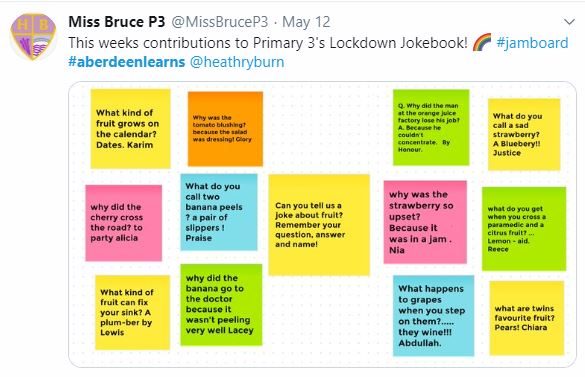


You must be logged in to post a comment.