26/09/23 and 19/02/24
This session is part of the This is… What Digital Literacy Might Look Like CLPL programme. Participants explore the digital skills and knowledge required for learning in school and for the future with ‘big ideas’ like:
- How can I reduce cognitive load?
- Am I creating choice overload?
- What skills should be in my learners’ ‘pencil case’?
Examples of digital literacy partners, resources and planning will be shared.
Sign up soon
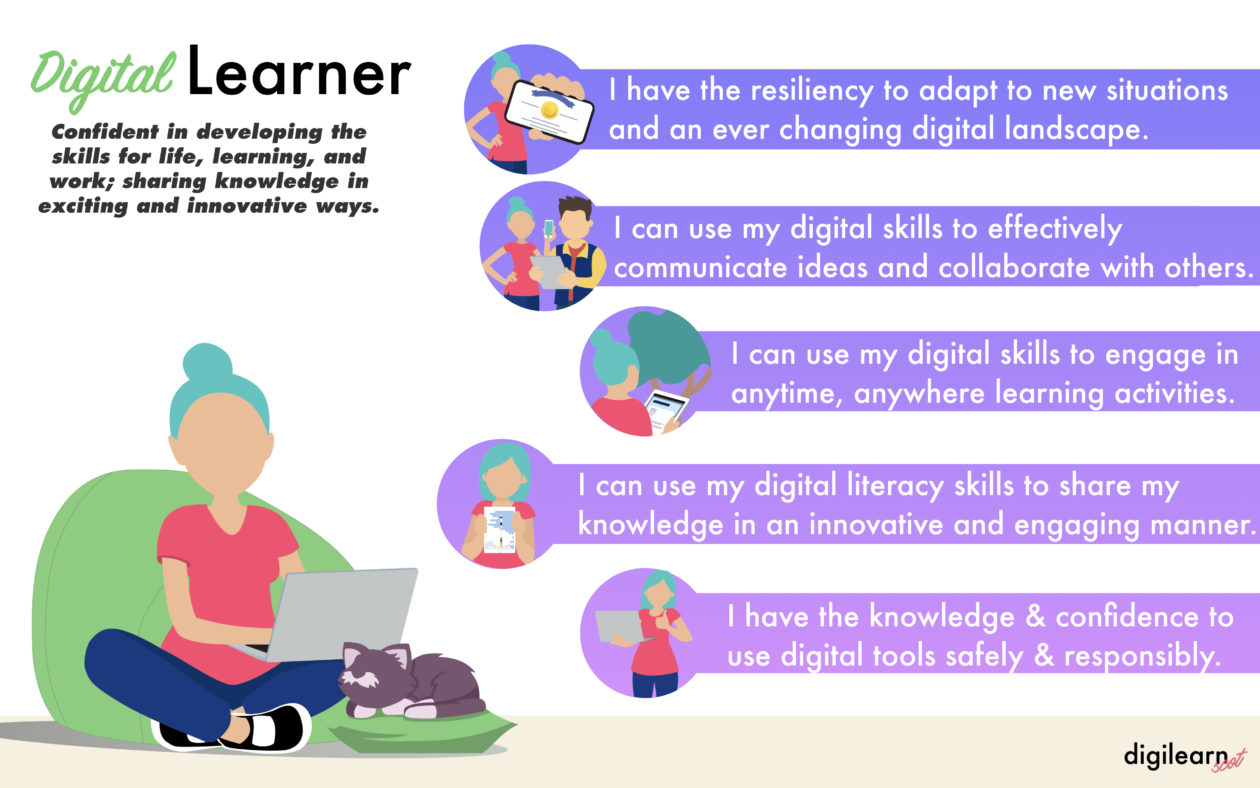





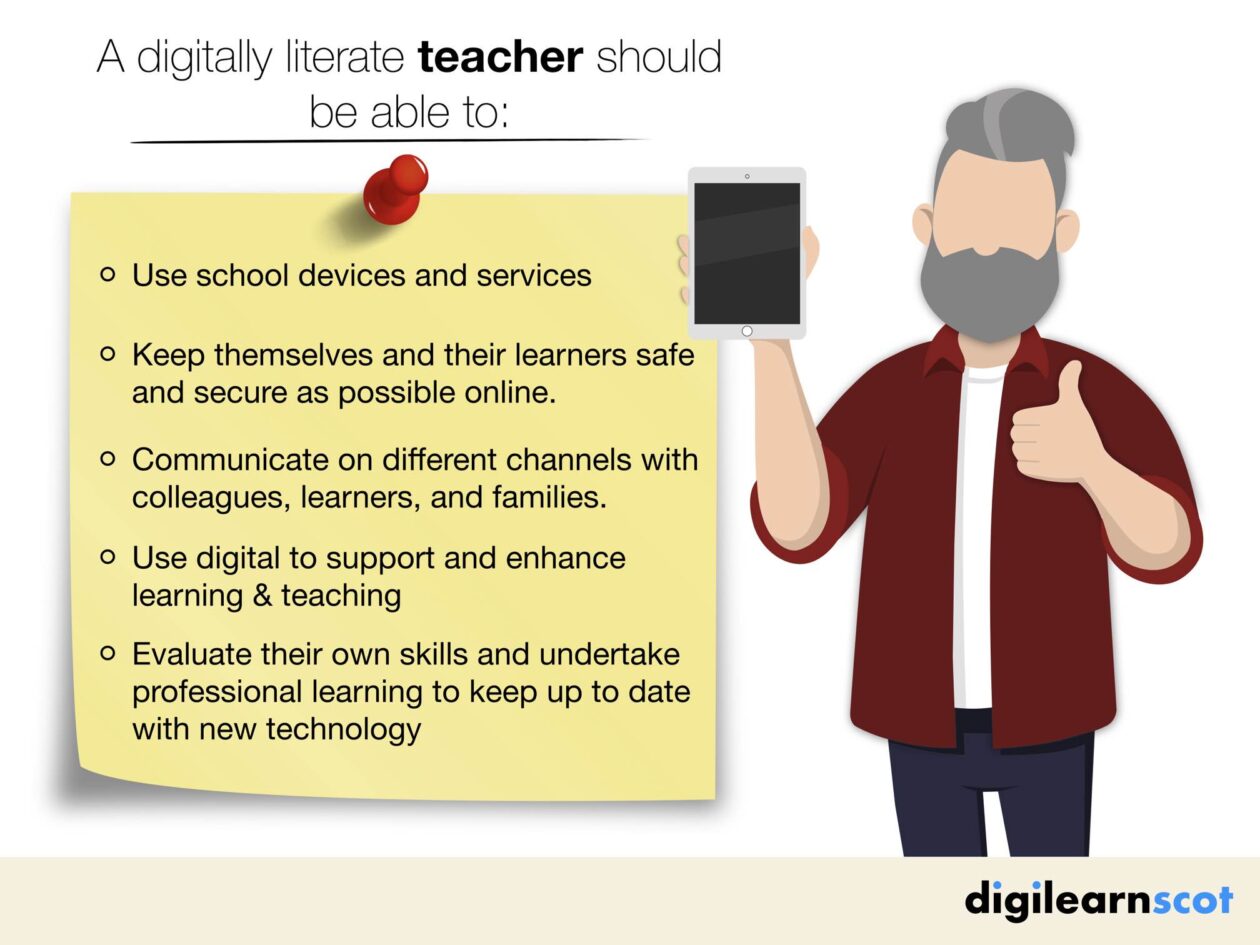
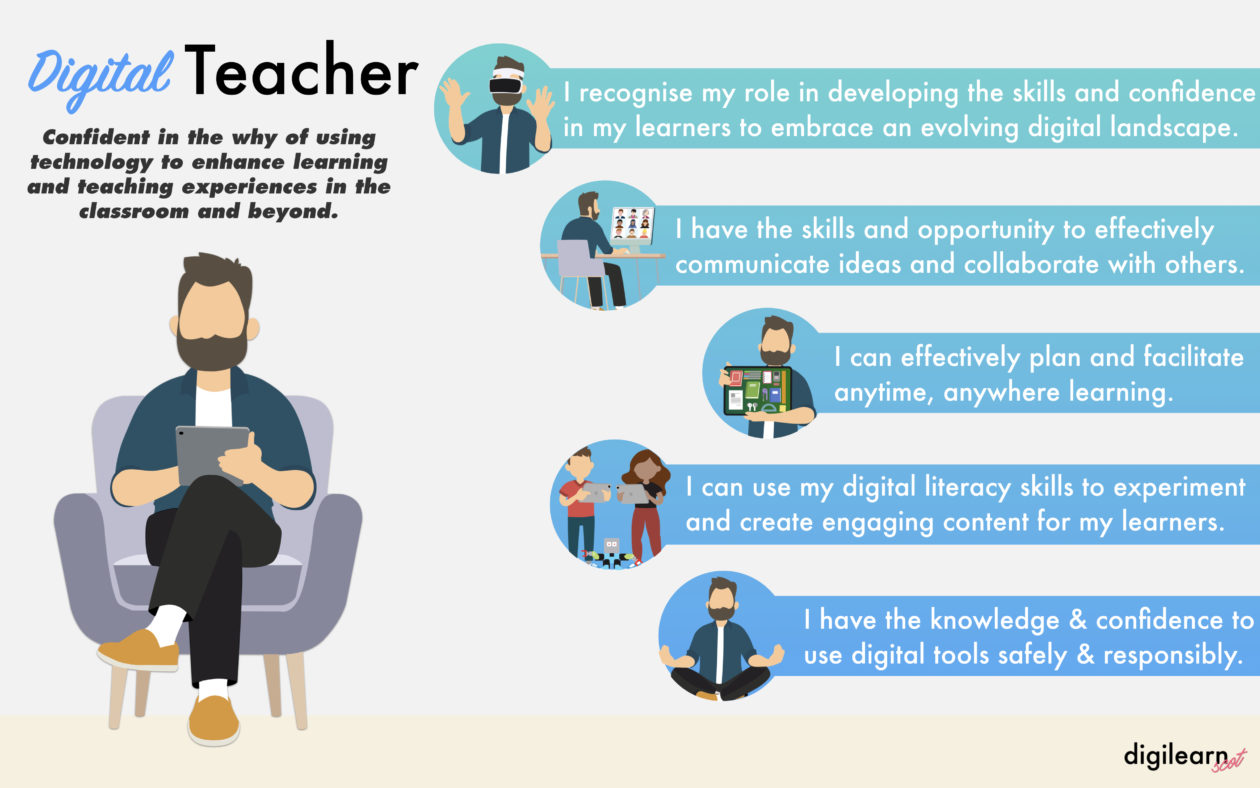
 Loading…
Loading…









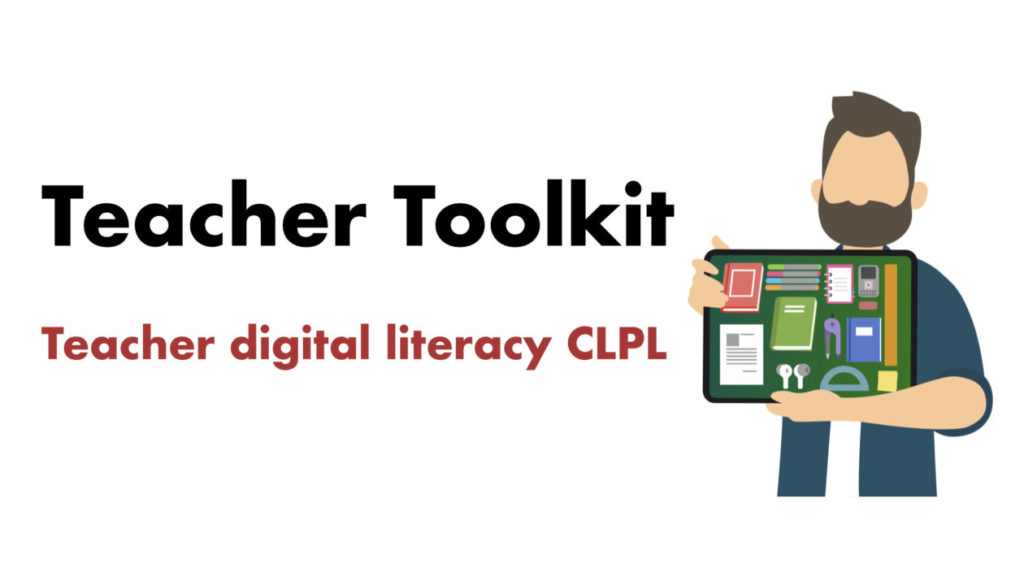
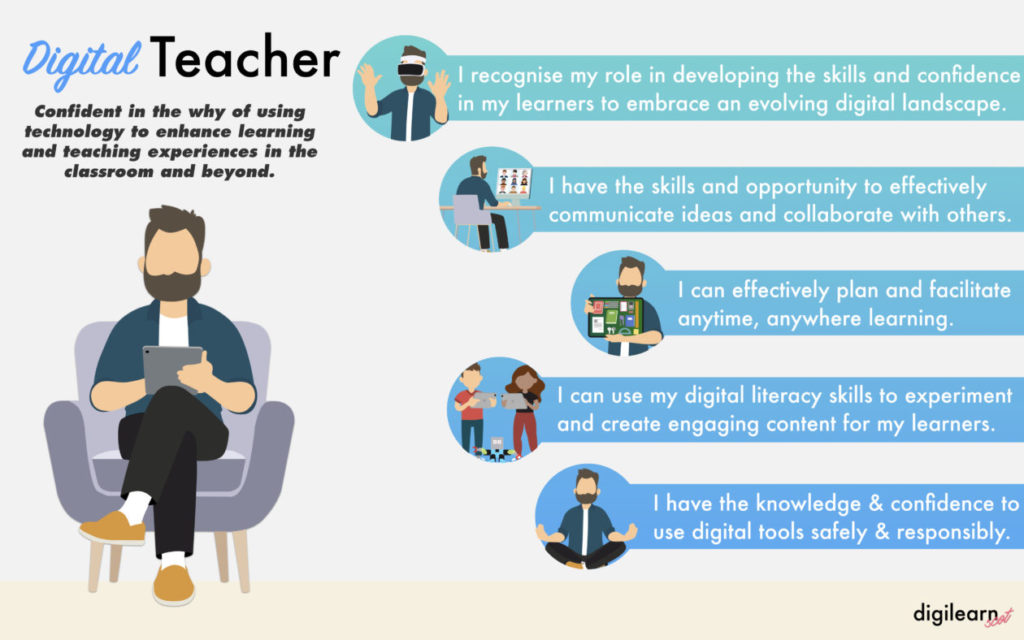

You must be logged in to post a comment.