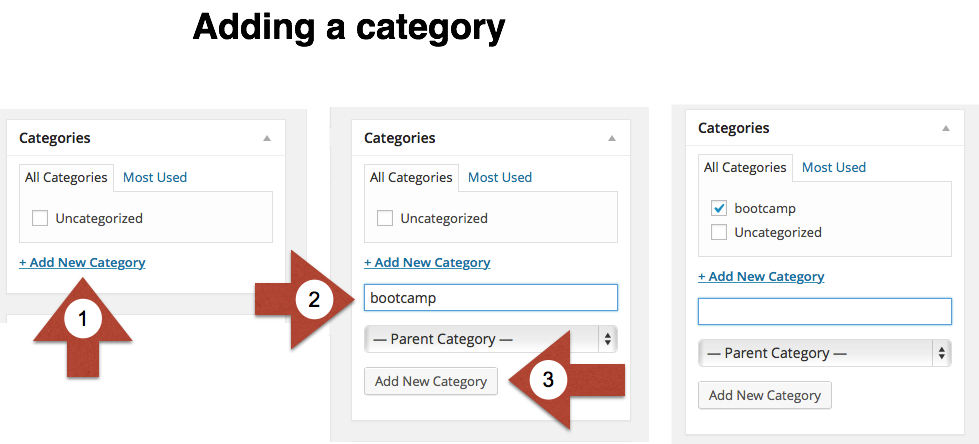Glow Meet
There will be 2 Glow Meets on Tuesday 1st September:
https://meet.glowscotland.org.uk/bootcamp
2pm and 4:15pm
I will open the ‘Room’ on Monday at 10am for a short while if you need to test Glow Meet.
The Main tasks for Week 1:
- Create a Blog, make it Public
- Discuss why you would blog
- Make a First Post
- Categorise that post bootcamp
- email John a link to the post: gw09johnstonjohn4@glowmail.org.uk
Before We start.
Writing in public needs a bit of thought.
- Only a Glow user who has a teacher or non-teaching staff Glow account can make a blog public.
- Users should consider the consequences of publishing to a public blog.
- Publishing publicly can give pupils a real audience for their work, make tasks more authentic but they need to be aware of internet safety and data protection issues.
Creating a Blog
The following steps take you through blogging with the Glow Blog’s WordPress solution. They are also outlined in this week’s documentation:
Creating a blog .
Privacy Settings you need to make your blog public to participate in the Bootcamp.
Adding Users, Setting Roles
Creating a Post
Discussion
What is a blog, Why are you blogging?
It is worth thinking a wee bit about what you already know about blogs, and what you think you will get out of blogging. We will have a discussion about this and you are encouraged to blog about this as part of week 1.
If you write a blog post you can look back later and see if your ideas change.
Other areas for discussion:
- What do you post online already?
- Why use a Blog for learning?
- What do you want it to look like? How do you want to appear to others, what information do you want to share…which leads to:
- Keeping Safe
Keeping Safe
Here are some rules to think about and discuss, do you think they are good ones? Why?
- Do only use first names
- Don’t post photographs of people (unless you have the teacher’s permission)
- Don’t post personal information – such as your home phone number or home address
- Don’t share your Password with anyone
- Do tell your parents or teacher if you come across anything that makes you feel uncomfortable
- Do obey the ‘Grandmother rule’ – anything you put on the internet could be read by your grandmother so only write things you could say to the nicest of grannies
- Don’t post anything that could hurt anyone
- Don’t make arrangements to meet anyone over the internet!!
- Do enjoy using your Blog: the most important rule
Challenges
Try and make two blog posts this week. Categorise them both ‘bootcamp’. Send John the URL (web address) to the first one.
We would suggest that if you are working in a class that you make these first posts as shared writing. This will allow you to start to to set expectations about content, style ect. We also suggest that you should regularly refer to/talk about e-safety when you publish anything to the internet.
- Introduce yourselves, who you are, where you are from, some interesting things about yourselves. categorise as bootcamp.
- post what you are going to be blogging about? categorise as bootcamp.
* Did we mention that you should categorise your blog post as bootcamp and send the link to the post to John ?gw09johnstonjohn4@glowmail.org.uk*
Visit the bootcamp blog, visit other participants posts. Leave comments on each others blogs.
Extras
You may want to make your blog look nice, here is how to add a header image:
Here is the Glow Help blog post: Custom Header Image | Glow Blog Help
Downloads: Adding a Header MS docx | Adding a Header PDF
Presentations from the Glow Meet;