
Below is a video, no sound, that shows inserting an image, changing it’s type to a Cover block and back.
Clicking on the setting icon on the top toolbar will open more settings.
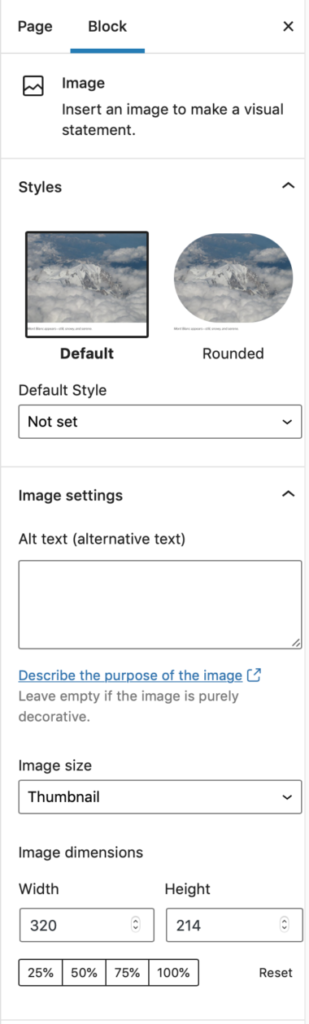
This is where you can set a style for the image, add alt text and control the image size.
(This block is the media and text block)

Leave a Reply