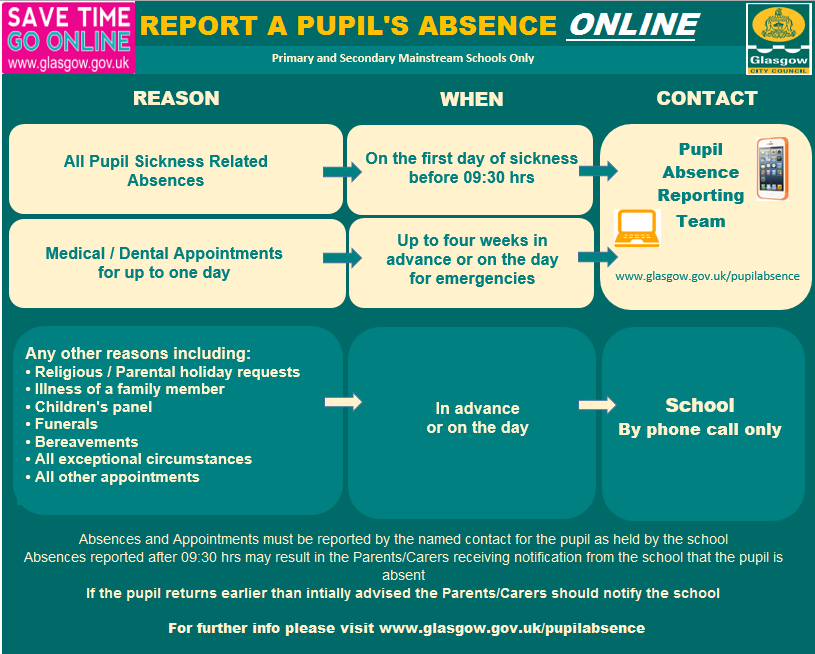How to report your child absent from school:
You should call the Pupil Absence Reporting (PAR) Team on: 0141 287 0039 to report your child absent from school. You can call the line every school day from 8:00am. You should call the absence reporting line before 9.30am on the first day of your child’s absence.
The Pupil Absence Reporting (PAR) team:
The Pupil Absence Reporting (PAR) service is provided by a dedicated team of experienced Education support staff. The information you provide to the team is updated in the school’s system when you call, so the school is immediately aware of all absence information.
The Pupil Absence Reporting(PAR) service has been created to provide an efficient flexible way for parents/carers to report absence. We recognise that in some circumstances, for example, to report or discuss a sensitive issue, you may still require to speak directly with the school. The following guidance should be applied:
Please phone the PAR team to report the following absences:
- Sickness absence: if the absence lasts more than one day, parents and carers are required to call on subsequent days to provide an update. A letter should be provided to the school when the child returns from their absence.
- Medical or dental appointments: Parents and carers should call the team to report absences for medical or dental appointments. The school requires a letter or appointment card as evidence of the appointment to ensure permission is given to be absent from class.
Please phone the school directly to report the following absences:
To make sure you receive the right support you require, parents and carers should still contact the school directly to report absences of a sensitive or personal nature, for example:
- Bereavement
- Serious illness, for example, an absence which is going to last more than one week
- Injury, for example, broken limb
- Contagious diseases or illness
You can also report your child’s absence by using an online form, though you need to register with myaccount to do so. More information can be found here: https://www.glasgow.gov.uk/pupilabsence