 Malcolm Wilson, ICT Curriculum Development Officer in the Curriculum Support team of Falkirk Council Education Services, provided support sessions for Primary ICT Co-ordinators, with a focus on mobile devices for schools at the beginning stages of looking at how to use them in learning and teaching. How mobile devices can be used to make a difference to learning and teaching, the practical implications of this in a school, and how to overcome barriers to successful integration, are issues around which schools embarking on the journey exploring using mobile devices consider.
Malcolm Wilson, ICT Curriculum Development Officer in the Curriculum Support team of Falkirk Council Education Services, provided support sessions for Primary ICT Co-ordinators, with a focus on mobile devices for schools at the beginning stages of looking at how to use them in learning and teaching. How mobile devices can be used to make a difference to learning and teaching, the practical implications of this in a school, and how to overcome barriers to successful integration, are issues around which schools embarking on the journey exploring using mobile devices consider.
This post describes just a few resources which may be useful to help schools at the beginning of the journey towards considering using mobile devices to support learning and teaching.
AUP
When schools have wireless, which can be accessed by pupils on their own device, and pupils are signed up to an Acceptable Use Policy which sets out responsibilities, they can then consider how best to to incorporate personally-owned mobile devices in learning and teaching.
 Falkirk Council Education Services provides educational establishments with an Acceptable Use Policy which takes account of mobile devices and social media. This is available here: https://blogs.glowscotland.org.uk/fa/mobiledevices/documents/
Falkirk Council Education Services provides educational establishments with an Acceptable Use Policy which takes account of mobile devices and social media. This is available here: https://blogs.glowscotland.org.uk/fa/mobiledevices/documents/
Device Neutral Assignments
 Device Neutral Assigments are tasks which let pupils choose tool according to device available. With multiple types of devices in a classroom (where pupils bring their own device), rather than the tool as the focus for learning, instead the tool should be chosen to suit the intended learning – and may be chosen by teacher or pupil to best suit task to support learning or demonstrate understanding of the learning – the learning activity does not presume a specific tool will be used. The link below provides further description of device-neutral assignments and provides links to tools for any learning activity (such as creating a video, note-taking, creating a video, creating audio, creating an assessment, etc) with suggested example apps/software/online tool specific to each device https://blogs.glowscotland.org.uk/fa/mobiledevices/device-neutral-assignment/
Device Neutral Assigments are tasks which let pupils choose tool according to device available. With multiple types of devices in a classroom (where pupils bring their own device), rather than the tool as the focus for learning, instead the tool should be chosen to suit the intended learning – and may be chosen by teacher or pupil to best suit task to support learning or demonstrate understanding of the learning – the learning activity does not presume a specific tool will be used. The link below provides further description of device-neutral assignments and provides links to tools for any learning activity (such as creating a video, note-taking, creating a video, creating audio, creating an assessment, etc) with suggested example apps/software/online tool specific to each device https://blogs.glowscotland.org.uk/fa/mobiledevices/device-neutral-assignment/
QR Codes
 Quick Response codes are square barcodes which, with a mobile device app, turn the mobile device camera into a barcode reader, to then provide a very quick way to access weblinks, video, images or text. http://goo.gl/1nnb2
Quick Response codes are square barcodes which, with a mobile device app, turn the mobile device camera into a barcode reader, to then provide a very quick way to access weblinks, video, images or text. http://goo.gl/1nnb2
Socrative
 Socrative is a free classroom response system works on any Internet-connected device. This lets teachers set up questions for responses by pupils on any device. Pupils go to http://m.socrative.com & enter the teacher’s classroom number. http://goo.gl/w7t16. Socrative has a host of resources freely shared by other teachers worldwide.
Socrative is a free classroom response system works on any Internet-connected device. This lets teachers set up questions for responses by pupils on any device. Pupils go to http://m.socrative.com & enter the teacher’s classroom number. http://goo.gl/w7t16. Socrative has a host of resources freely shared by other teachers worldwide.
Padlet
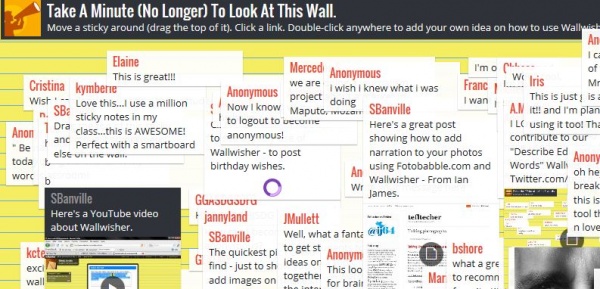 Padlet provides a classroom-friendly feedback discussion area online , private to the classroom, which can provide a useful tool in formative assessment in providing an online feedback tool which works on any Internet-connected device.
Padlet provides a classroom-friendly feedback discussion area online , private to the classroom, which can provide a useful tool in formative assessment in providing an online feedback tool which works on any Internet-connected device.
Managing Devices in the Classroom
 The Traffic Light Approach is one way teachers have found useful to support classroom management of mobile devices. Using this approach the teacher determines the level of use, or not, of mobile devices, at any given time in classroom
The Traffic Light Approach is one way teachers have found useful to support classroom management of mobile devices. Using this approach the teacher determines the level of use, or not, of mobile devices, at any given time in classroom
Resources to support moving from One to Many to 1:1
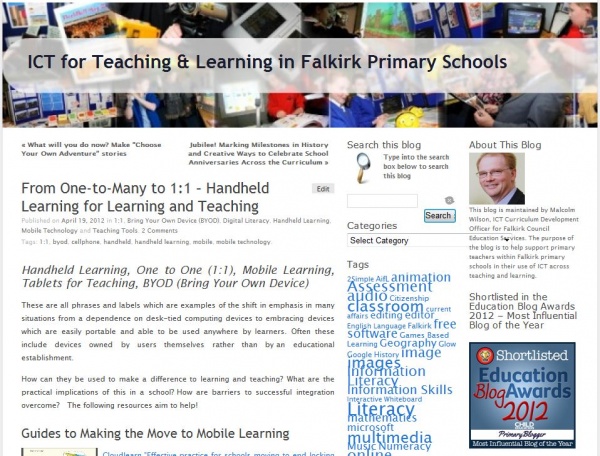 From One to Many to 1:1 provides extensive links to resources which support the shift in emphasis in many situations from a dependence on desk-tied computing devices to embracing devices which are easily portable and able to be used anywhere by learners. Often these include devices owned by users themselves rather than by an educational establishment. The phrases often used to describe this form of application include: Handheld Learning, One to One (1:1), Mobile Learning, Tablets for Teaching, and BYOD (Bring Your Own Device).
From One to Many to 1:1 provides extensive links to resources which support the shift in emphasis in many situations from a dependence on desk-tied computing devices to embracing devices which are easily portable and able to be used anywhere by learners. Often these include devices owned by users themselves rather than by an educational establishment. The phrases often used to describe this form of application include: Handheld Learning, One to One (1:1), Mobile Learning, Tablets for Teaching, and BYOD (Bring Your Own Device).
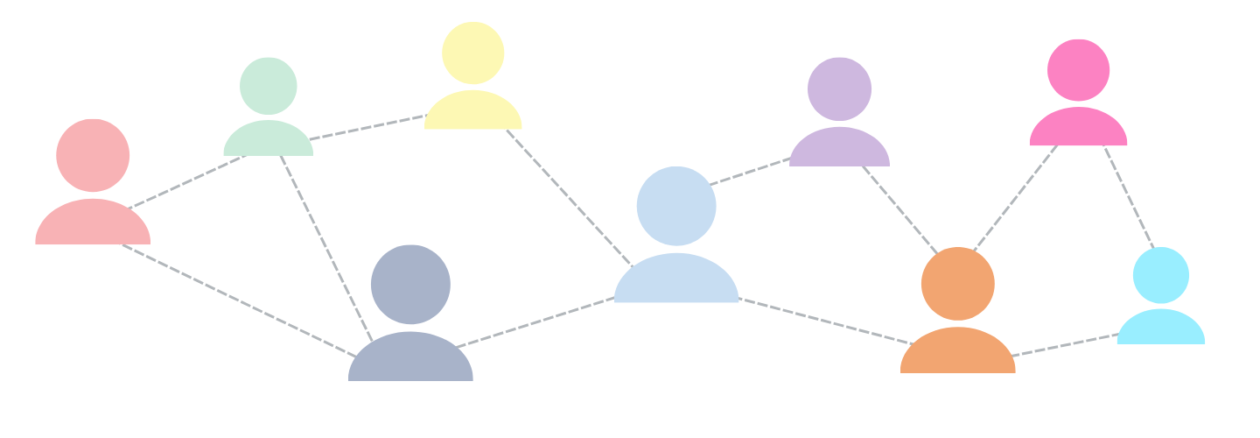

I look forward to sharing the Socrative and Padlet resources with staff at school to support teaching and learning.
Thank you for today, lots of great ideas to take back and share at school. I really liked the Socrative and Padlet resources. Looking forward to trying them out in the classroom in the near future.
Socrative would be a great resource to use with a class. They would be enthusiastic and motivated by the competetiveness of the Space Race! It would also be useful for the class teacher to access a report on the individual pupil responses.
I liked Socrative, the class response tool which would be useful to use to get feedback or as part of an assessment of a lesson when we are up and running with mobile devices.
Padlet is a great tool which I can see myself using at the moment with my class. A good way to share what we have learnt over a term or over the course of a topic. I could put the link to this on my class glow page.
Thanks Malcolm.
I enjoyed learning about Socrative and can see how this tool could be used in class to enhance lessons. It was easy to access and fun to use. Padlet is also a useful way to share ideas with the class and both of these tools could be used ‘pre’ wireless status too….
I would like to take some time now to look back over some of the ways to use these in school once we are wireless and need to think about how to share this information with colleagues in the future.
A great session and the developments in technology are really quite eye opening. However, it may take some time to persuade staff to jump on the information super highway. I think Socrative and Padlet are tools that can be used in class even before mobile devices make there way into the school environment.
I really like Socrative (free voting tools???) and Padlet might appeal to many. I’ll copy and paste this page link in an email but specifically point out the many uses of Socrative and Padlet.
Great, thanks.
A very informative session thanks. Lots to think about and discuss with staff. Particularly liked socrative and padlet. Thanks
Really enjoyed learning about Socrative. Have already made my first quiz for a space race tomorrow! Lots of other great tools to think about using in the classroom. Thanks!
Another great support session. I am looking forward to sharing Padlet and Socrative with the rest of the staff at school. I will speak to my Head Teacher about ways to take forward BYOD in our school.
Thanks Malcolm! I really liked Socrative and could see that being widely used – even without mobile devices. Additionally, Padlet looked a good tool. Roll on Wifi!
Thank you.
Lots of ideas and information to take back to school.
I’ll email the session’s blog page link to all staff.
This was a very helpful session. It has opened my eyes to some new tools that could enrich the children’s learning. Very clearly presented.
I really enjoyed seeing how other staff have made use of mobile devices in schools. I look forward to sharing all this with the staff back at school. Also I’m looking forward to trying out Padlet and Socrative.
Enjoyed the morning, very informative – Socrative will be easy to use for staff not so interested in developments in ict, wifi info was very welcome as hoping to have it in school this week!
A very informative and helpful session. Wireless opens up so many opportunties. Exciting times. Great that some of the tools can be used when still wired also!
Thanks for another informative session. Socrative and Padlet are excellent formative assessment tools. Padlet could be a great way to share learning with parents. I look forward to sharing these with my colleagues.
This was a very informative session, and I am looking forward to trying Socrative and Padlet with my class.
Lots of ideas to take forward and share with staff.
Already thinking of ways to use QR and Socrative.
Thanks
Thank you for today’s session. I found the information very useful and look forward to making use of the new resources highlighted today to enchance the learning experiences of the children.
It is good to have information on QR codes, socrative and Padlet just now so that I can plan how to best use mobile devices before they come into schools. My wish….staff are prepared and enabled to use mobile devices from day 1.
Can’t wait to share Padlet and Socrative with colleagues. Would appear to be valuable and fun interactive classroom tools.
Lots of great ideas to take back to the classroom and which tie in nicely to work currently being carried out in school.
Thanks!
An interesting session this morning. Looking forward to sharing socrative with staff and seeing mobile devices in use in the classroom eventually!
Thanks Malcolm
Bit daunting but enjoyed the QR codes. Really useful ideas as usual and good to see what can be done in the future.
An interesting session as always. I enjoyed using Socrative in particular and also Padlet. Exciting times ahead!
Great session – Really liked Socrative and see this being very popular in class
Thanks again
Looking forward to using QR codes and Socrative!
A really useful session with lots of interesting tools to take back into the classroom. I’m looking forward to trying out Socrative with my class.
Really looking forward to using QR codes in our school. I think these would be a fabulous tool to engage parents and gather feedback during learning visits. Really like ‘Padlet’. Lots of uses for this in our school to gather feedback.
Great online tools – especially Socrative and Padlet. I will definitely cascade the information to staff and make use of these things myself. I can see the padlet walls being used for VSE.
Very informative morning…Thank you. Looking forward to using QR code in with homework task next week and also food for though on what’s to come. Wifi in schools provide opportunities to enhance learning.
Thanks, Malcolm, for another interested session. A lot of really useful ideas and it was great to have the chance to read the new AUP and look at resources. I enjoyed using Socrative in particular as well as Padlet and I will be sharing back at school with staff. Can’t wait for Wifi
Like the resources and keen to share with staff.
Worried about manageability of using mobile devices and issues with Child Protection i.e. children using photos or videos and publishing them when there may be a child who does not have permission to be posted online. How do we manage this? Would teachers have authority to check personally owned devices from children and erase images or videos which could pose a threat or risk?
Very informative morning…Thank you. Looking forward to using QR code in with homework task next week and also food for though on what\’s to come. Wifi in schools provide opportunities to enhance learning.