During this week pupils have been getting more used to how to use the Surfaces, the inking and O365 applications.
I found out this week that there were still a few pupils that hadn’t got their Physics OneNote setup correctly on their Surface. The initial setup involves going to Classroom, then the OneNote tab, opening the OneNote Online, then clicking edit to open it in OneNote. This allows OneNote to know the file location, once done this does not need to be repeated although on the Surfaces it was repeated to link make sure both OneNote 2016 and OneNote app had the class notebook.
It was a little surprising to find out that the installation hadn’t been completed after the setup sessions and using it in class to do work.
Pupils are now getting to grips with the Windows inking in OneNote and this is generally working well although there have been an odd event of non working pen and a few forgotten pens. Many of the non working pen incidents haven’t been due to the pen but because pupils have tried to write in the content library section of OneNote which is read only. Pupils can only write or type in their OneNote section.
I am becoming more adapt in distributing content in OneNote after a few times where I sent the same pages twice. This duplication has allowed us to practice how to delete pages from our notebook and many pupils have learnt to rearrange the order of the notebook if they wished.
This week I have started to leave written feedback in the OneNote and marked some digital work. This worked pretty well although due to my initially setting up the notebook incorrectly with pupils from another class in with one of my classes I have now deleted the additional sections. Reviewing work was straightforward with the OneNote class notebook add in. https://www.onenote.com/classnotebook
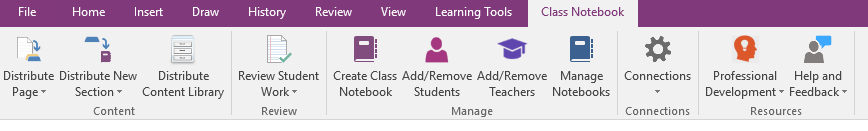
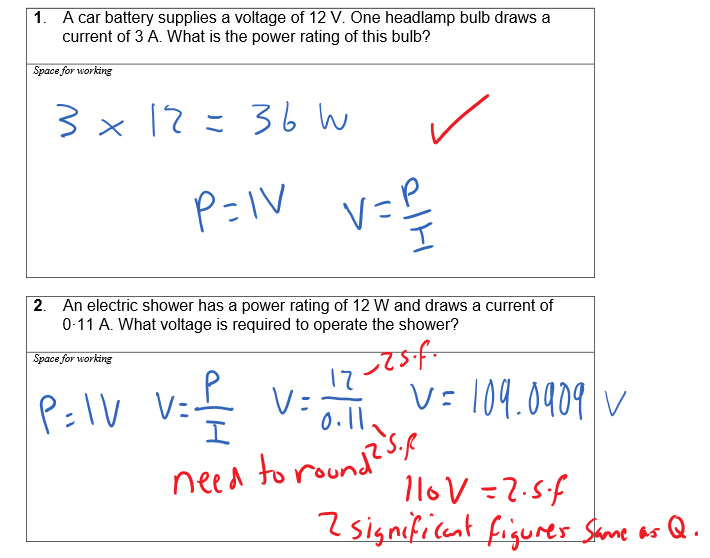
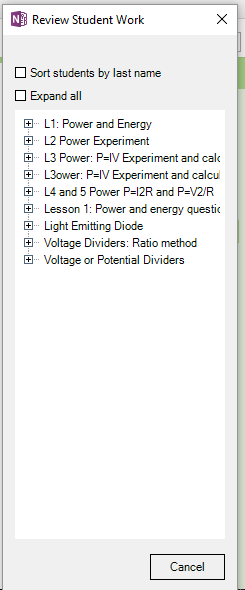
Additional frustrations have been encountered this week with 3 pupils turning up to class without their Surface. About 4 have also turned up without a charged Surface or a charger. Some have been used my charger and at least there are plugs in the classroom that can be used for this circumstance.
There have been a few cases of having to remind pupils of appropriate use, one for shoe shopping, another for playing music, another for using the narration tools to say silly sentences.
More positively some have been using the Learning tools to read out information or the narrate function to turn speech into text.
The last task of this week was to ensure that pupils know how to hand in work using Classroom. To check this I set a task today that involved them opening a Word file from classroom then editing it in Word Online writing in answers and then clicking the hand in work section to send the completed work to me. I can then check and mark the work, sharing an assessment score. I can hand the work back if it is incomplete with advice. I can have a conversation or provide feedback to the pupil too. The hand-in feature also advises if work was not handed in or is late. I plan to use the hand in feature to check pupils have done the prior learning before class. The work that can be added can be in Word, OneNote, a FORM quiz or a link.
At this point the Higher classes has a week of work still on their Classroom. The N5 classes only have one lesson so I need to work to get more of their learning online with the intention that both groups have 2 weeks of work to look at.
At present their has been little flipped learning and this has been deliberate whilst pupils are learning to use the technology and where to access it. This will now be gradually increased over the next week or so. I have however had a number of pupils showing me work they had done earlier to prepare for class or to catch up on work missed so am seeing advantages in having resources more readily available to pupils. In addition the digital learning has better allowed me to push pupils who have completed their work early into the new section or more complex past paper questions.
Early this week I discussed the prototype, OneNote, OneNote learning tools and the use of the Surface with Angus colleague responsible for pupils with Visual impairments. As a result of the discussion we are going to trial a Surface device with a S3 pupil. So I will have something to post in the future about accessibility of the Surface for pupils with visual impairments.
Digital Teachmeet
On Thursday I attended the Falkirk digital teachmeet at St. Mungo’s High School, Falkirk. St. Mungo’s is now a Microsoft Innovative School and the digital teachmeet was excellent CPD. I shared 5 minutes about the digital inking in the Surface Pro and how my pupils were using them and OneNote. Other teachers discussed the O365 applications. Here is a presentation of what I showed live recorded in Office Mix.
There was lots of great practice and information to pick up from my fellow Microsoft Innovative Educator Experts. Not sure which Tweeted picture is the worst!
#MIEExpert @andrewkbailey13 demonstrating use of @surface with pen handwritten input converting to text #msftschool #msftedu pic.twitter.com/We52h0NZsD
— 📱Malcolm Wilson 🏴 (@claganach) November 3, 2016
Listening @andrewkbailey13 talking about use of the surface Use of the pen how to annotate to onenote @StMungosComp @StMungos pic.twitter.com/LxpdFVDRGL
— Ian Gibson (@gibsoni) November 3, 2016
@andrewkbailey13 sharing his experience in using the surface in the classroom. Thanks for sharing 🎉👏🏻🎉 pic.twitter.com/OxnRv5HflU
— MissJess (@miss_ajess) November 4, 2016
You can read more about the event on the Falkirk digital TeachMeet page.
Thanks to all speakers. Can't believe you all agreed to come along! https://t.co/gOicIUd4co
— St Mungo's Computing (@StMungosComp) November 3, 2016
Thanks to our speakers this evening @IanStuart66 @GarethSurgey @Sfm36 @misterwardlaw @claganach @andrewbailey13 @Mrs_L_Doran @MrCloherty
— St Mungo's HS (@StMungosFalkirk) November 3, 2016
Thanks also to @gibsoni @natalielochhead and Mr Thomson. Your use of tech is inspiring #msftschool
— St Mungo's HS (@StMungosFalkirk) November 3, 2016
If you are interested in digital learning I would recommend that you follow the above on Twitter. The event was fantastic and I hope to be involved in organising an Angus digital Teach Meet sometime in the future and invite some of those speaking in Falkirk up to share their ideas.
Angus Teachmeet
I am involved in organising with Kellie Smith an Angus Teach meet on Tuesday 29th November after the Angus Learning Festival at Brechin High School from 4.30 to 6.00 pm. Please come along to listen or do a 2 minute presentation to share some ideas. Ideas can be any good ideas or practice, not just digital learning and technologies, although my presentation will be on that theme.
Sign up using this link https://forms.office.com/Pages/ResponsePage.aspx?id=oyzTzM4Wj0KVQTctawUZKWdhPNwe8ftPowdGcOI9yIZUOUIyUElPQk9ENzRRT1lLWEpNUDYzWEtXMS4u
