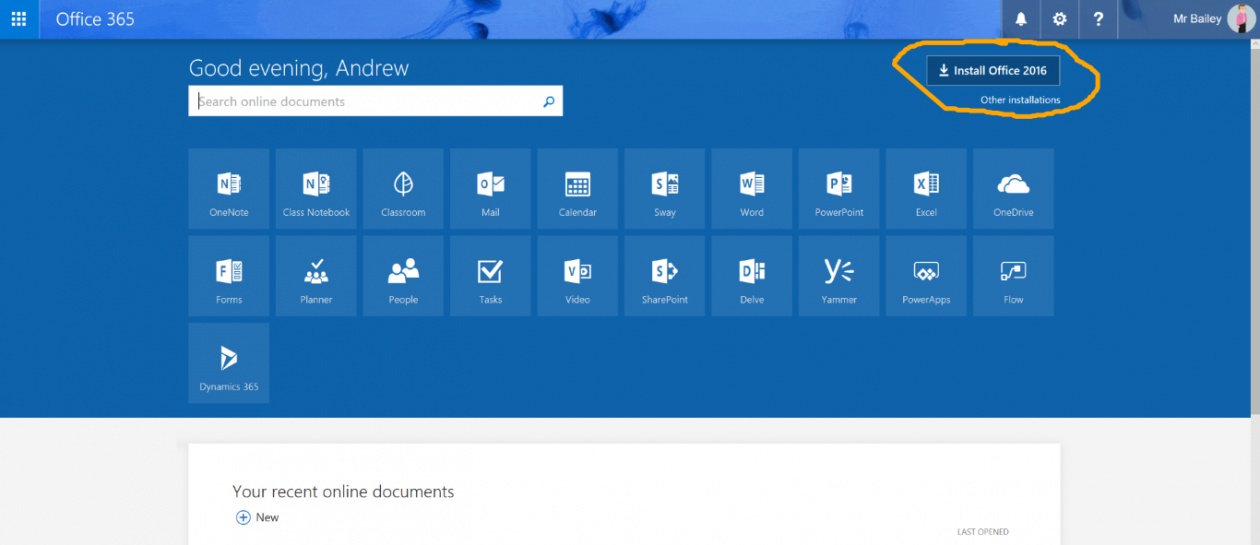It has been a few weeks since I have posted to the blog and time has flown by in this long and intensive term at school. This post looks at practical issues of repairs, reflects on progress and my endeavours for the weeks ahead.
Repairs/Replacement
To date we have sent one device back to Microsoft due to an issue with the touch screen not responding in a small section. This device was replaced and promptly returned to us in a short time. Another device has a similar issue but hasn’t yet been returned since I didn’t want to leave the pupil concerned without a device at this moment.
With 60 devices being used by pupils it was inevitable that accidental damage was likely to occur. After nearly getting to Christmas without any mishaps the first casualty with a badly cracked screen was reported. The device has been sent back to the supplier at the start of December but has yet to be returned after many weeks. There seems to be a bottleneck somewhere in the system which is unfortunate as a delay means a pupil is without a device. It is been very frustrating for my local authority IT team dealing with the only provider of Surface devices on the national procurement framework. The most recent communication asked for the device to be delivered to them when it was sent in December. Very frustrating that the device doesn’t seem to have got to Microsoft to look at yet. There have since been another two devices damaged but I am waiting until the repair situation is clear before sending off these other devices.
Reflections
I would like to report that all the classes using the devices contain pupils that are excelling at their learning, but as always life is much more complicated than that. The results from the prelims have produced the usual reflections on progress by myself and the young people. I do believe that the prelim is useful to give the learners experience of the conditions of the final examination, room, type of questions and challenge of completing to time. So with a mixed bad of results I am reflecting on the learning during the last 3 months:
The most successful learners have taken responsibility for their learning (one might say this was even thus). Most of these are using the Surface in many subjects and like the resources available in OneNote and the ability to access a range of resources. Their use of the technology is a great example of confident individuals and successful learners.
Having the resources electronically has meant that for those that answered electronically I was able to provide feedback to them whilst they were revising in OneNote, clarifying what they needed to improve. In the past this was harder needing to taken in pupil work and write comments then return jotters or get pupils to self mark work with the risk that they didn’t fully comprehend where they needed to improve. Feedback could also be given in the final days up to the prelim. There is an ability in OneNote to see what work has been added using the Class notebook add in review student work option. When reviewed the work is marked as read if the pupils add work it then goes back to unread. This process worked well although would have been harder to keep up if all the pupils had been working this way rather than only 25 of them.
The ability to provide learning resources in a range of different mediums can be a powerful tool for learning.
Some pupils are distracted by the technology they have to be asked to stop playing games connect to social media or their phones. It is impossible to see all of this action/inaction as the teacher although I can see the outcome of the learning, check understanding and see progress or otherwise online.
Some pupils reflecting on their poor performance have said that it is due to the method of learning, the Surface and the technology. It is difficult to tell if this is a genuine reason or just an excuse and is not something that any of them have really mentioned in class or in conversation with them. Perhaps it is the learning regime that particularly requires them to take responsibility for their learning and they’d rather blame the tech or myself rather than themselves? I have been having regular learning conversations discussing strengths, weaknesses, attitude and effort but have found some still lacking the effort or growth mindset approach required.
Some pupils do not know how to revise despite the best attempts of myself and the school. I have often reminded them that reading is not sufficient to enhance learning and some doing, writing notes, summaries, answering questions is required to check learning. I have tried to encourage my pupils to use the recommendations of the Learning Scientists (http://www.learningscientists.org/) to enhance the effectiveness of their revision. Despite this some pupils haven’t listened or followed this advice and some still think just reading is effective, sadly their results show it isn’t. A few of them who have underachieved are putting in the hours if they are true in what they are saying but are obviously not using effective strategies.
Some pupils say they feel better when they are writing the information into their jotters and an electronic jotter for them does not seem to be as effective in their minds. Past the initial first few weeks, I have said to a number that I don’t mind where the work is completed as long as it is carried out. Perhaps in hindsight I should have made more checks and evaluations to ensure/reassure pupils.
Following some self reflection a few pupils are still saying that they don’t know what they should be doing and some think they have had no homework. This is despite my regular asking for them to complete work in their OneNote, I have been able to see who has not completed the work and talk to them, but this has not had a significant effect for some on improving their effort or completing work In addition resources have been shared in the OneNote for those that have completed the classwork including extra past paper questions. Is the location of these clear enough? Are the tasks really unclear? I didn’t think so but need to investigate pupils thoughts further.
A few pupils feel that they are not being taught (one of the expected responses at the start of the prototype) and some have commented that they don’t learn by reading information (I would agree, reading only is not enough). Usually in class there are a range of tasks and questions to complete after a short period of reading. Sometimes in class there is teacher exposition to the whole class, but there has been more conversations with groups or individual of pupils. Although some pupils remain reluctant to ask questions and take part in learning dialogue.
It has been challenging to keep up having the resources ready for the learners, there is so much that I would like to do and not enough time to do this. I have an ideal lesson structure for this type of learning, but have had to compromise as I just don’t have enough time to prepare all the resources I would like to. I do not feel that at any time the resources or teaching have been less effective than I have used in the past, but is that true?
Some pupils are working closer to the flipped learning model preparing for class, but many are not and the main reason for this is myself. On reflection perhaps I have not been brave enough to totally flip the learning and leave the pupils accountable for their learning at home. Is now the time to do this? Or do I return to a more traditional learning model?
Reinvigoration
This week has seen the latest Angus Teach Meet which had a digital theme. The culmination of a few months of planning it was a great evening with about 50 other teachers listening to 15 other teachers sharing their practice for 5 minutes on a wide range of topics. Despite the pressure of organisation, I thoroughly enjoyed the evening and hearing from a range of speakers about their use of technology to enhance learning. The evening was very invigorating and has made me even more determined to find solutions and possibilities to enhance learning experiences and get as many pupils as I can back on the path to success.
Relaxation
This long weekend provides an opportunity to get some required relaxation, make this reflection and spend time with the family. A dog walk in the snow to the beach provides space to clear the mind. Teaching can be an intense job and I am continually conscious of the responsibility to always do the best I can for the learners in my care to help them do as well as they can. This often leads me to ask my pupils to give more and say that they deserve their best effort. In the long term I find this produces results but there are always some who fail to give enough or are too scared to. So to relaxation with the family, baking cakes, watching TV, taking son and daughter to football training and matches and daughter to cricket tournament.