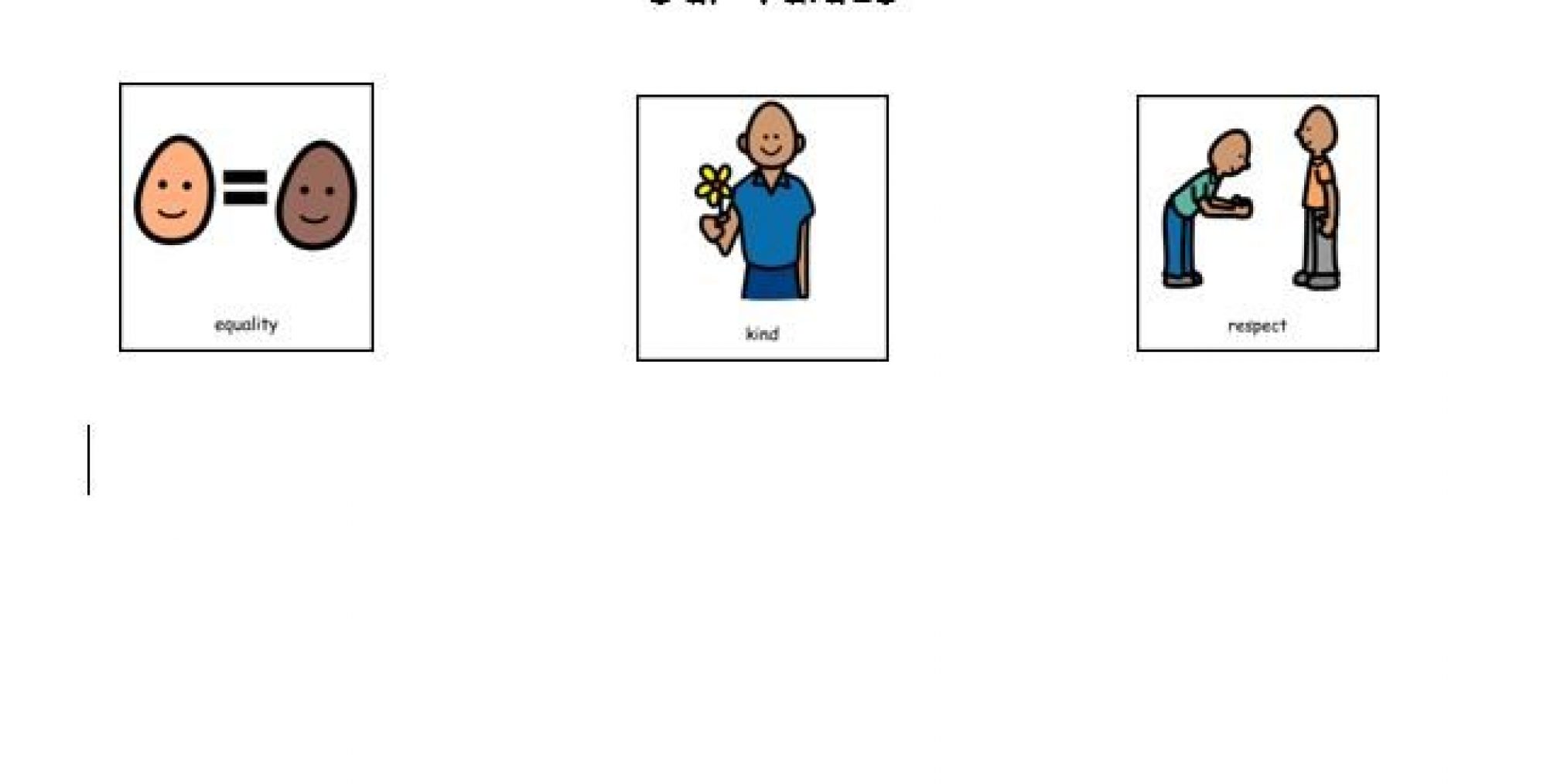We are using the digital tool Microsoft Teams to share information and for online learning.
Microsoft Teams is an all in one digital learning platform that allows users to chat by messaging and share resources with a group including videos.
Each class has created a Class Team on GLOW so activities, videos, pictures and songs can be shared with you at home. You can also share news and pictures with too.
Here are the instructions for accessing Teams.