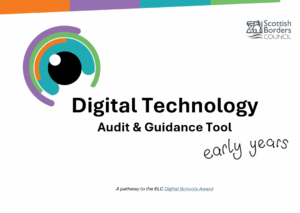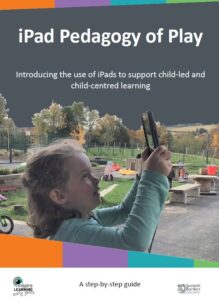![]()
Digital Technology
What is it?
“We make highly effective use of digital technologies to enrich children’s learning and teaching. We have a well-considered approach to our use of digital technologies and take into account children’s developmental stages. Children learn about and use a wide variety of digital technologies in a safe and creative way to support and extend their learning.”
(A Quality Improvement Framework for Early Learning and Childcare Sectors, Sept 2025, p40).