- How to pair a Mini Mic to a hearing aid here
- Link here for a video showing how to connect the Phonak Touchscreen by Joe.
- How to use a radio aid transmitter:
- Using radio aids
for example
 Roger Pen
Roger Pen

 Inspiro
Inspiro
You can use your own lanyard.

Joe O’Donnell has made a video on using a Roger Pen with your own lanyard
He has also made a video on using and cleaning a Roger Pen Transmitter
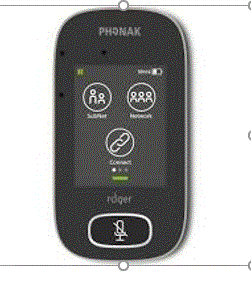

This Touchscreen has its own lanyard which is easy to wipe clean
Here is a video showing how to use a Touchscreen transmitter and how to clean it.
- Here is a link for a video about the Micro Mic and Multi Mic
https://www.youtube.com/watch?v=ipgOvpQekok&feature=youtu.be
- How do I use subtitles on BBC iPlayer? here
- How to access live captioning in Google Chrome here
- The following gives instructions for pupils with a radio system at home who would like to use it with their pc or laptop:
Link here for a video showing how to connect the Roger Pen by Joe O’Donnell, Educational Audiologist
If the pupil would like to share the audio output from the device then a splitter can be used, such as the Syncwire Headphone Splitter, nylon-braided 3.5mm extension cable audio stereo Y splitter (H-Fi sound), 3.5mm male to 2 ports 3.5 female headset splitter. The splitter cable can be used to connect an additional headset. A video showing how to use an Audio Splitter with a Roger Touchscreen transmitter is here A video showing how to use an Audio Splitter with a Roger Pen transmitter is here
- Joe O’Donnell has made a video to show how to use the Roger Pen with the Otter app and Live Transcribe app. These are speech to text apps. Here is the link.
- At present, some Microsoft Teams do not have the closed caption facility (cc – subtitles). They should be available when using the desktop app but not a browser. To check to see if cc are available on your device go to the … icon, which is next to the video and microphone icons, and look for the option to switch them on. Closed captions might be useful if pupils are viewing online lessons on Teams, if they are not available and the pupil needs this facility please contact the school and the sensory support service.
- Allan Boak from Castlehead High School has kindly produced a helpful video on using subtitles with PowerPoint live lessons.
- Here is the link for general information for teachers who are taking part in remote teaching and have pupils with a hearing impairment.
