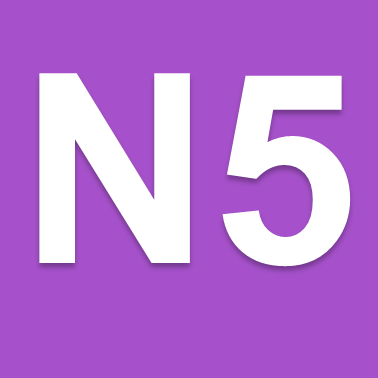There are three places that CSS data can be stored for use with HTML files.
Inline
Inline CSS applies to one html element it is added as the value for a style attribute.
<h1 style='color:red;'>Page heading</h1>
Internal
Internal CSS is declared inside <style> which is located in the <head> area of the page. It applies to one page of html.
<head>
<head>
<style>
p {background-color:pink;}
</style>
</head>
External
External CSS is stored inside a separate text file (.CSS) it applies to all webpages that link to it (applies to whole site). A link is required in the <head> of the HTML file this link includes the name of the CSS file
<head>
<link rel="stylesheet" type="text/css" href="style.css">
</head>
The CSS file has the selectors and properties stored in the same way as internal
#redBox { background-color:red;
Color:black;}