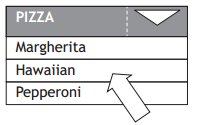Database structure:
- field – the fields below; Exhibitor, Company Name, Area, Stand Number, Product Reference, Item Name, Price (£)
- record – A single row in a table, there are 8 records below
- file – the entire database
Flat file database
- flat file all the data is stored in one table

- Drawbacks Data duplication Data inconsistency or update/ deletion/insertion anomalies Data integrity errors (due to data inconsistency) Inconsistent search results in multi-value fields
- Flat file databases can lead to errors as shown below
Is it a man John Silver or a woman Joan Silver for member 1034?
Linked tables
- Table would be split into
- EXHIBITOR(Exhibitor Code, Company Name, Area)
- PRODUCT(Product Ref, Item name, Price (£), Exhibitor Code*)
- primary keys – these are unique identifiers for each row in a table
- foreign keys – a primary key from a different table
Database operations
- Simple search – a search on ABC Music would return the following
- Complex search – Searching on two (or more) fields at once for example Company name = FutureTech and Price > 1500 would return the following
- Simple sort – Sorting a table by one field, class registers are sorted by surname
- Allan, Tom
- Bennet, Gordon
- Clark, Petula
- Donaldson, Luke
- Elliot, Paula
- Complex sort – same as above but if two people have the same second name they are sorted by first name as well
- Allan, Tom
- Bennet, Gordon
- Clark, Petula
- Donaldson, Luke
- Elliot, Paula
- Ferguson, Alex
- Ferguson, Sarah
- This is in an Ascending order
Field types
- text – A Roberts, ML1 3XF
- numbers – 124
- date – 29 April 2012
- time – 08:30
- object – Picture, video or sound file.
- calculated – pay * 20%
- link – www.bbc.co.uk
- Boolean – either yes or no
Validation
- presence check – data must be entered before the user can continue, primary and foreign keys are normally required.
- restricted choice – please see below, the user can only select one option.
- Benefits
- Reduces the chance of human error
- Does not require the user to type a text response
- Speeds up the ordering process as inputs are reduced to mouse clicks
- Allows the use of a touchscreen
- Good design to avoid data duplication and modification errors (insert, delete, update)