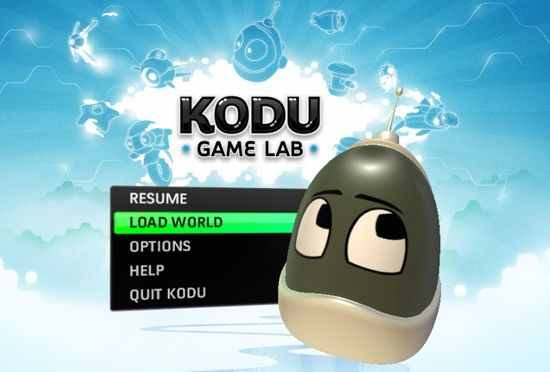It’s easy to see an amusement arcade at the seaside or at a fun fair. However, it wasn’t that long ago that there was an arcade on every high street. Nowadays these tend to just have gambling machines in them. The name arcade game comes from these arcades.
I found this site that has classic arcade games. These games were often designed to separate you from your pocket money. They are quite fast paced and last between 30s and 5 minutes on average. Some players, though, could play for hours on a single 10p credit.
In a way modern phone and browser games are like arcade games, they are designed to give you a few minutes of entertainment and make you come back for more.
The 1980-games site also has Nintendo and other games. It doesn’t have my favorite, but I have sunk a lot of 10ps into some of these games.