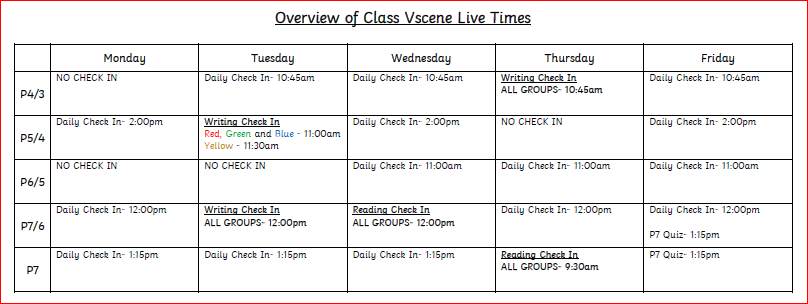With school closures due to Covid 19 our staff have been working very hard to prepare home learning for your child.
The video below will give you lots of information on home learning at Pennyburn.
Each child was issued with login details for the websites and apps below:
Seesaw is the way you will access your child’s work. For your child to access Seesaw to learn from home they can either type https://app.seesaw.me (the link for this is in the heading) or download the Seesaw Class app onto a phone or tablet. (This is different to the Seesaw Family app which you may already have downloaded and can continue to use to enable you to see what your child is learning). Choose ‘I’m a Student’ from the login screen and enter your code.
Glow allows pupils to work in a variety of ways, including email and to access microsoft Word, Powerpoint etc..
Sumdog can be used for maths, spelling and reading. It is a game based learning platform. While children choose what they play, adaptive learning engines guide pupil learning. Sumdog gets to know individual strengths and weaknesses and ensures pupils always work on the right skill.
Education City can be used for literacy, maths and science. Again it is a game based learning platform. The teacher may set tasks to be completed or the pupil can choose their own games/activities to do. Use the link in the title or https://go.educationcity.com/ to take you to the login page.
Other online resources:
Teachers will set up live discussions through Vscene – these will be shared through a link on seesaw you do not require a login. If your child is using a tablet or ipad it is best to download the vscene app. On a laptop or computer it doesn’t work on safari – it works best on chrome or edge.
Here is an overview of the times each class teacher will be live on Vscene this week:
A number of companies across the UK are also offering free subscriptions for a limited time during this crisis. Along with other free websites some of these can be found here.
We understand that digital learning can be a daunting prospect so here are some questions you might have…
How will I know what level my child is working on?
As a rough guide children within Early Level are typically in P1, First Level will typically cover P2-P4 and Second Level will typically cover P5-7. Older pupils should be aware of the level they are working on.
How will I know what my child has to do?
Every morning the class teacher will update seesaw with the tasks for the day. An overview of tasks will put on seesaw on a Monday morning to let you see what is expected that week.
What if we have problems?
You can contact us on pennyburn@ea.n-ayrshire.sch.uk or on 01294 552807. You can also send a message to your child’s teacher on seesaw (please limit this contact to working hours) or send a message to the Pennyburn facebook page.
How will home and school communicate?
Groupcall and Text Messaging
We will still have access to Groupcall and we will use this for most general communication.
We will re-tweet useful tips and vital information from North Ayrshire. If you don’t have twitter you can use the feed embedded into this website.
Please bear in mind you are not teachers, you are parents.
Do what you can..read, write and keep number skills going, but most of all spend time together.
Play games, have fun and get outdoors while you can.